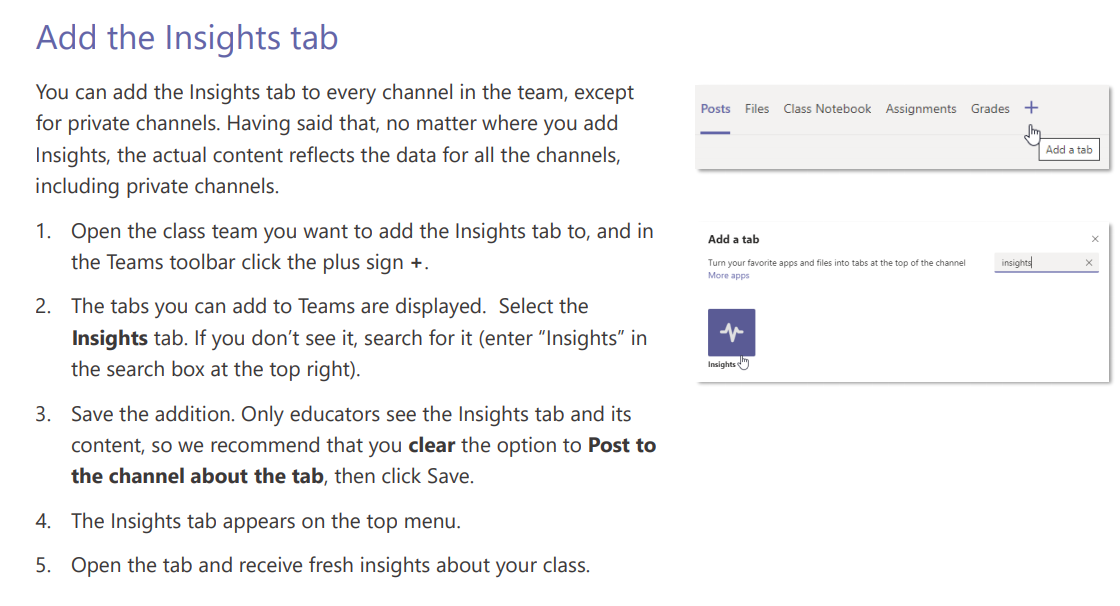Insights
 Insights is an app available within Teams which allows educators to see how and when students are engaging with you, course materials, and their peers, as well as how they are performing on assignments. After feedback from educators the a Class Overview is now available within the Insights app in Glow Teams. This new functionality allows teachers to add a personal app to their left app bar menu that provides an overview of all their Class Teams all in one place. The insights app must be added to each Class Team via the top navigation for them to appear in the overview.
Insights is an app available within Teams which allows educators to see how and when students are engaging with you, course materials, and their peers, as well as how they are performing on assignments. After feedback from educators the a Class Overview is now available within the Insights app in Glow Teams. This new functionality allows teachers to add a personal app to their left app bar menu that provides an overview of all their Class Teams all in one place. The insights app must be added to each Class Team via the top navigation for them to appear in the overview.
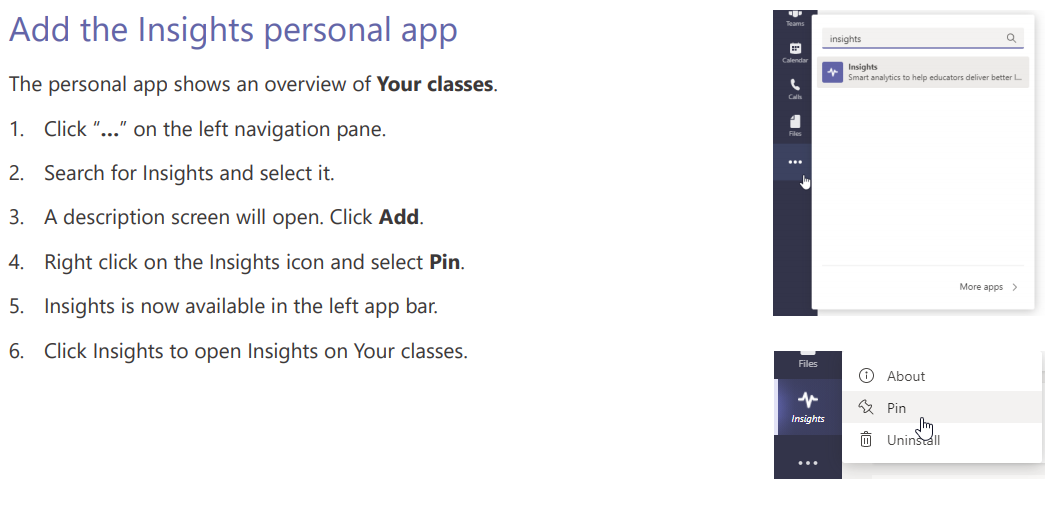 You can find a full guide on Insights for educators – HERE
You can find a full guide on Insights for educators – HERE
Only Me Lobby Functionality in Teams
The ‘Only Me’ lobby will be the default option for creating Teams meetings using Glow from Thursday 26th November. For any meeting arranged with colleagues where you may wish attendees to be able to join the meeting prior to the organiser you may need to update the meeting options. For any meetings with learners please ensure that the default is unchanged to ensure learners do not enter the meeting prior to their teacher. More advice can be found on the Glow Connect website – HERE.
Public Teams
Please be aware that some other local authorities or Glow users may have made the decision to leave a number of their Teams public so anyone can join at will. If learners are joining these Teams they should be reminded that any posts will have their Glow username logged and are easily traceable.
By default Class Teams are created as private Teams; however other templates used to create Team may have public as the default. The creator of the Team should ensure the setting applied is what they intended.