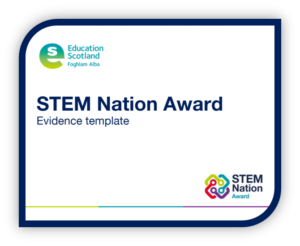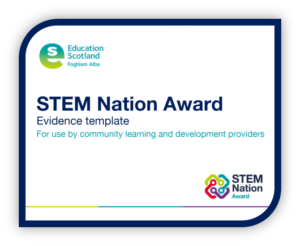Use the buttons below to submit evidence for the STEM Nation Award programme:
Using your Glow account on Google Drive: all Glow users have access to Google Drive and Google Forms. If you wish to use your Glow Google account to upload your STEM Nation Award evidence please ensure you are logged in to Glow before clicking the link above.
We are aware that practitioners in some local authorities may be unable to upload their evidence on the Google Forms using a local authority network/device. This is due to local domain settings restricting file sharing for security purposes. You may wish to use an alternative Google account to submit evidence on behalf of your setting.
The evidence upload form contains important information regarding GDPR and photographic permissions and must be completed for all applications. If you experience any technical difficulties or require support to submit your evidence please email STEM@educationscotland.gov.scot.
All evidence should be submitted using the appropriate STEM Nation Award evidence template:
Evidence template for ELC settings and schools
Evidence template for CLD providers
The STEM Nation Award evidence templates contain PowerPoint slides for each of the five STEM Nation Award elements. You should upload one file containing evidence for all of your selected elements. You may make up to five submissions over a three year period rather than submitting evidence for all five elements at once. Your file size should not exceed 100 MB. Additional guidance on how to reduce the file size of your PowerPoint is provided on page three of the evidence template.
Registration
Settings must have registered for the STEM Nation Award programme prior to submitting evidence.
Your regional STEM Education Officer will be happy to assist with any STEM Nation Award enquiries. Further support is available by contacting STEM@educationscotland.gov.scot and stating the name of your setting and the local authority in which you work.