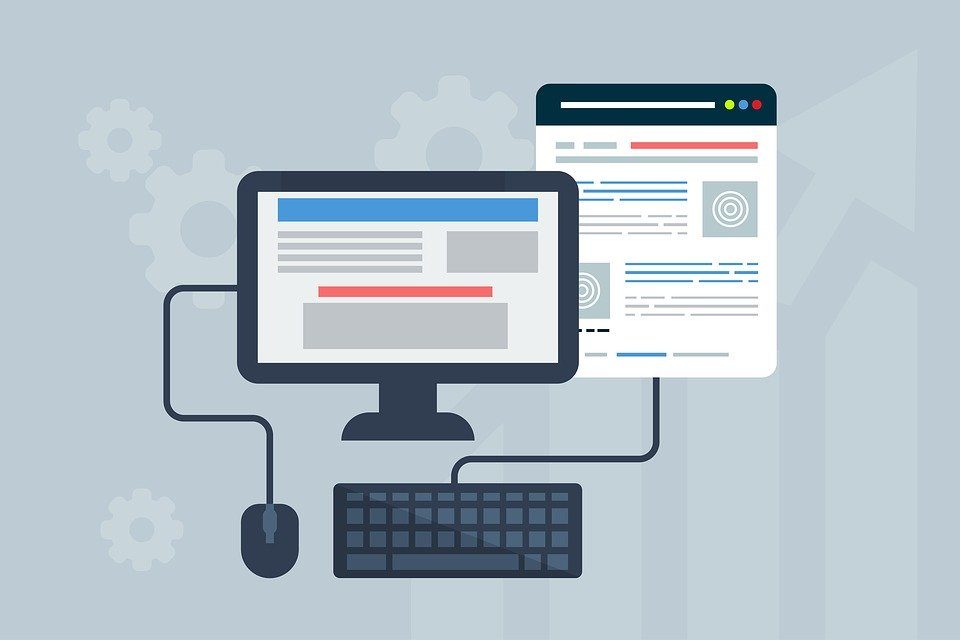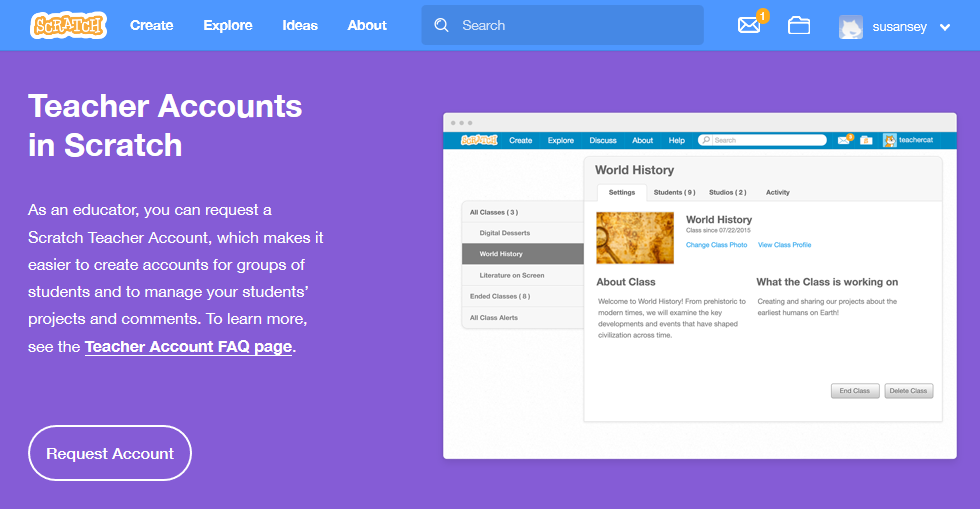Milla’s mum shared: “Mila was part of the Games Con team last year and had a great experience. I’m so sad that they never got to do this, Milla spent hours at home going over this before lock down. She was so excited about it. It was a great experience for them last year and i hope P6/7 next year get to experience it”.
Milla said: “My objective was to show dangers of social media within a haunted house using Snapchat, facebook and tiktok using the 5 digital rights. I’m sorry I didn’t complete the game.”
You can play Mila’s game below. I am sure you will agree that Milla created a fantastic game with lots of ideas and creativity.
Well done and thanks for sharing your game Milla 🙂