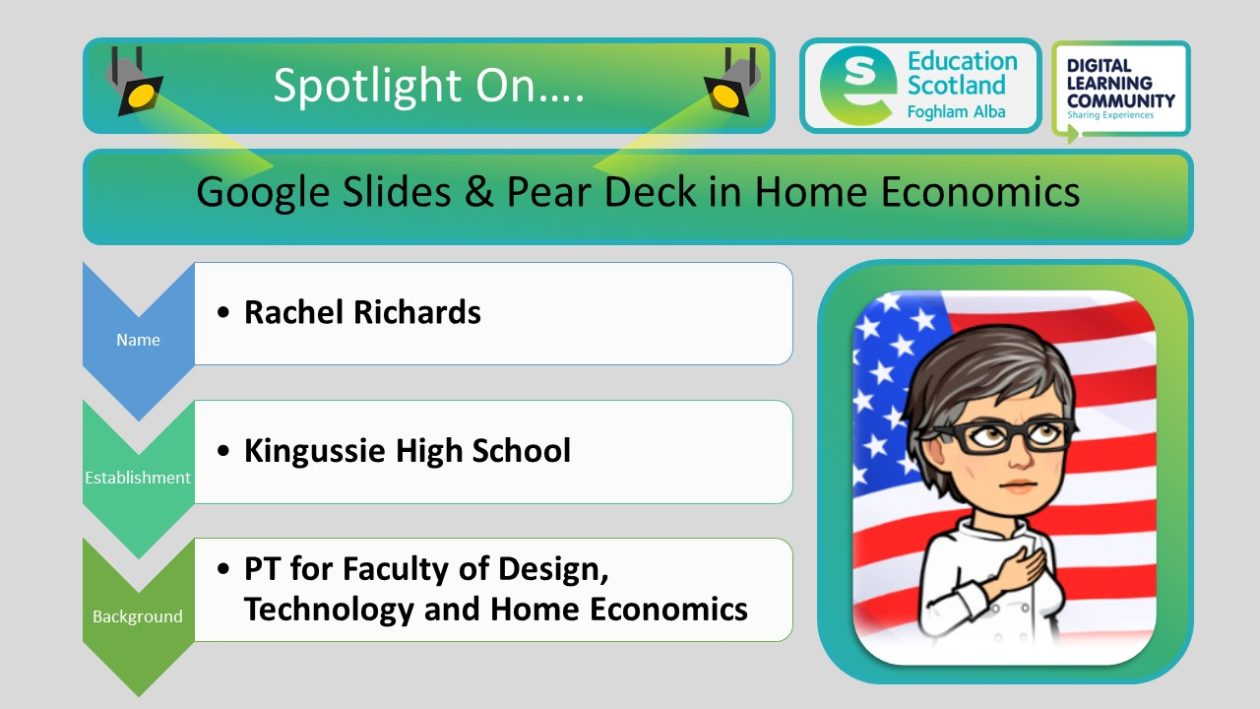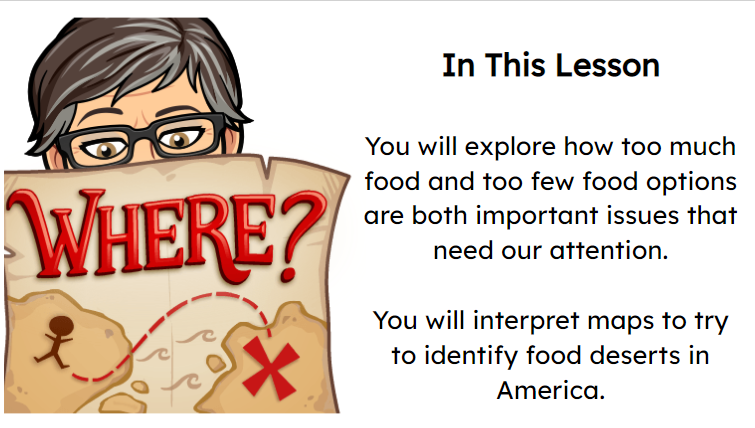Using Pear Deck, a Google Slides Add-On, in Home Economics makes the lessons  engaging, fun, interactive and accessible for all. My best lockdown find!
engaging, fun, interactive and accessible for all. My best lockdown find!
As we return to teach in a classroom at a social distance from our students, I can set the deck to work either at a student or instructor pace. Using the asynchronous setting Pear Deck allows students to work at their own pace unhindered by others. Nothing holds them back; the high flyers move on to extension activities whilst those who can struggle with their reading or have EAL can use the immersive reader feature. Everyone has a go at the tasks as although their responses can be displayed on my whiteboard they are anonymous so suddenly the quiet student who has never raised their hands contributes to the lesson. At any time the lesson can become synchronous. Left as asynchronous work can be completed when they leave class such as in Study or for homework. At all times during the lesson, I am able to see exactly what each student is working on, stop them and draw their attention to points raised without calling out any particular student and potential embarrassing them. Pear Deck has been my best find of lockdown and is compatible with many other EdTEch tools. Not all features are free but for approximately £10 a month it’s worth the upgrade.
Rachel Richards, PT for Faculty of Design, Technology and Home Economics
Kingussie High School
Highland