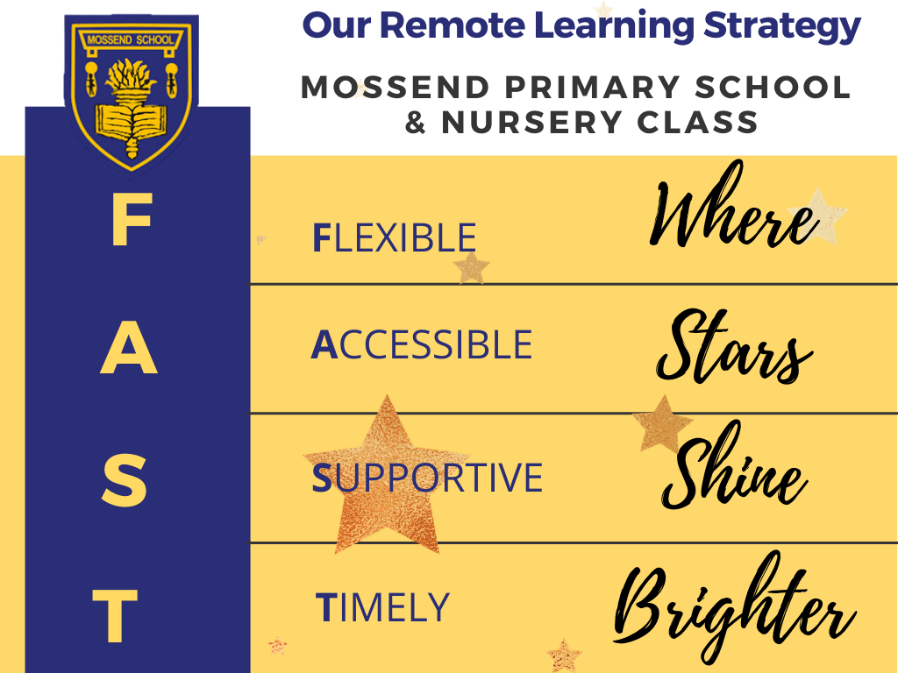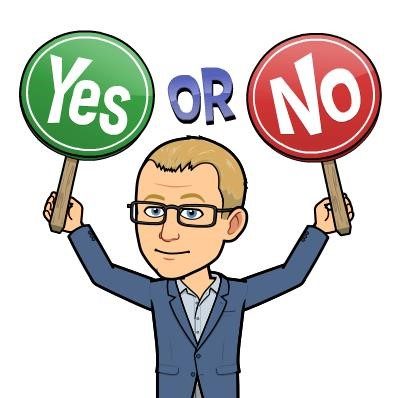According to the New York Times (Nicas and Collins, 2019), there are now over 2 million apps available on the Apple App Store, anything you can think of, in the words of Sesame Street’s infamous song: “There’s an app for that”; yet not all apps are created equally and just because an app exists does not necessarily mean that it is right for our pupils, families, or school.
It is extremely easy to get swept along with the latest gadget release or the next best software release, yet the more apps, software and websites that we add to our pupil collections, the more passwords, logins, site addresses and downloads that each family has to get to grips with. It is extremely easy to overwhelm and inadvertently disengage families and learners with too much technology.
So, at Mossend Primary School and Nursery Class we used our FAST-remote learning strategy to decide on apps, websites, and software that we would use during term 4 in the Lockdown:
F – We knew that digital technology that allows learners to work with peers on a project is by far the most engaging (West Partnership, 2020). Therefore, the technology that allowed our learners the flexibility to work individually, with partners or in smaller groups remotely was a key consideration and we found that Microsoft OneNote, Flipgrid and Glow Blogs allowed us this capability.
We will discuss further in a future blog how this collaboration with peers allowed us to assess learning, but in terms of flexibility, it certainly allowed our children a choice of how they learned.
A- The resources we were putting out had to be accessible to ensure equity across all devices, this was of the utmost importance to us.
In an ideal world, all our learners would be at home on the same type of device with the same broadband bandwidth and speed, but we don’t live in an ideal world and we had to be extremely mindful of using universal file formats that could be opened on as many devices as possible and of download limits and costs that some families could have occurred for large file sizes. We had learners using MacBooks, Windows laptops and PCs, Android tablets, Apple Ipads and even a range of smartphones to access content; it was far from an ideal world.
This could have easily created additional barriers for families trying to access online content and impact pupil engagement as we discussed on our blog last week. Therefore, we ensured that Word documents were converted to PDF, that MP4 videos were uploaded to unlisted YouTube channels to avoid downloading, that embedded links in OneNote were shared with direct access on the Microsoft Team and that where we were using something that a universal conversion was not available, we offered alternatives and choice of similar apps across a range of platforms.
Furthermore, it was our professional duty to ensure that the websites, apps, or software we were promoting were suitable for primary school age groups. We could not afford to undermine or devalue our internet safety message we had been promoting at school and therefore it simply was not an option for us to promote or use platforms that our children were not legally allowed to be accessing, no matter how engaging or ‘on trend’ they currently were.
S – To avoid overwhelming families and learners with numerous login details we tried to choose core apps and websites that linked to the Microsoft 365 Glow tenancy and allowed Glow login details to be used as a single sign-in such as Flipgrid, Hour of Code, Minecraft Edu, Book Creator and Thing Link.
Families would not want ‘hundreds’ of sign-in requirements, passwords and usernames to remember or sites to access and this would create a further barrier for some, therefore the benefit of using the Microsoft 365 login with Glow details was something we looked out for when deciding if we would try at app or use a website with our pupils.
Furthermore, it was not enough to simply give information to pupils of platforms to use without providing support on how to use them, we saw our role as teachers to educate not to signpost to other apps or websites. Therefore, we created a range of family ‘How to’ videos covering using Microsoft Teams, solving audio and video problems, uploading, and sharing files and using the collaboration space in Class Notebook; as discussed on a previous blog and we ensured that families knew that technical help was available if they needed it and that we were there to support them with the apps and websites we were recommending.
We accompanied this with guides showing the conversions from other curriculums to Scotland’s CfE that families may come across online and guides on reading, spelling and literacy for all CfE levels, along with narrated PowerPoints on supporting, challenging and extending learning at home from the resources we were providing. We felt this empowered families to make choices on suitable tasks for their children.
We are teachers, not ICT experts however we tried our best to support families using a Microsoft Forms technical help request – making phone calls, sending numerous emails, resetting passwords, and even having private live video calls with parents/carers to help them download apps or get resolve issues. We were able to solve all the issues that were presented to us and certainly this will be easier should we return to a blended learning approach, as we will have the luxury of discussing and demonstrating to the pupils in person in school.
T – The digital world moves at a rapid pace and therefore timing is always going to be a consideration; there is a fine balance to be found on introducing a new app or website and weighing up the benefits to our learners from its introduction. We ensured that we attended the CLPL events being offered by Education Scotland’s Digital teaching and learning Team including on Blended Learning, Digital Journals, Book Creator and Thing Link to understand what benefits each could bring and to then allow us to make informed assessments of them against our FAST digital strategy and the context of our school and learners.
To app or not to app, that was the question we found ourselves discussing in our weekly meetings and a question that we will continue to ask when introducing any digital technology to our school. The digital world will continue to grow, but as educators, our prime focus must always remain on the benefits to teaching and learning, not on using the latest technology.
Nevertheless, we did find that the digital skills of our pupils (and staff) were growing, they were accessing applications and websites that up until a few weeks prior they had never even heard of. For example, we found the time it was taking for responding to comments on Microsoft Team was decreasing, as typing skills improved.
Finally, we are all aware of the wider issue of equity in regards to digital technology and working from home for learners, so it is our professional duty to ensure that we do not unintentionally widen this equity gap by promoting or using apps, websites, software or file formats that limit accessibility further, create additional barriers for families or are promoting apps not appropriate for the age groups we are working with. To app or not to app, we all need to choose carefully.
Patricia McKay is the Depute Head Teacher at Mossend PS & NC in North Lanarkshire and Gordon Reid is a class teacher and ICT Co-ordinator. Together they facilitated and led the remote learning strategy for the school.
Mossend PS & NC is a non-denominational school situated in Bellshill, North Lanarkshire. The school has 382 pupils and there are 40 children in the nursery attached to the school.
Twitter: @mossendps @Mr_G_Reid
https://blogs.glowscotland.org.uk/nl/mossendps/
References
Nicas, J. and Collins, K., 2019. How Apple’s Apps Topped Rivals In The App Store It Controls. [online] Nytimes.com. Available at: https://www.nytimes.com/interactive/2019/09/09/technology/apple-app-store-competition.html#:~:text=More%20than%20two%20million%20apps%20are%20available%20on%20the%20App%20Store [Accessed 1 July 2020].
West Partnership, 2020. Effective remote and digital learning. [online] Glasgow City Region Education. Available at: https://sway.office.com/6JGDmi0rkRCzFVBN?ref=Link [Accessed 1 July 2020].