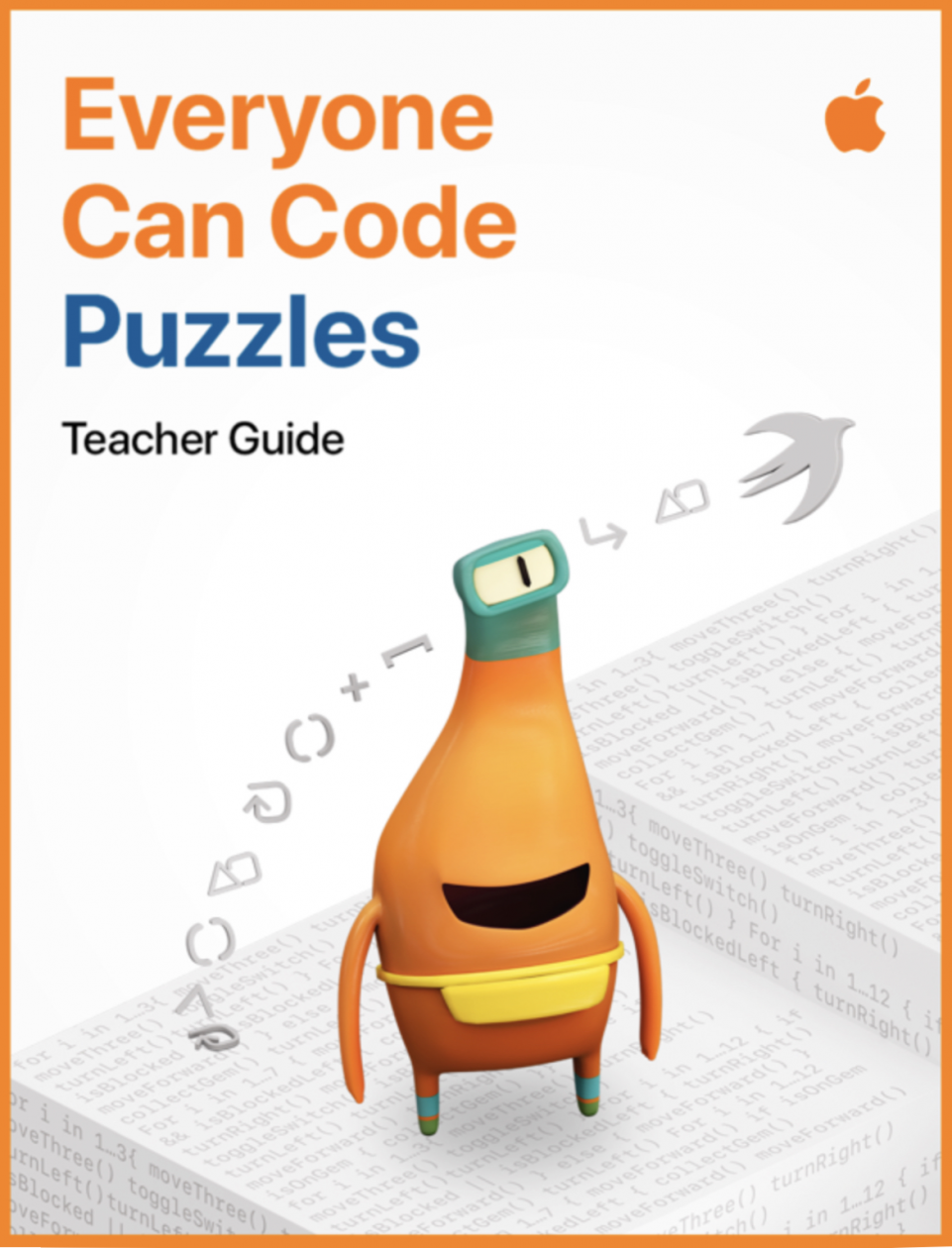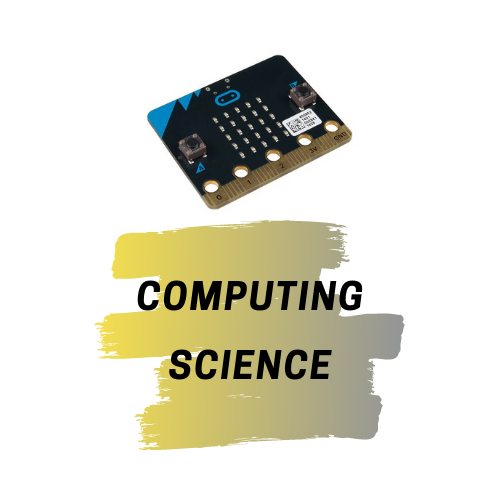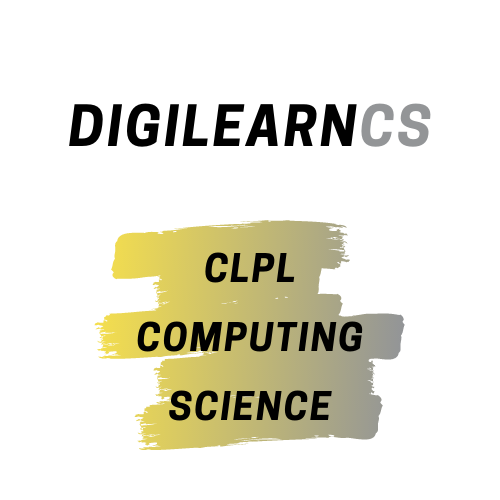Get into Code with iPad – Workshop 1
In this workshop, participants will learn how to:
• think about things that use code
• identify every day objects that use code
• try out coding with Swift Playgrounds
• discover ways to incorporate code into the classroom in a fun and accessible way
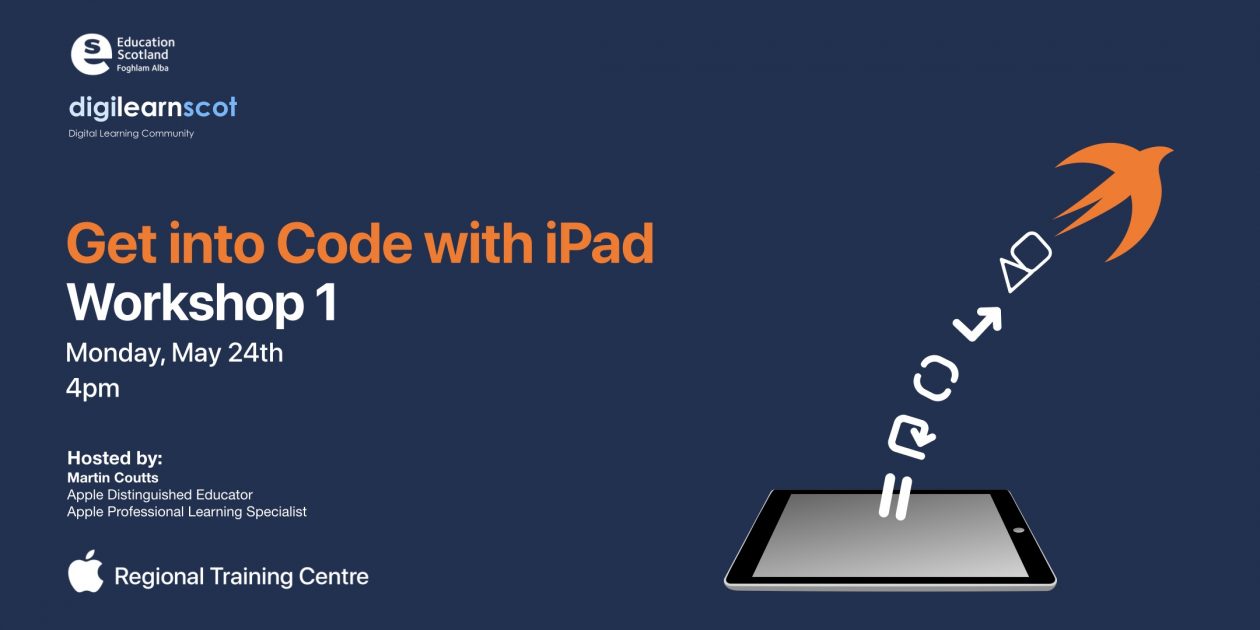
Get into Code with iPad – Workshop 2
In this workshop, participants will learn how to:
• build on their knowledge of code from workshop 1
• identify coding concepts through games
• continue to explore coding using Swift Playgrounds
• discover ways to incorporate code into the classroom in a fun and accessible way
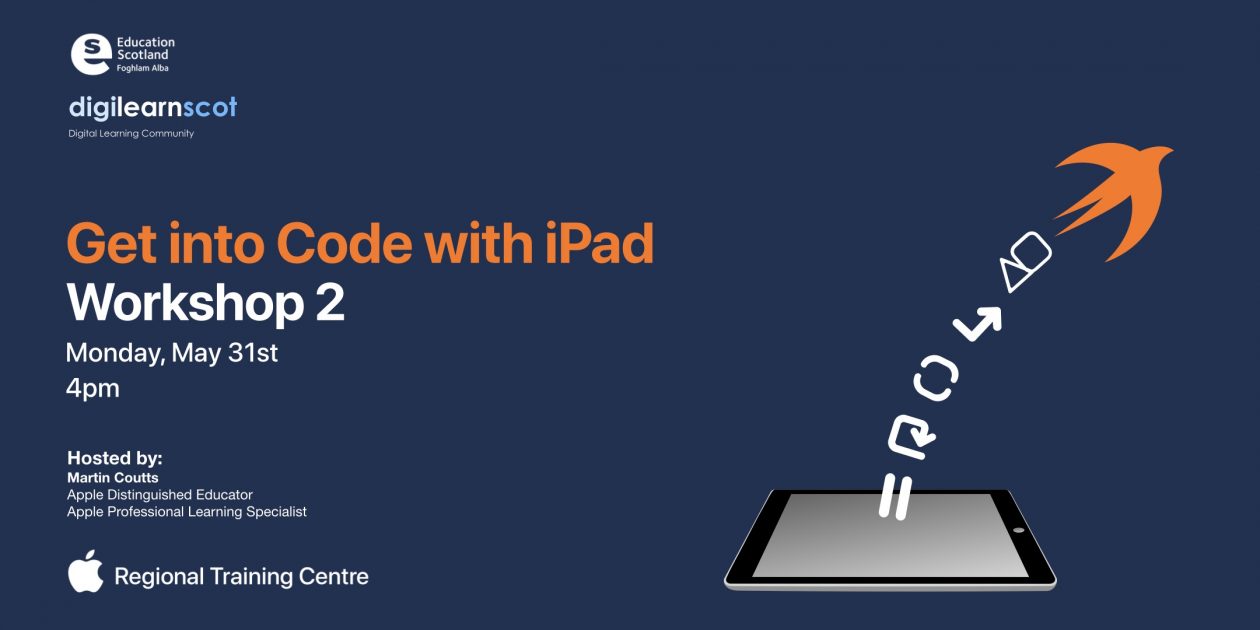
Get into Code with iPad – App Design
In this workshop, participants will learn how to:
• think about solving a problem in their community and design an app
• explore ideas and get started guided by the design process
• collaboratively brainstorm, plan and prototype an app using Keynote
• create a presentation to pitch their ideas as part of a showcase
• discover ways to incorporate the customisable resources into the classroom in a fun and accessible way using the Apple Everyone Can Code resources