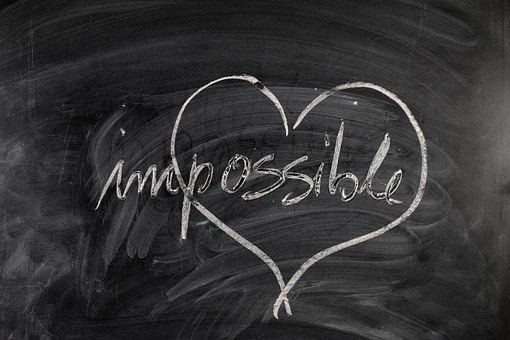Why use technology within classrooms? For me, I have been convinced that it is essential since the world is daily evolving with technology. Generations are having to adapt to our digital world and new generations are being born into a digital world. It is important that we also evolve education(Prensky, 2001).
Over the past few months, writing these blogs have been a great way for me to really consider the different positive and negatives which I carry as not only a student teacher but as a teenager. For myself, I have learnt a lot about the different ways in which technology can be interpreted into a lesson and the effectiveness which it holds. To begin with I wasn’t sure what to expect from this module but the whole experience has been worthwhile; from learning new aspects and continuing to secure my understanding of technology.
Each week I have learnt something new about either teaching or myself; especially how reflecting on something can benefit you as an individual. This is due to being able to give myself feedback and creating next steps to improve. At the beginning of the term we filled out a self assessment sheet which I had to answer between 0-5 how much knowledge I knew for each topic. 0 meaning ‘No experience or knowledge’ and 5 meaning ‘Excellent experience or knowledge.’

I would say that from my first self-assessment I have definitely improved in most areas:
- ActivInspire – I assessed myself as a 0 for this since I had no idea what it was or what it did. After the session, however, I now feel so much more confident in this area and feel as though I could comfortably explain what it is and how to use it in a classroom. Now I assess myself as a 3 as I did have difficulties working it out but I believe with practise I will be able to improve on this.
- Programmable Toys – I assessed myself as a 3 due to having worked with programmable toys when I was at the Primary. Now I would assess myself as a 5 as I now know the variety of ways in which you can use them to enhance pupils learning and have my own ideas in how it will be effective.
- Coding – I assessed myself as a 0 as I was unsure what this session would entail. After experiencing the lesson for coding I would now give myself a 4 as I now know the effectiveness of coding and enjoyed creating my own Scratch. Jr.
- Easi-speak microphones – I assessed myself as a 1 for this and feel like I will still need to work on my understanding by going back over previous sessions and trying various activities to develop these skills. Now I give myself a 3.
- iPad – I assessed myself with a 5 since I have grew up knowing how to work iPads for a long time. However, I now am able to communicate the different ways in which it can be used within a classroom. My assessment score for this topic has not changed.
- Games-based learning – I assessed myself with a 5 since I am very confident when it comes to gaming as it is something which I enjoyed to do growing up. I was also quickly able to come up with learning ideas before we did the task since I knew so much about the game. My assessment score is still 5 as I still feel just as comfortable in this area, if not more.
- Outdoor Learning – I assessed myself with a 4 as at the time I believed that I would fall into the trap of going off topic. I was afraid that if I was to do this in the classroom, pupils would not understand what my lesson was for them. They would only see it for entertainment and not take any learning from it. I believe that now, for the future, thinking about the topics carefully and also thinking about what the outcome of the activity would be will ensure that this does not happen. My experience with this session was positive and now gives me more confidence that I am less likely to fall into this trap.
- Glow – I assessed myself with a 4 as I had already experienced a glow account during my secondary years. However, I was unsure about the reasons for using it during teaching. This is now a platform which I hope to use in the future as the materials are of high standard. My assessment score for this topic is 4.5 as there are still aspects of glow which I have not discovered.
Overall, my experiences within this module have been a great opportunity for me and I have thoroughly enjoyed each each week. In the future I wish to use technology within my classroom as I am more aware of the positive effects it can have on children whilst learning. I will continue to develop my skills and understanding throughout my university years as well as my teaching years.
References
- Prensky, M. (2001) Digital Natives, Digital Immigrants. MCB University Press