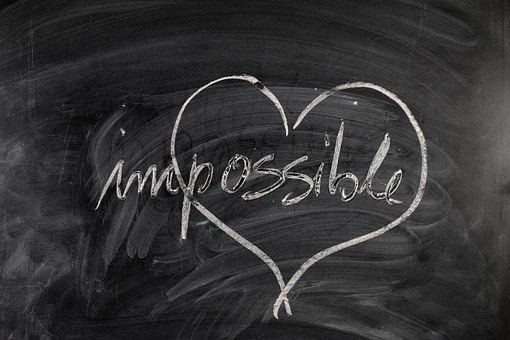Coding has started to become an increasing need for our society. “Universities want to reverse the decline in applicants for computer science courses. Gaming companies want more programmers… Manufacturers want trainees who can design embedded systems. And head teachers want bigger budgets for even more computer labs” (Naughton, 2012, p. 2). With this increase in the need for individuals to have the skill of coding it is essential that we try too, to teach the younger generations; to allow them to not only know what it is but to fully understand the benefits of coding also. The reason for this is because it will be helpful for the younger generations when looking for their future career. Some of the benefits of coding are that the individuals will develop their problem solving skills, enhance their ability to create new ideas and design new projects. It is also believed to be a fundamental part of literacy in today’s modern world.
A way in which we can accommodate this within schools is by using the computer program, Scratch Jr. This program is designed to allow children, from the ages 5 and above, to create their own games as well as their own stories by using characters, actions as well as voice overs to achieve what they want to invent. In today’s session we had to create our own Scratch Jr. to promote literacy skills. With previously having completed the readings, they informed me why we should teach these skills which lead me to find out how to use the computer program itself. I found a 5 minute video on YouTube which showed me what it was about and also informed me of the basics of how to use it. Personally, I feel this gave me a head start when entering the lesson today. In my own opinion I felt like this was much easier to use than ActivInspire from last weeks session. However, I believe that both will be useful in the classroom.
“Scratch is designed for exploration and experimentation so it supports any different learning style.” (The Lead Project, 2014, n.p) Whilst carrying out the task I could see how interactive it was for myself as well as enjoyable to complete. For many children, they will sit for hours playing around with the computer program simply because it is so interactive and creative. For my own task I decided to create a story about ‘Kat and the Gang!’ where a group of friends used their imagination to go around the world. For the purposes of promoting literacy my thoughts were taking the group of friends round different countries, seeing the different animals and then giving the children the chance to decide which country the group of friends would travel to next.
Above is the Scratch Jr. which I created!
The learning outcomes for the activity that I created would be:
• I can create, capture and manipulate sounds, text and images to communicate experiences, ideas and information in creative and engaging ways. TCH 1-04b/ TCH 2-04b
• I am developing problem-solving strategies, navigation and co-ordination skills, as I play and learn with electronicgames, remote control or programmable, I can work individually or collaboratively to design and implement a game toys. TCH 0-09a/ TCH 1-09a
I felt as though these suited my activity best since the children were able to decide how the story ended meaning that they could be creative with the program and freely decide what happened. They would use their problem solving skills to link the slide to what had happened before as well as create their own slide to finish the adventure that had begun. To summarize the topic of coding, there is a need for children to be up-to-date with the world around them since children are becoming ‘digitally native’ (Prensky, 2001). This suggests that there is a need to teach technology and the concepts surrounding since it is required in today’s evolving society.
References
- Naughton, J. (2012) Why all our kids should be taught how to code. [Moodle resource] Available: Digital Technologies Page [Acessed: January 2019]
- Prensky, M. (2001)Digital Natives, Digital Immigrants. MCB University Press.
- The Lead Project (2014) Super Scratch Programming Adventure: Learn to Program by Making Cool Games! No Starch Press. [Online] http://scratched.gse.harvard.edu/sites/default/files/scratch2_samplechapters.pdf [Accessed: January 2019]