The File Block allows you to add a link to the downloadable files on your site.
File Block – Documentation – WordPress.org
First you add the file block which looks like this:
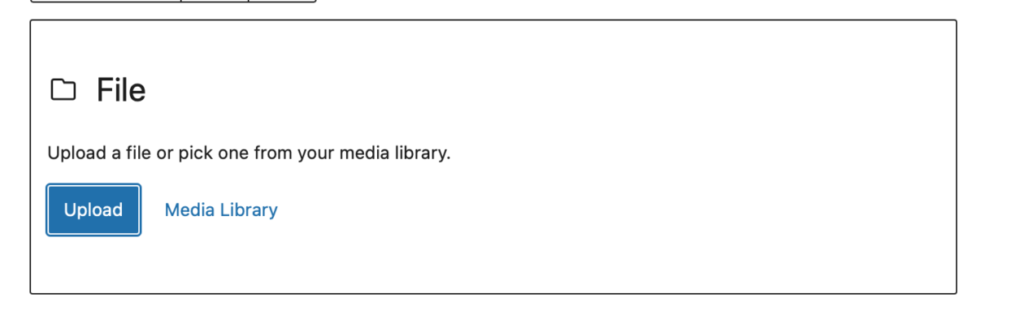
Click either upload or choose a file from your Media Library, the file will be linked and there will be a Download button.
Sound used under a creative commons license Freesound – “Curlew .wav” by Benboncan CCBY
PDF Embed
If you use a pdf it will be embedded (if desired) with a link and a Download button at the bottom.:

Leave a Reply