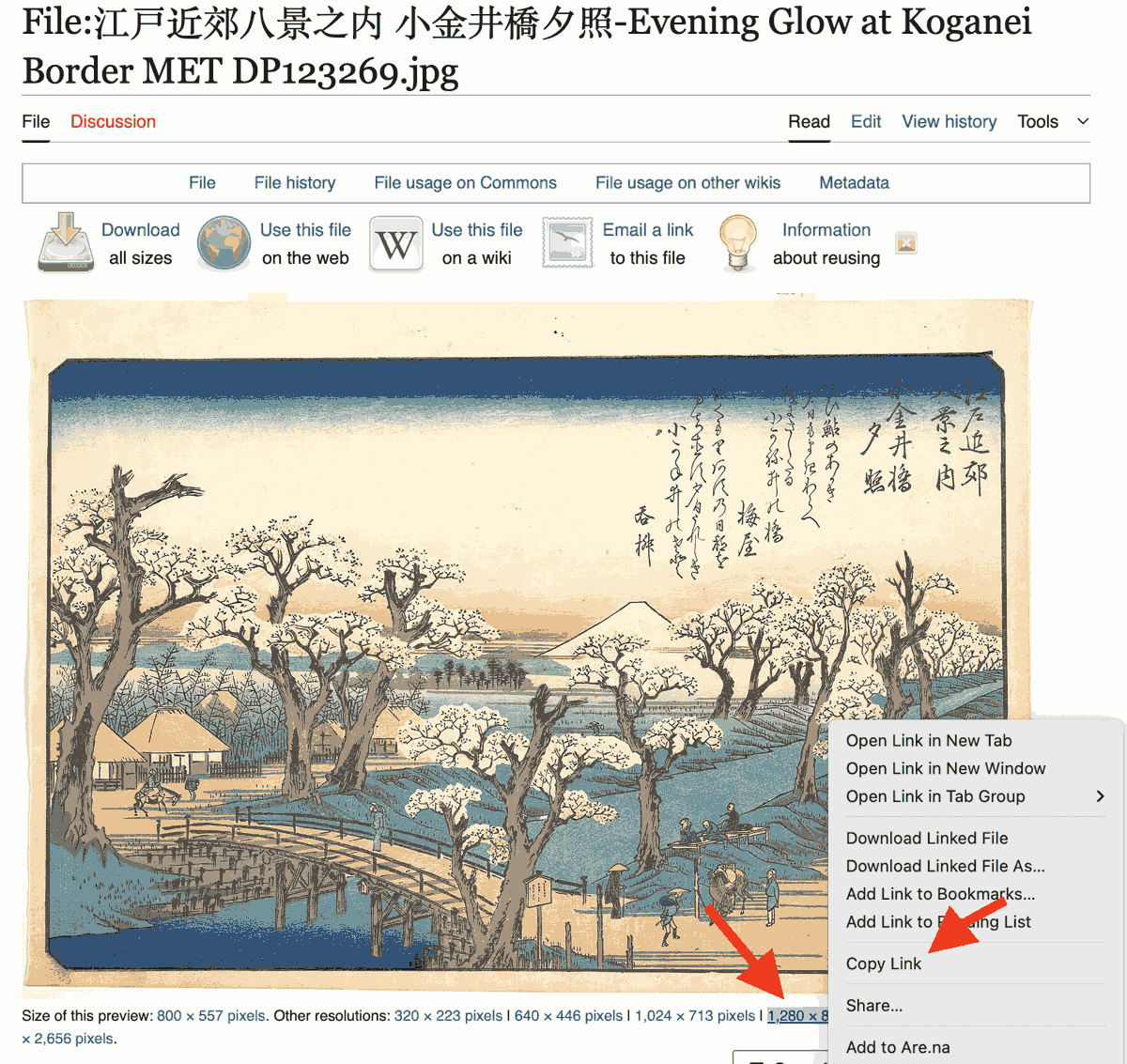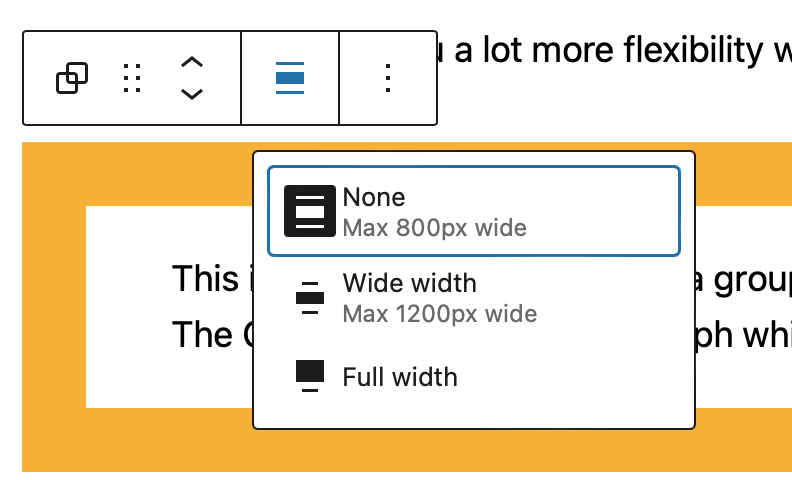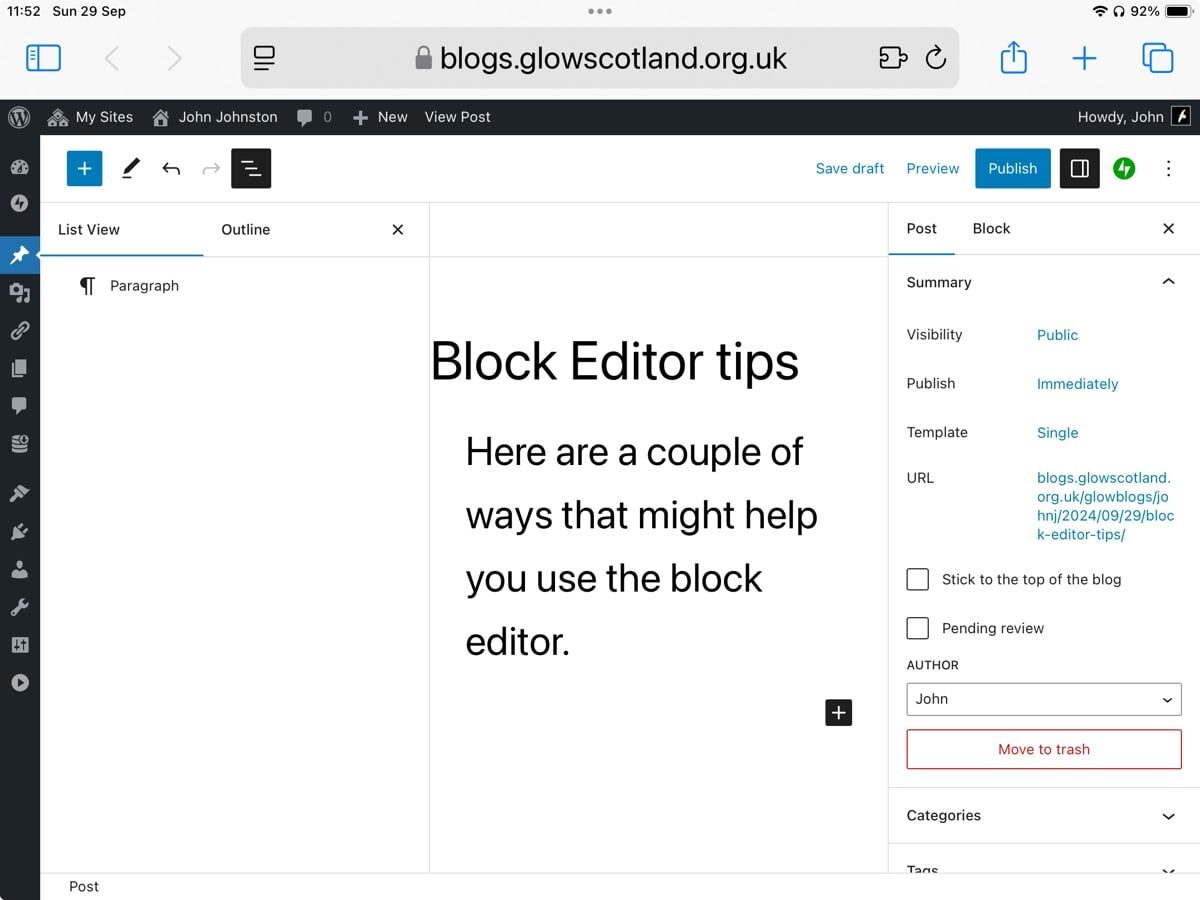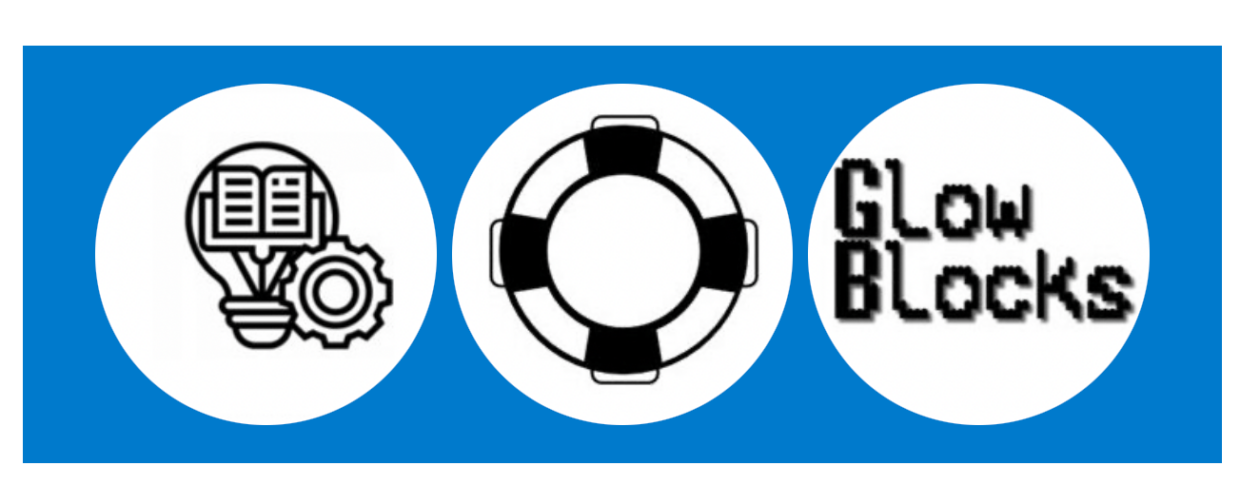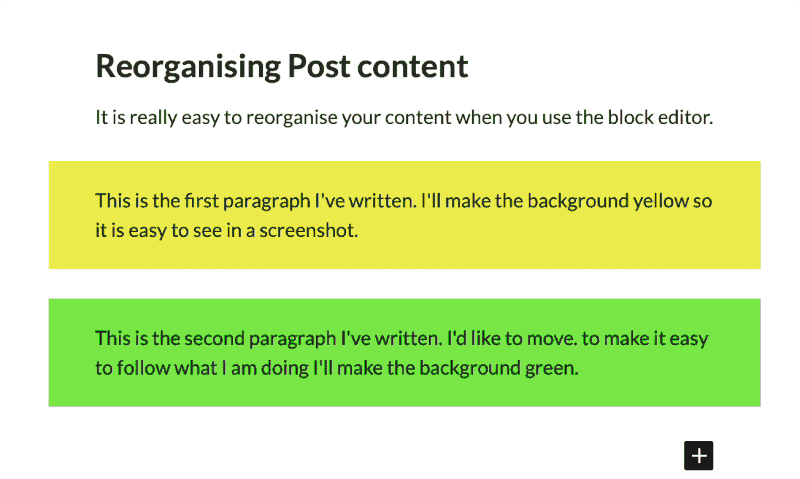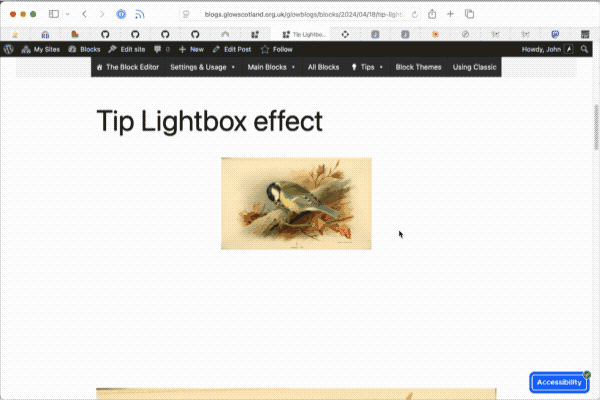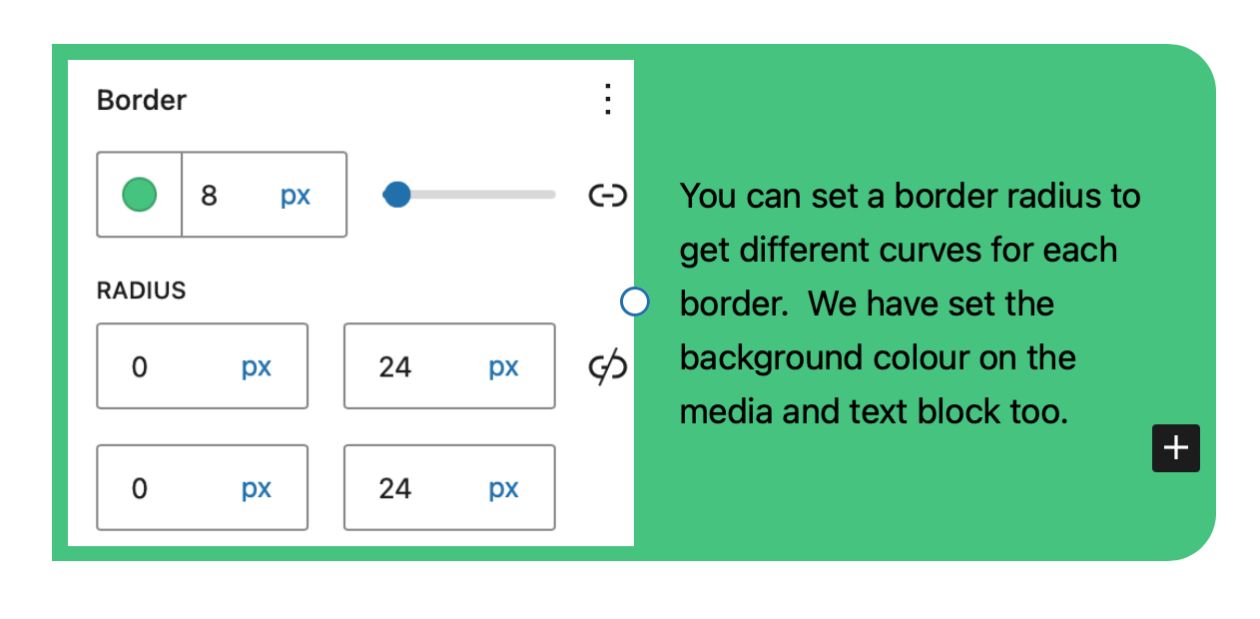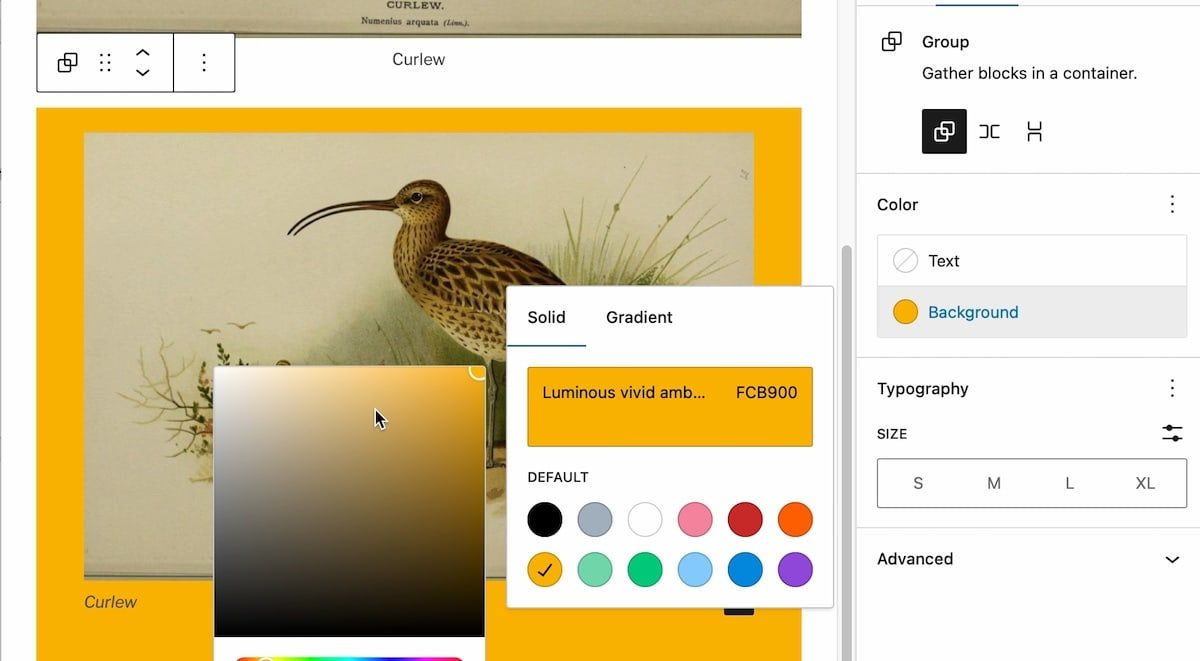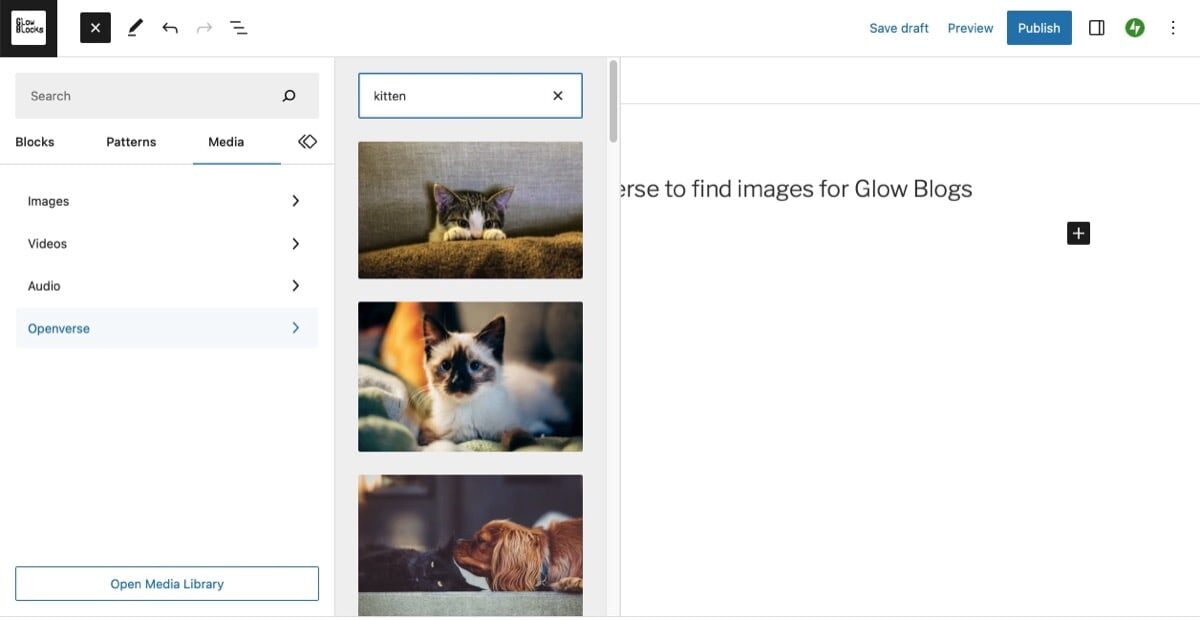Category: Tips
-
Using Images from Elsewhere
The Image block has a nice feature that lets you use and import images from other sites.
-
Layout Width
The Block editor gives you a lot more flexibility with layout. You can set the width of some blocks and gain a lot more control.
-
Tip – A Visual Links Gallery
Here is a nice way to give your visitors a set of visual links. The links could be to pages or posts on your own site or to external sites.
-
Tip Lightbox effect
You can have a lightbox effect on images by setting the link to “Expand on Click”
-
Tip Block Borders
Make sections of your posts and pages stand out by using borders with Block Themes in Glow Blogs.
-
Tip – Group to add background
You can give your images a nice coloured background by converting them to groups in The Block editor.
-
Tip – Use Openverse to find images
You can search for and use openly licensed images directly in the Glow Blogs editor. The required attribution is automatically added.