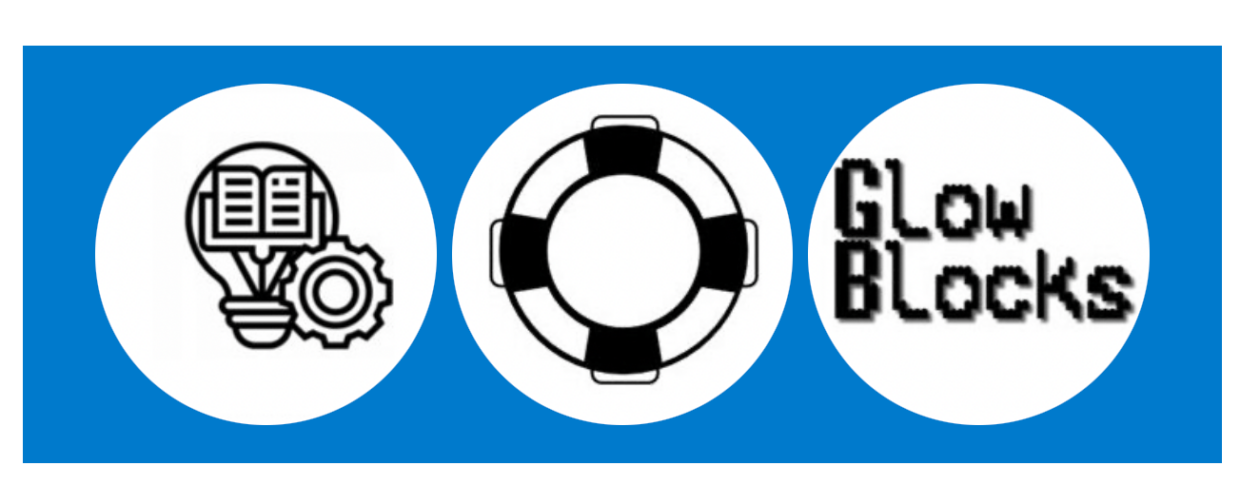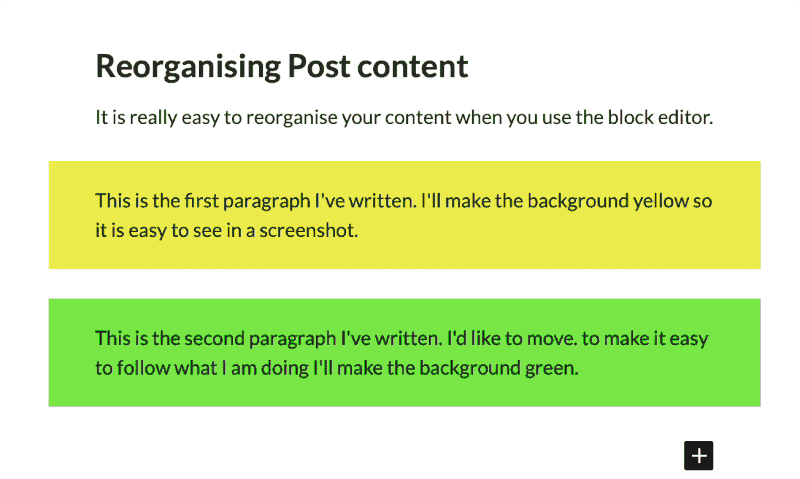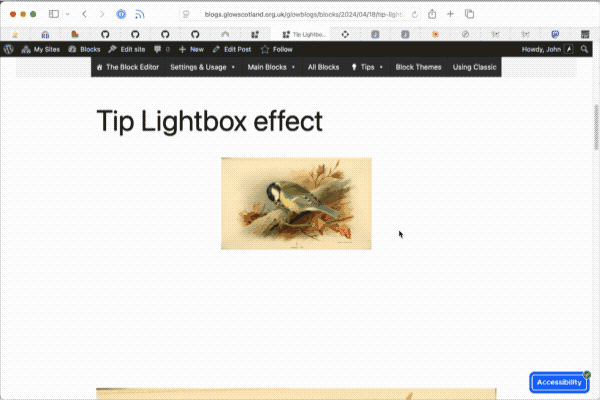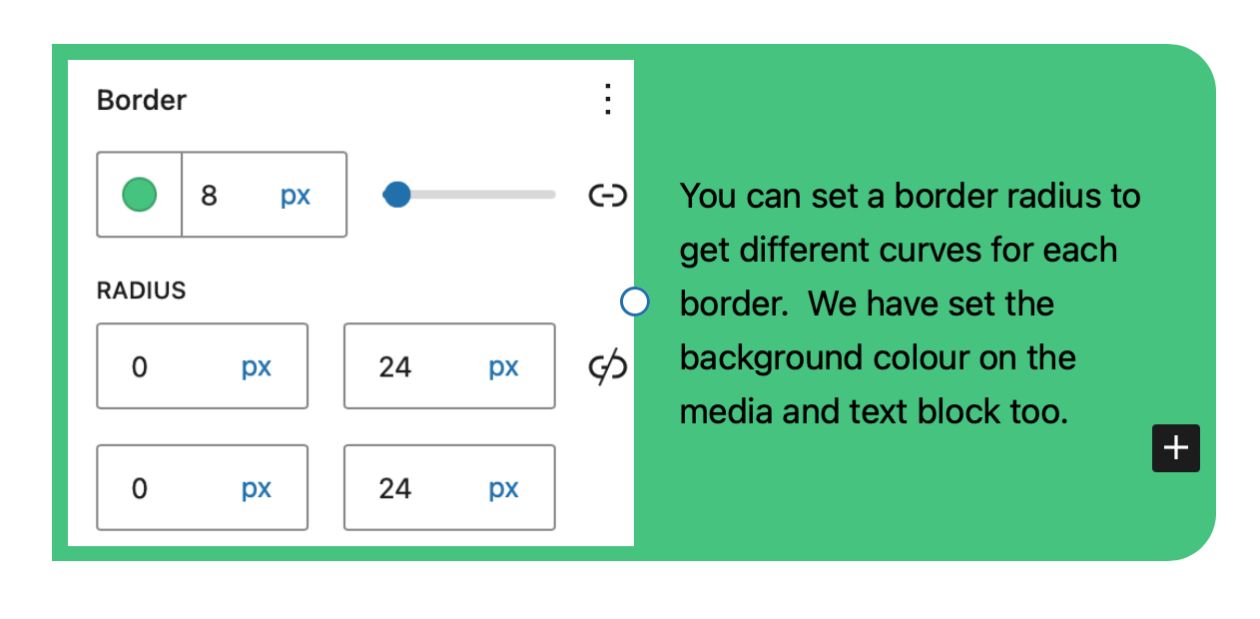The Block Editor is a very different editor from the Classic Editor we have been using in Glow Blogs.
In the Gutenberg Editor, also called the Block Editor, content is arranged in blocks. Each paragraph, image, or video is presented as a distinct “block” of content.
Each block comes with its own controls for changing colour, alignment and other features.
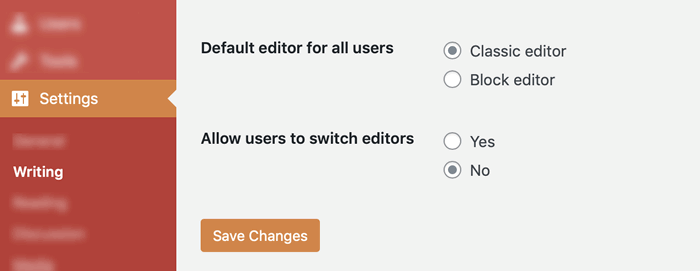
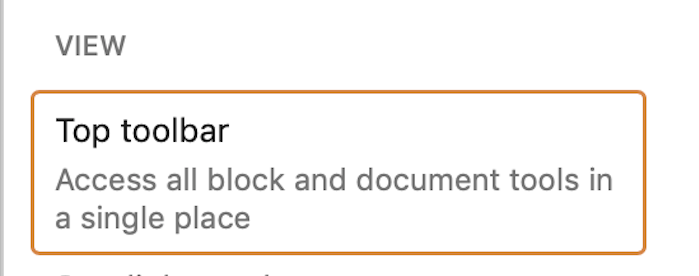
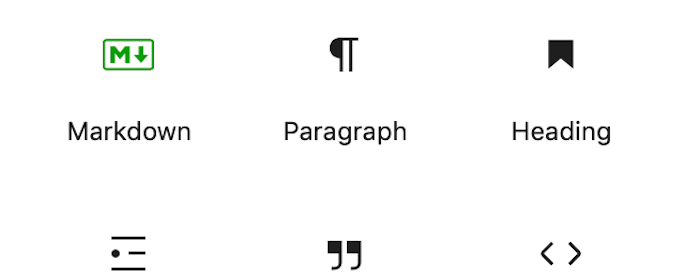
There is more information on WordPress.org: WordPress Editor. There is also great information on all of the different blocks.
Recent Tips
-
Tip – A Visual Links Gallery
Here is a nice way to give your visitors a set of visual links. The links could be to pages or posts on your own site or to external sites. Here is how
-
Tip Lightbox effect
You can have a lightbox effect on images by setting the link to “Expand on Click” Here is how
-
Tip Block Borders
Make sections of your posts and pages stand out by using borders with Block Themes in Glow Blogs. Here is how