In this weeks digital technology input the focus was placed upon multimodality, in particular the way in which ActivInspire can be used in a classroom environment . We began the session by discussing what it means if a text is classed as multimodal. A text is described as multimodal when it combines two or more semiotic systems. In total there are five semiotic systems :
- Linguistic – the use of words.
- Visual – the use of such things as pictures and colours.
- Audio – the use of sound, volume and pitch.
- Gestural – the use of such things as movement and speed.
- Spatial – the way in which we organise the design and position of layout.
The combining of the 5 semiotic systems makes a lesson or activity more engaging and stimulating for a child as it allows them to physically interact with the lesson.
We then moved on to discuss and explore ActivInspire. ActivInspire is a multimodal programme in which teachers and pupils can design slides in order to present their ideas. Prandstatter stated that ”Touch displays can become a social learning tool encouraging hands-on experiences, thereby helping children to learn by doing.” (Prandstatter 2014). ActivInspire allows for this hands on interaction which will allow the children to explore and understand the information further. At first glance ActivInspire appeared to be similar to PowerPoint, in the sense that you create a selection of slides. However after delving deeper into the programme it became abundantly clear that they were completely different. ActivInspire has an endless amount of tools to aid the learning of the children : ranging from maths tools such as protractors to background designs and voice recording. With this in mind I thought it would be best to watch some YouTube videos on the many tools ActivInspire had to offer in order to be able to navigate the programme with ease. However even after doing so I still struggled to use the app to the full capacity.
My plan of action was to follow up on my BeeBot activity and complete an interactive programme on the very hungry caterpillar, in which the children could feed the caterpillar the correct amount of each item of food in the correct order. I began by creating my cover design, this took some time as inserting separate images into the programme was very time consuming (especially with me being so new to the programme). I then managed to create another 3 slides which told the story of the very hungry caterpillar beginning his journey, for these slides I added in some voice notes of the caterpillar saying such things as ‘I am so hungry’.

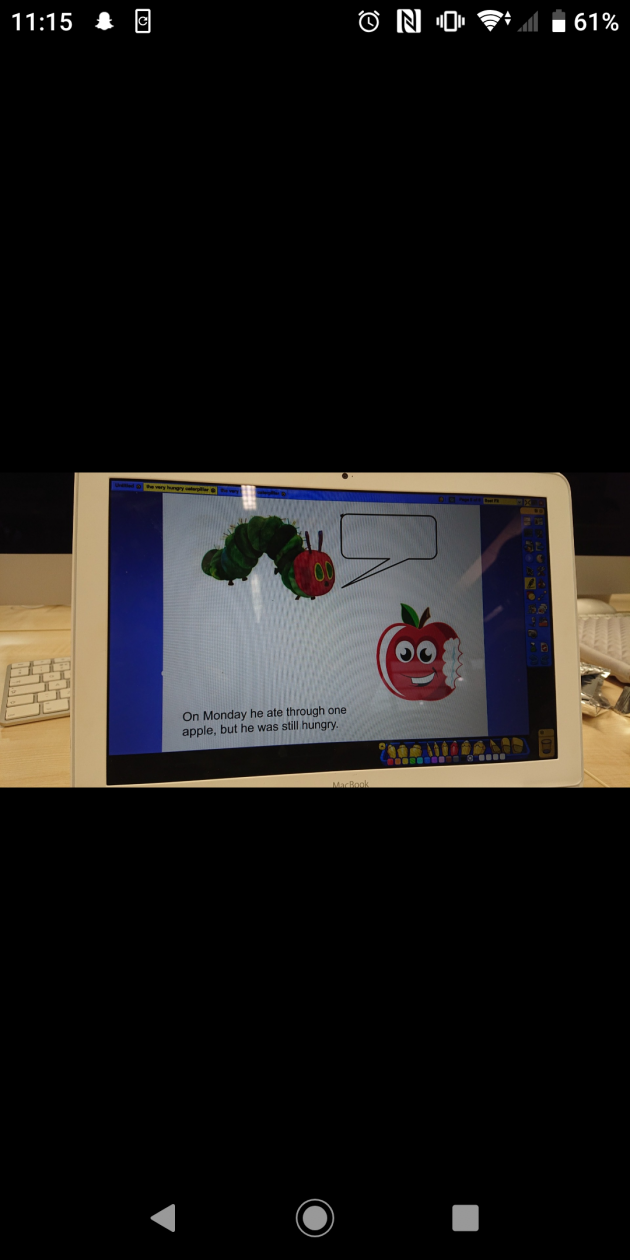
However, after creating these slides I found that the voice notes stopped working and I feel this may be a future issue to watch out for and it would take away the audio element of the lesson. In the four hours I was not able to complete my lesson plan, however I do feel this was because I was completely unfamiliar with the programme and subsequently I had to spend a lot of the time simply researching and exploring the app.
Beauchamp stated that ICT has the ability to structure new experiences when presenting things in a variety of ways , however it can only do so if the teacher has sufficient understanding on the area (Beauchamp,2012). From a teaching perspective I feel that ActivInspire could be an extremely beneficial programme for the classroom and in presenting things in a variety of ways but only if the teacher had a great wealth of knowledge on how best to use the programme. With this in mind I feel it is vital for me to explore the app further in order to know exactly what it offers and how best to use it. Multimodal programmes are captivating, motivating, interactive, memorable and personalised all of which help to stimulate and engage the children in the classroom environment. ActivInspire captures each and every one of these aspects and as such I feel it is a programme the children will definitely love. I am looking forward to exploring this programme further and integrating it into future lessons to maximize the children’s learning.
References
- Beauchamp, G. (2012) ICT in the Primary School: From Pedagogy to Practice. Pearson.
- • Prandstatter, J. (2014) Interactive Displays in Early Years Classes. [Online] Available: http://connectlearningtoday.com/interactive-displays-early-years-classes/

