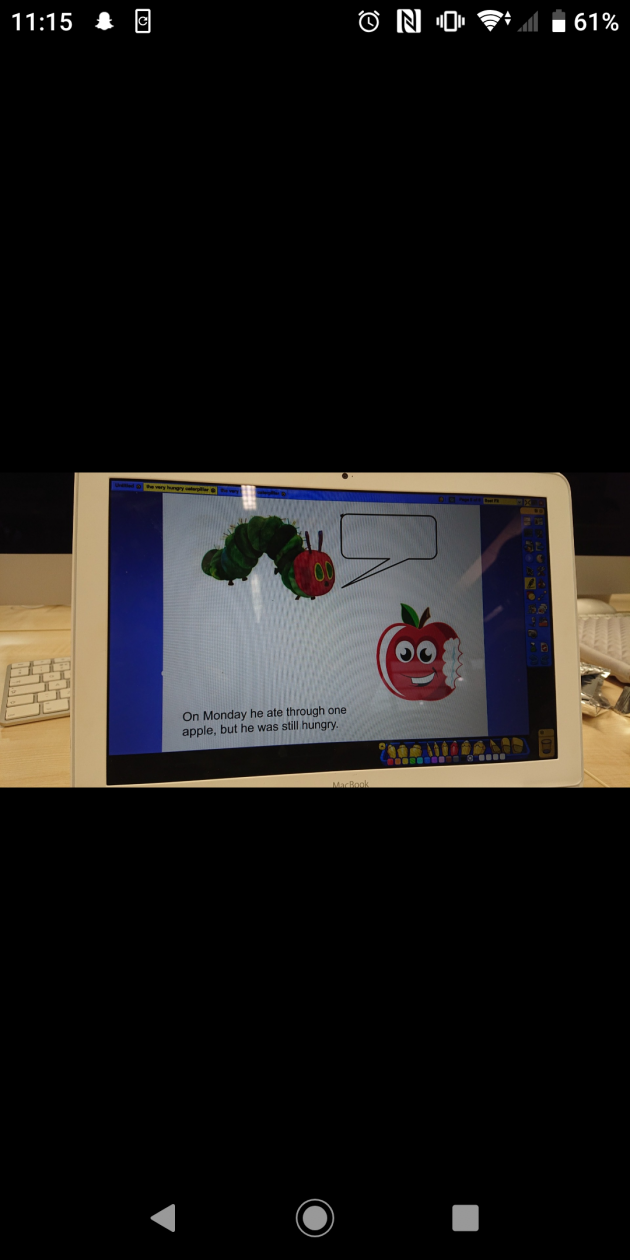In today’s digital technology input we were exploring the concept of coding. In particular coding through the Scratch JR programme. I felt a little apprehensive about this input as I have had next to no previous experience of coding, even in the simplest form.
Thankfully we started the process with a very basic walk through of the programme which helped me to learn how to do such things as create a background, add a character, change it’s colour and programme it to move using the directional command buttons. We then went on to explore the app individually and make a start on the task of creating a literacy and technology based activity through Scratch JR.
After exploring the app and deciding on which of my ideas would be best to pursue, I decided to go for a common words lesson in a classroom environment. I set up the classroom environment using a classroom setting background and inserted scratch as the teacher and a few children for the class. Scratch the cat began by introducing himself to the class and the lesson plan for the day; to work on our common words (such as and and the) through the Read, Say, Break, Blend, Cover, Write method. The idea of my programme was to explore the common words in a fun and stimulating manner.
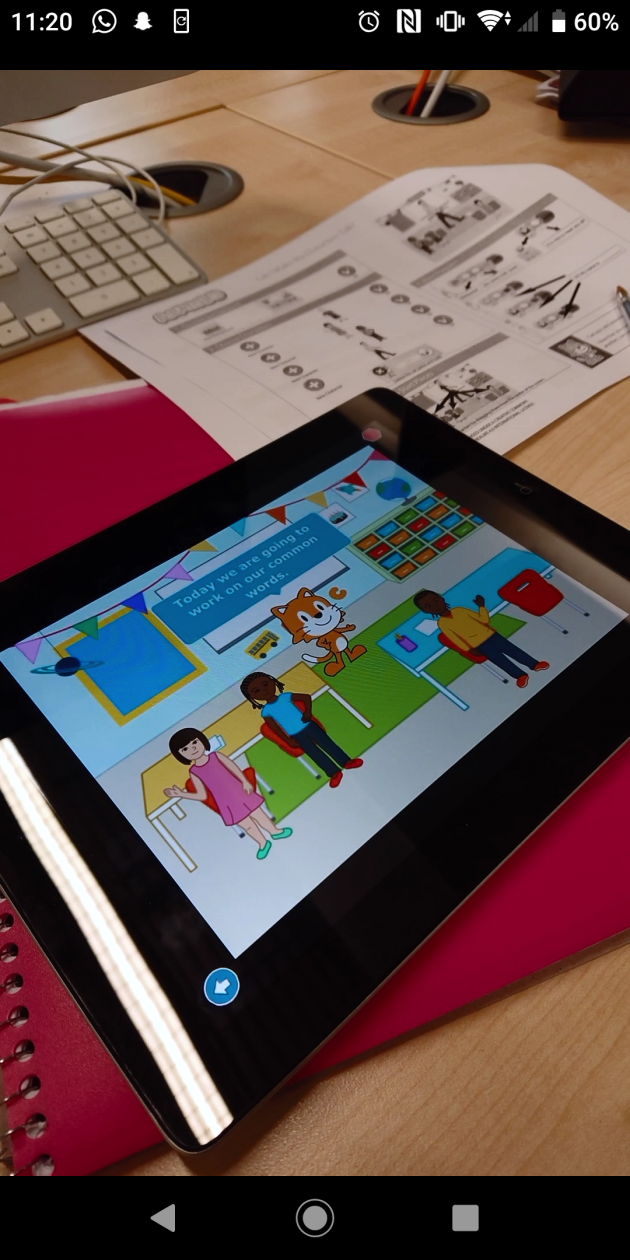
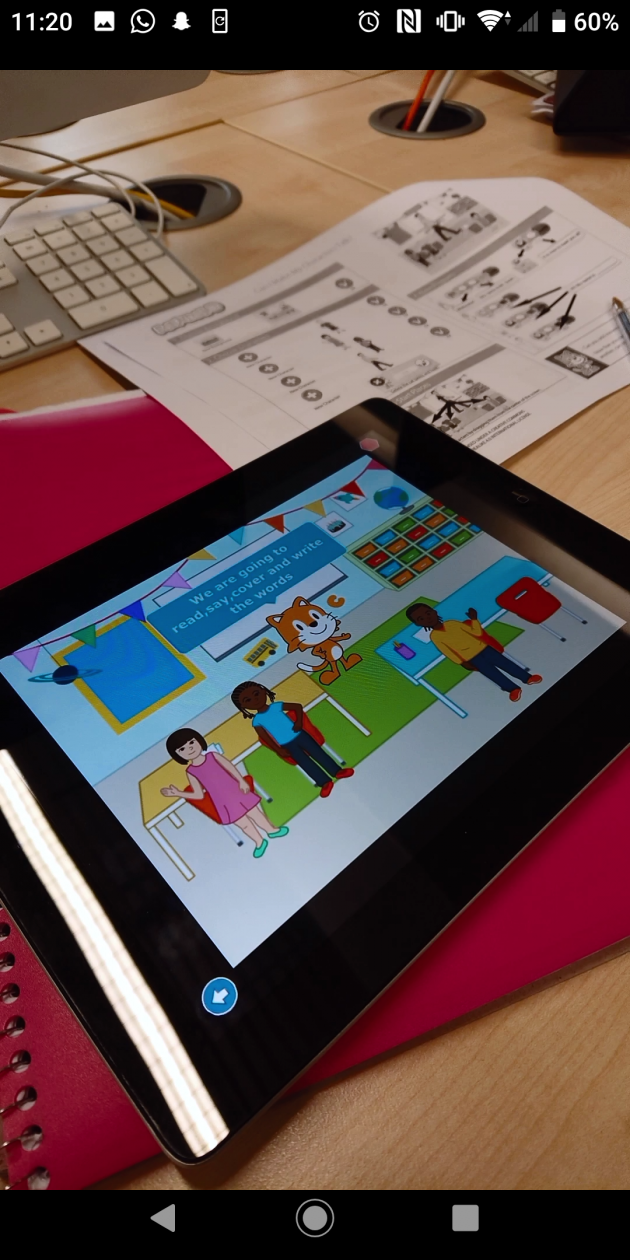

The Experiences and Outcomes that would be explored in this lesson are as follows:
I can spell the most commonly-used words, using my knowledge of letter patterns and spelling rules and use resources to help me spell tricky or unfamiliar words. LIT 1-21a
I explore and experiment with the features and functions of computer technology and I can use what I learn to support and enhance my learning in different contexts. TCH 1-04a / TCH 2-04a
(Scottish Government, 2014).
The lead project stated that “Scratch is designed for exploration and experimentation, so it supports any different learning style” Scratch can be used as an aid for teachers in subjects such as Maths, English, Art and Information Technology. Alongside this Scratch JR has a vast array of commands ranging for basic to complex which allows for children of all ages and stages to be able to explore and create using the app. Their is also a second version of this app called Scratch which is a tool I hope to use in upper school as it offers such a breadth of experience and exploration at a more advanced level. Another great aspect of Scratch is the sheer amount of opportunities it gives children to show their creative side and take the lead in learning when creating their own projects. The lead project concluded that ”When children are creating scratch projects they are not just learning how to write computer programs. They are learning to think creatively, reason systematically, and work collaboratively – essential skills for success and happiness in today’s world.” (The Lead Project (2014)). In today’s digitally immersed society it is essential for the youth of today to be exposed to such technologies as Scratch in order to develop the key life skills that they will be using in the future and as such this is definitely a programme which I will explore in the future.
References
- Scottish Government, 2014 https://education.gov.scot/Documents/all-experiences-and-outcomes.pdf
- The Lead Project (2014) Super Scratch Programming Adventure: Learn to Program by Making Cool Games! No Starch Press.