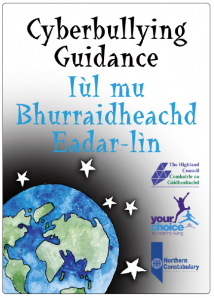Welcome back and a very Happy New Year!
Welcome back and a very Happy New Year!
This year we will aim to continue with our high profile work on Internet Safety and Responsible Use in Highland, with the aim of creating safer online communities. We have many more training courses available on the Education CPD Calendar and new guidance has been issued to help schools manage incidents of Cyberbullying.
Last year many schools participated in ‘Safer Internet Day’, 2009 was the first year we had promoted this in Highland and many schools held their own events using some of the ideas on our Highland E-Safety Site www.highlandesafety.wordpress.com we have continued to add to the list of ideas.
The Child Exploitation and Online Protection Center (CEOP) have also sent us the following information to distribute to yourselves to promote their resources for Safer Internet Day 2010.
SAFER INTERNET DAY 9TH FEBRUARY 2010
We are asking all schools and TUK ambassadors and trainers to get Tuesday 9th of February in their diaries and plan a Safer Internet Day event in your community. It doesn’t have to be exactly on the day, we are giving over the whole week to the events.
We’ve launched our micro site www.thinkuknow.co.uk/saferinternetdayuk which can guide you through resources that are on offer for you to use, get inspired with a number of suggestions and ideas and a feedback area for you to tell us what you are up to.
As the UK representative for the European-wide Safer Internet Day, CEOP are looking to coordinate everyone’s efforts to put Safer Internet Day on the map and raise awareness of the issues, the risks and the things that children and young people (and their parents on their behalf) to keep themselves safe online.
So, what’s new for Safer Internet Day 2010?
Think before you post competition.
This is a competition that is open for 8-16 year olds to create a short film (1-3 minutes long) under the banner of Think Before You Post – what does it mean to them, how would they explain this sentiment to other young people and we are throwing down the gauntlet to young people to be as creative as they like to get this message across to their peers – and the opportunity to win some exciting prizes. Entries can be made by individuals, small groups of up to 5 people or as a whole class – a great end of term project perhaps!
For further details click here www.thinkuknow.co.uk/saferinternetdayuk/competition
New resources for Key Stage 1
CEOP have developed a new animation for children between 5-7 with activities for pre-school children to teach them about personal information, playing safely on the computer and behaving nicely to others online. You can download the free resources the end of January 2010.
Other resources available
· A NEW cyber-bullying episode for Hector’s World
· Two assembly programmes for primary and secondary schools
· Online banners and SID badges to download for your website
Tell us all about it
We will have an interactive map which you can upload the details of your initiatives which we can make available to local, regional and national media outlets to generate local press coverage in your area.
Visit the Safer Internet Day micro-site at www.thinkuknow.co.uk/saferinternetdayuk to get more ideas and suggestions about how to raise the issue of online safety in your community.
If you do hold any sessions, events or activities please do remember to let us know and where possible keep evidence of the impact your activities have made in enabling pupils to become safer digital citizens.
If you need any further information please contact Jim Henderson or Louise Jones.