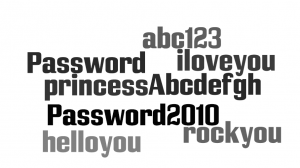In Highland, we have a partnership approach to promoting e-safety by encouraging children and young people to use new technologies safely and responsibly. This has involved a programme of education about internet safety in our school communities.
As part of our approach we would like to offer all Parents and Carers of pupils in Highland Secondary Schools advice on the use of mobile technology. We also wish to raise awareness and specifically highlight the dangers of young people finding themselves in uncomfortable or compromising situations.
Research reported by the BBC has indicated that there is an alarming increase of instances of young people receiving unwanted images / texts or sending inappropriate images of themselves. Using phones in this way has become known as ‘sexting’, which is defined as ‘the act of sending sexually explicit images, videos or messages electronically’. There are also future implications for young people who may not know that they could be breaking the law by receiving or sending such images. They also may be unaware that images may be circulated far and wide without their permission or knowledge.
Mobile Technology Advice – Questions and Answers
Owning a mobile phone for the first time can be very exciting and be seen as a step towards independence. As newer mobile phones become highly developed and internet accessible, they are more akin to a personal handheld computer which is constantly online, think about the same kinds of risks you would talk about with your child as if you had purchased a mini computer with integrated webcam.
What can I do to keep my child safe?
In purchasing a mobile phone, discuss firstly what your family boundaries might be, financially, insurance, theft and appropriate usage. This also may include not sharing their number with strangers or posting it on social networking site profiles.
Keep lines of communication open with your child to ensure that they are not afraid to tell you if they have received an image or are being pressurised to send any inappropriate photos of themselves. Remind them to report any images they receive to yourself or an adult they can trust. The Child Exploitation and Online Protection centre (CEOP) Report Abuse Button is a way of them finding out about how to report concerns too. The CEOP Report Abuse button can be found at www.thinkuknow.co.uk and on many social networking sites.
Remind them to switch off location devices such as Bluetooth® and maps that automatically update where they are. However some parents may wish, at certain times, for these devices to be kept switched on so that a young person could be located in emergency situations. Keeping Bluetooth® switched off keeps the device safe from receiving unsolicited images or videos. To prevent unauthorised use it may be advisable to use a password pin to unlock the phone to activate.
Remind them of the future consequences of pictures or text messages that can be widely distributed without permission or knowledge only to embarrassingly re-surface at a later date!
Mobile phone theft is often opportunistic and it is wise to remind them that they should not leave their phone in full view unattended. Each Highland secondary school will also have a policy on using mobile phones and this should be adhered to.
Remind them of street safety; it is important to be extra careful when walking, running, crossing roads or riding a bike whilst using music players on mobile phones, browsing the internet, chatting or texting.
What is the law regarding images and ‘sexting’?
The future costs for children who find themselves the subject of a Police investigation are potentially severe. They may find themselves charged with offences under the Civic Government (Scotland) Act 1982 in relation to making, possession and distribution of indecent images of children.
Ultimately this may lead to them finding themselves convicted of a serious sexual offence and placed on the Sex Offender’s Register.
What about Cyberbullying?
Being targeted by Cyberbullying, which is the use of mobile phones or technology to deliberately upset someone can be very distressing. If your child receives abusive calls or messages, it is important that they do not respond. They should report this to a parent / carer, trusted adult or teacher rather than delete the message so that evidence is kept.
Cyberbullying may also involve recording/videoing events without permission and uploading them to the internet, videoing events on mobile phones may also be a good discussion point with your child.
Where can I find further help or advice?
The Child Exploitation and Online Protection centre (CEOP) has a dedicated website that is for all children, young people, professionals, parents and carers. www.thinkuknow.co.uk
You can also find out more about the Facebook ‘Report Abuse’ CEOP application here too. We recommend all Facebook users add this application to their profile.
Childnet International www.childnet.com advice and guidance and a specific section called ‘Know it All’ advice for Parents and Carers.
General mobile phone advice and safety www.mobilephonesandsafety.co.uk
Also, check with your preferred mobile phone service provider, they may have further advice and guidance on specific networks and internet access.
What should I do if I am concerned about a child?
Tell someone what your concerns are – speak to a teacher, a doctor, a social worker, a police officer or school nurse.
Phone 01463 703488
or contact the National Child Protection Line on: 0800 022 32 22
For General Enquiries e-mail:CPAdmin@highland.gov.uk
Protecting Highlands Children, for information on the work of the Highland Child Protection Committee
www.protectinghighlandschildren.org