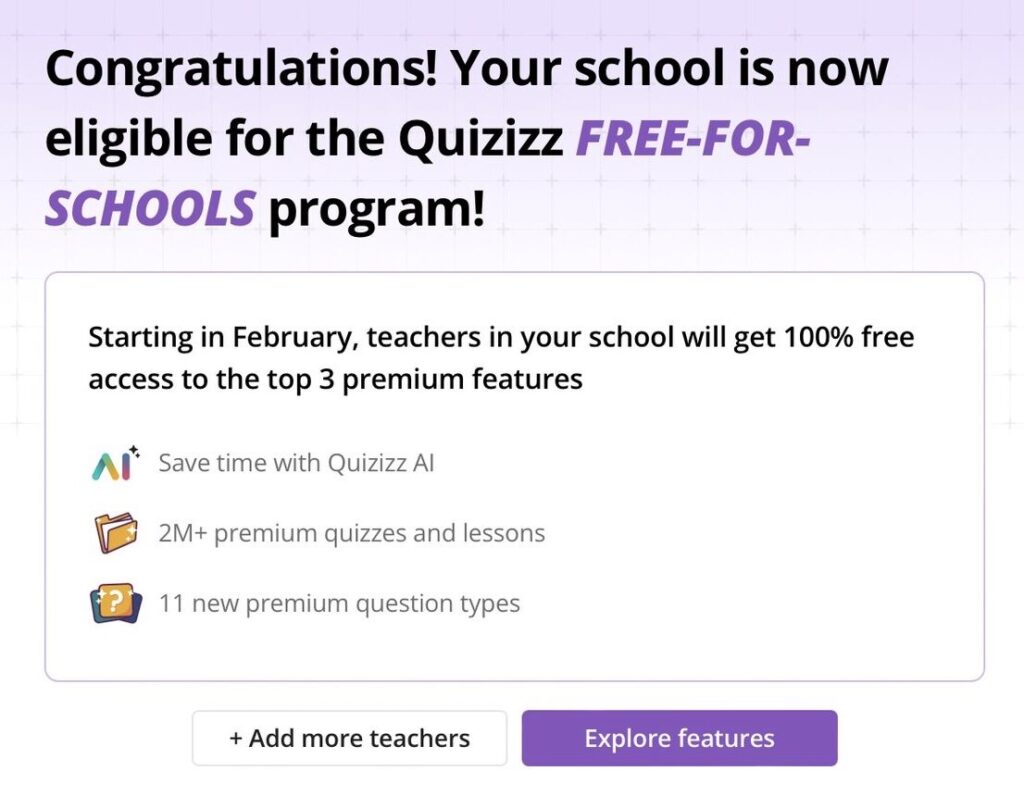From February 2024 Quizizz are launching their Free-For-Schools programme which gives all teachers in your school 100% free lifetime access to the top 3 premium features. These features include Quizizz AI, access to the premium quizzes and lessons library, as well as eleven new question types.
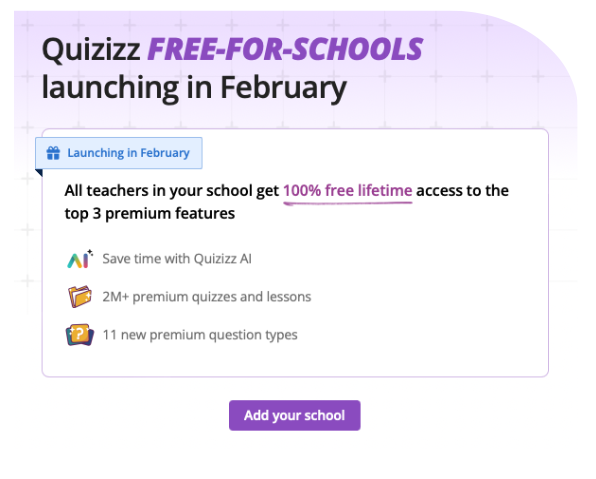
As long as five or more of your school’s teachers are signed up for Quizizz, these free features will kick in automatically when the programme is launched!
How do I sign my school up?
1. Log in to your Quizizz account
If you don’t already have an account you can create one for free at Quizizz.com.
2. Click the ‘My School tab’ on the home page
You should see a pop up explaining about the free-for-schools programme. Click on ‘Add your School’.
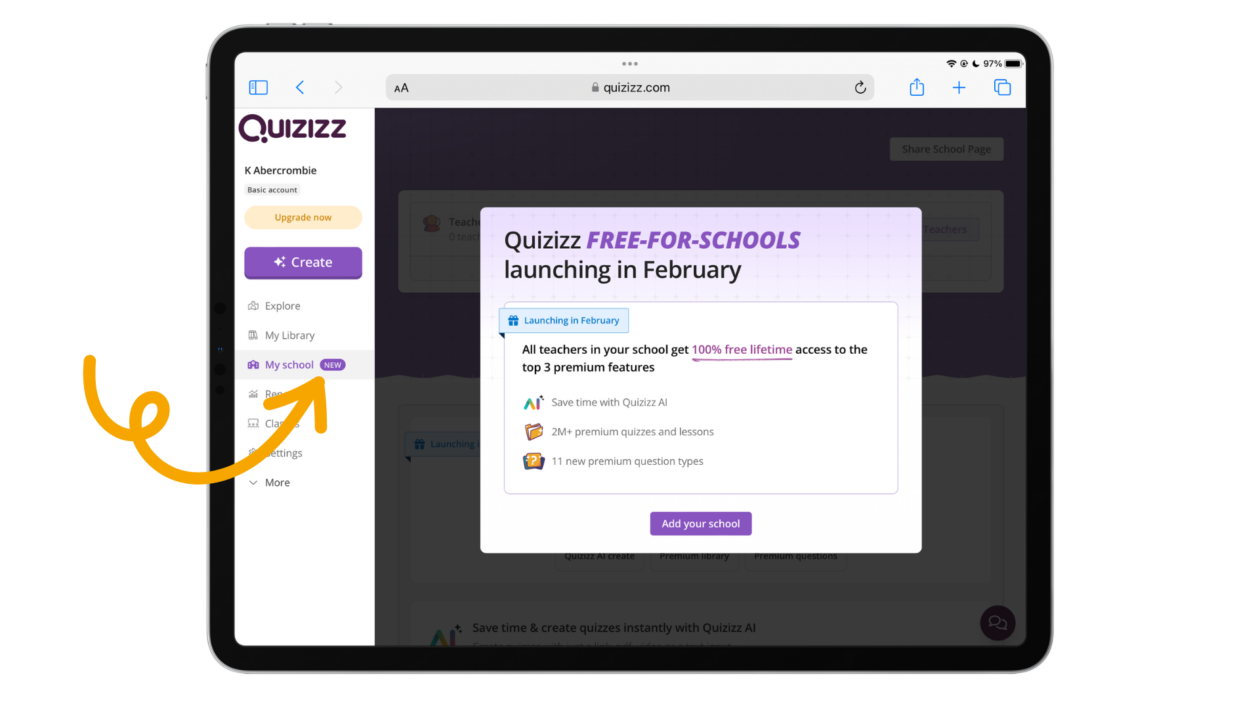
3.1 Select your school
Search to see if your school has already been signed up by another member of staff. If it has it will appear on the list and you can click it.
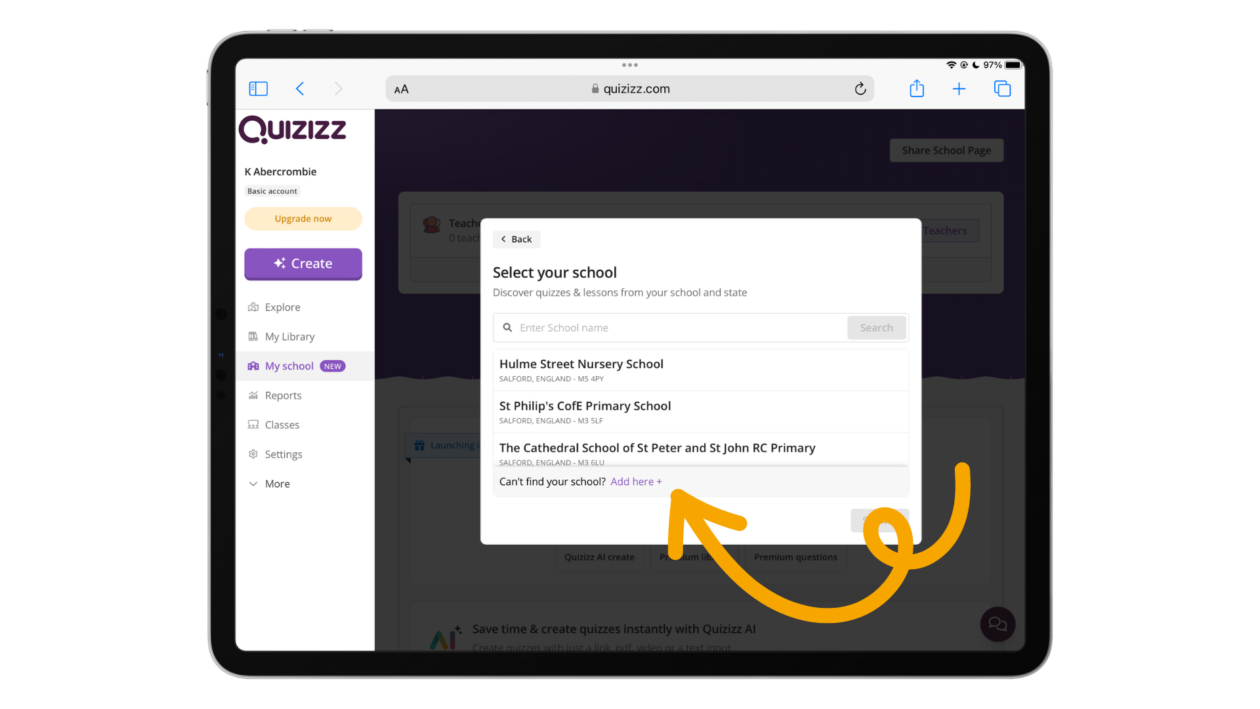
3.1 Add your school
If your school has not been added yet click on ‘Add Here +’ and enter the town your school is in (by postal address), the database will list all schools in your town. Choose
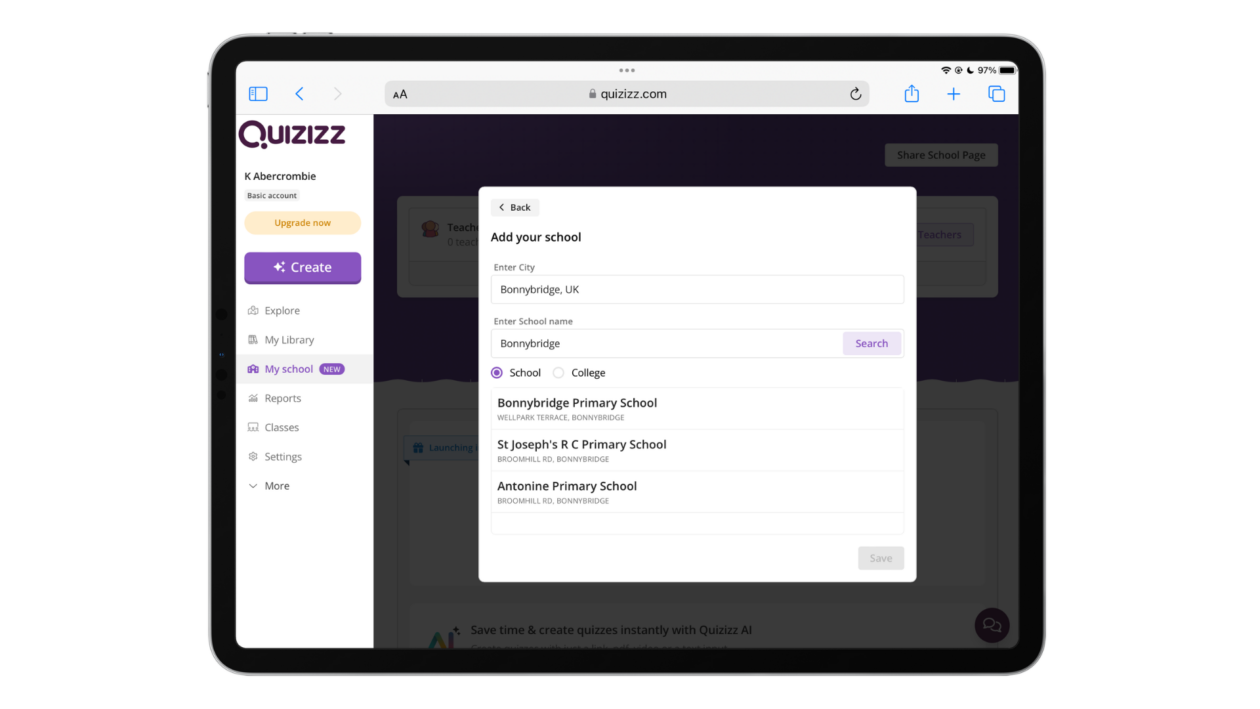
4. Invite other teachers
Remember you need 5 teachers in your school with a Quizizz account and the school added to their account in order to qualify for free premium access. Once you have completed adding yourself to your school you’ll be able to see how many other teachers from your school are using Quizizz. You can invite others to join by clicking ‘Add Teachers’ and either inviting them via email or sharing the invite link with them.
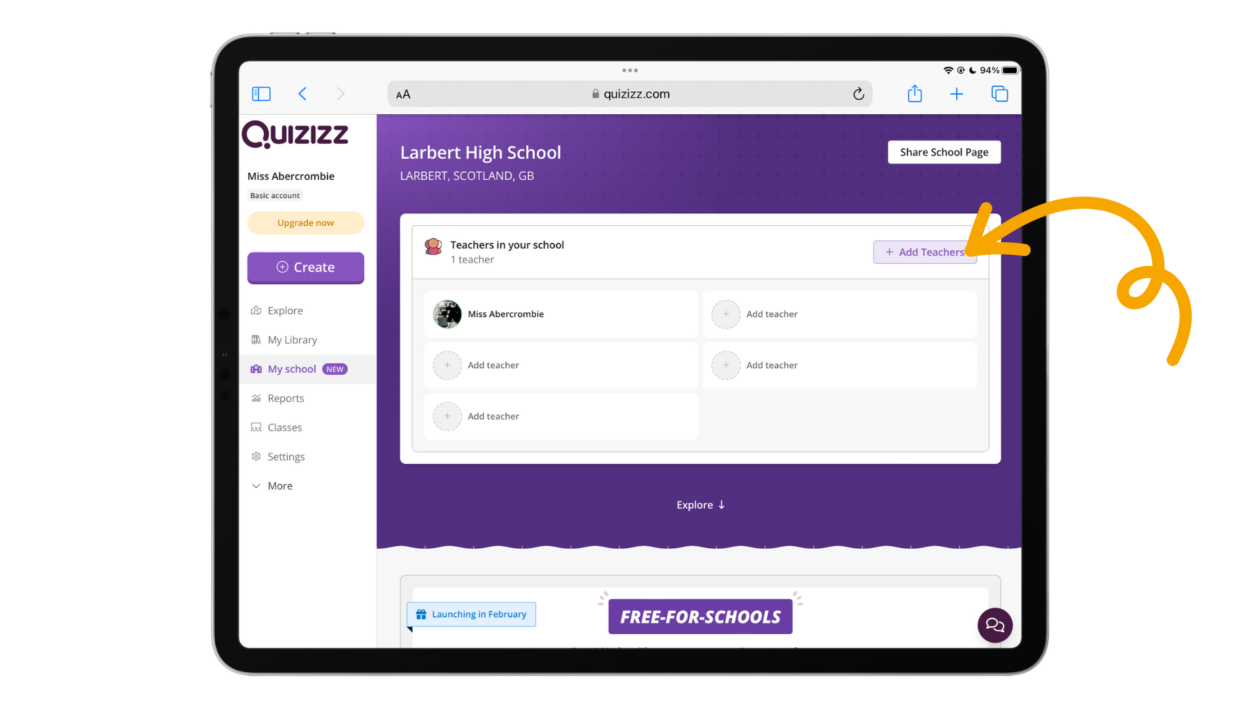
.
Once you have five teachers signed up, you’ll all see the following message confirming that your school are now eligible for the Free-For-Schools programme: