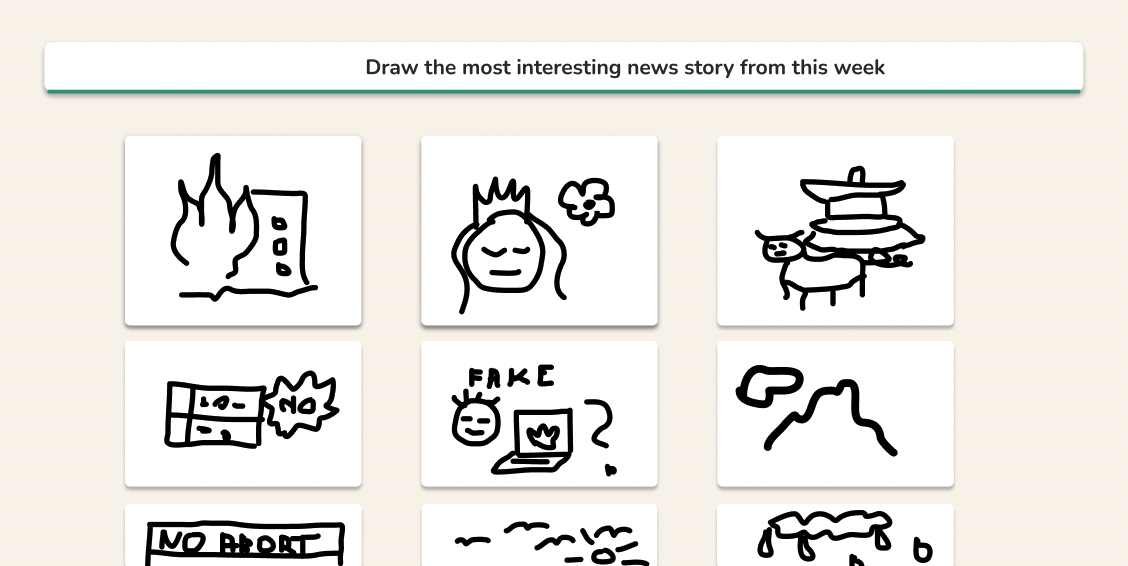Quickly create and edit free interactive lessons using AI technology with Curipod.
What does it do?
Curipod is an interactive presentation tool for making lessons. You can create your own lessons, upload existing lessons or use their AI generator to create engaging and interactive presentations and activities in minutes. You can use polls, wordclouds, open questions, drawings and Q&A to capture the student voices and engage learners. Once you’ve made your slides, you just share a link with your students and run the presentation on your projector or interactive display while students interact on their 1:1 devices.
Why is it useful?
Curipod is a massive time saver for teachers. You can generate or upload decks in a matter of seconds and it is quick and easy to edit. You can also use the AI to generate age/stage specific content as well as guiding it to certain outcomes or benchmarks.
How does it work?
The YouTube video below gives a quick introduction to Curipod.
Want to see more of Curipod in action?
This Connected Falkirk YouTube video from the Pedagogy in Practice: Retrieval Practice series takes you through getting started with Curipod.
This YouTube playlist from Curipod has lots of suggestions on when you can use Curipod in class.
Where can you learn more about Curipod?
This YouTube playlist from Curipod gives demonstrations on how to use the many features available.
Here is an article from Ditch That Textbook on ’10 Ways Curipod engages your students with AI’.
Educator Voice
Never has lesson planning been so easy thanks to @curipodofficial . Sitting on the sofa with my I pad watching the Grand Prix and using AI to generate a starter lesson for an unexpected class tomorrow #AI #curipod #lovenorwegians pic.twitter.com/oHtYCnCoI4
— Mrs Wallace (@MrsWall08620646) March 19, 2023
Enjoying using Curipod with my classes. S1s are learning about persuasive techniques this week, so group discussions were on what animated show should be saved from being wiped from existence.
This was the poll that started it – who could truly live without The Simpsons?😢 pic.twitter.com/Gyhdy2KRSd
— Mr Fraser (@Mr_Fraser_) March 12, 2023
Nat 5 Modern Studies loved used Curipod this afternoon to draw the causes of the Syrian War as revision for FAB 2🌟👏🏼 pic.twitter.com/tDz0Hw8bkk
— Miss Meek (@MissMeekhismods) February 20, 2023
Delighted to hear @curipodofficial has just released a translation feature, so you can translate a slide to any language in Curipod, and make sure every student can participate! pic.twitter.com/6Sv8XItOnJ
— Joe Dale (@joedale) May 18, 2023
In our @curipodofficial lesson about volcanoes, I made the very last slide a “Draw It”, and the prompt was to “Draw your teacher sitting on top of a volcano!”
We all laughed so hard! 😂
These 2nd graders ❤️ #Curipod and are begging to do more & more! Gotta love #edtech… pic.twitter.com/iYdzy4d1e9
— Kathi Kersznowski ⛵️ (@kerszi) May 4, 2023
Having a shot with AI generated doodle game (Curipod) with S2 to promote creativity on the last day. Pupils draw then share and vote on the winning drawing. The anonymity on the pupil side really encouraged them to engage but I can keep track of who does what, which is great pic.twitter.com/gvLEqoPZ4a
— Mrs Walker (@MrsWalkerDET) March 31, 2023