
Hi,
We have decided to have a wee ‘tidy up’ of our Blog Page and add more to the ‘tabs’ at the top of the page that look like this-
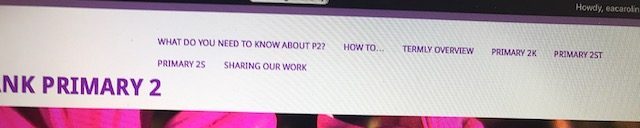
Photos of your work will now be in your class tab or in the ‘Sharing Our Work’ tab.
There is a ‘How to…’ tab there too with information about accessing websites etc.
How to check your class tab.
I’ll show you how to check your class tab to find information from your class teacher.
If you go to your class tab and hover over it a drop down menu will appear like this-
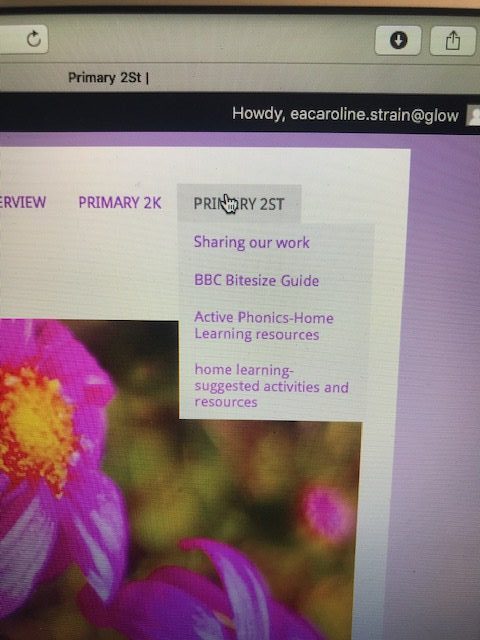
If you hover over the ‘sharing our work’ tab and select it you will be able to see all of the latest photos you and your friends have shared on their Glow Blogs or with their teacher.
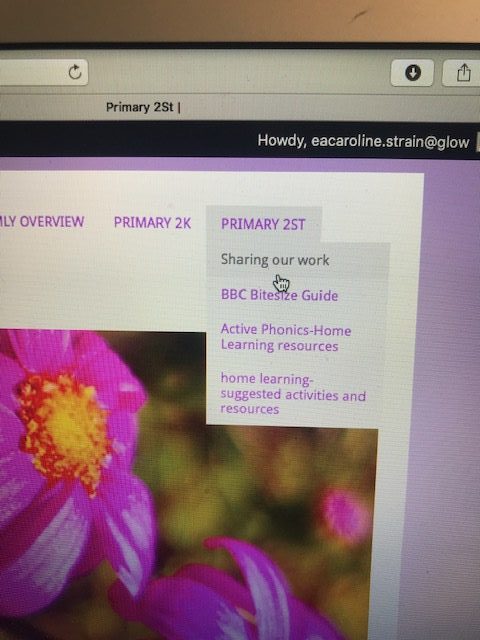
So keep sharing your photos with us-we love to see what you have been doing!
Mrs Strain x
Team P2 x

