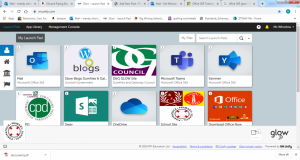Lots of Maths Week fun has been on offer at Leswalt Primary this week!
P1-3 headed off to a fabulously-named Bubbly Maths Show this morning. Bubbles of all different sizes were created.
P4-7 pupils ventured out into the Autumnal sunshine to refresh their shape skills; spotting parallel lines, 2D shapes with more than 4 sides, angles, perpendicular lines and 3d shapes in their playground. After this quick recap of prior knowledge; they investigated Roman Numerals using twigs to represent our more commonly recognised numbers. We then set each other some Roman Numeral sum challenges which really got our application skills working!
The class headed back inside and resumed their Talk Partners’ Famous Mathematicians research task. The pupils used suggested websites to collate the who, what, when, where, why and how about celebrated mathematicians such as Alan Turing or Stephen Hawking. Some even went rather further back in history to look at Leonardo da Vinci; whilst Mrs F researched Pythagoras. We then brought all our information together to share with one another.
In the afternoon, P4-7 had their turn at the Bubbly Maths Show. They too enjoyed watching bubbles of all different sizes being made with the children working out the diameter of the bubble sphere. Attention was then turned to estimation skills using metres; calculating area and volume, and checking their estimates using metre ‘balloons’. Finally the pupils tried to work out how many children might fit inside a cubic metre which was created entirely out of balloons!
Busy times indeed!