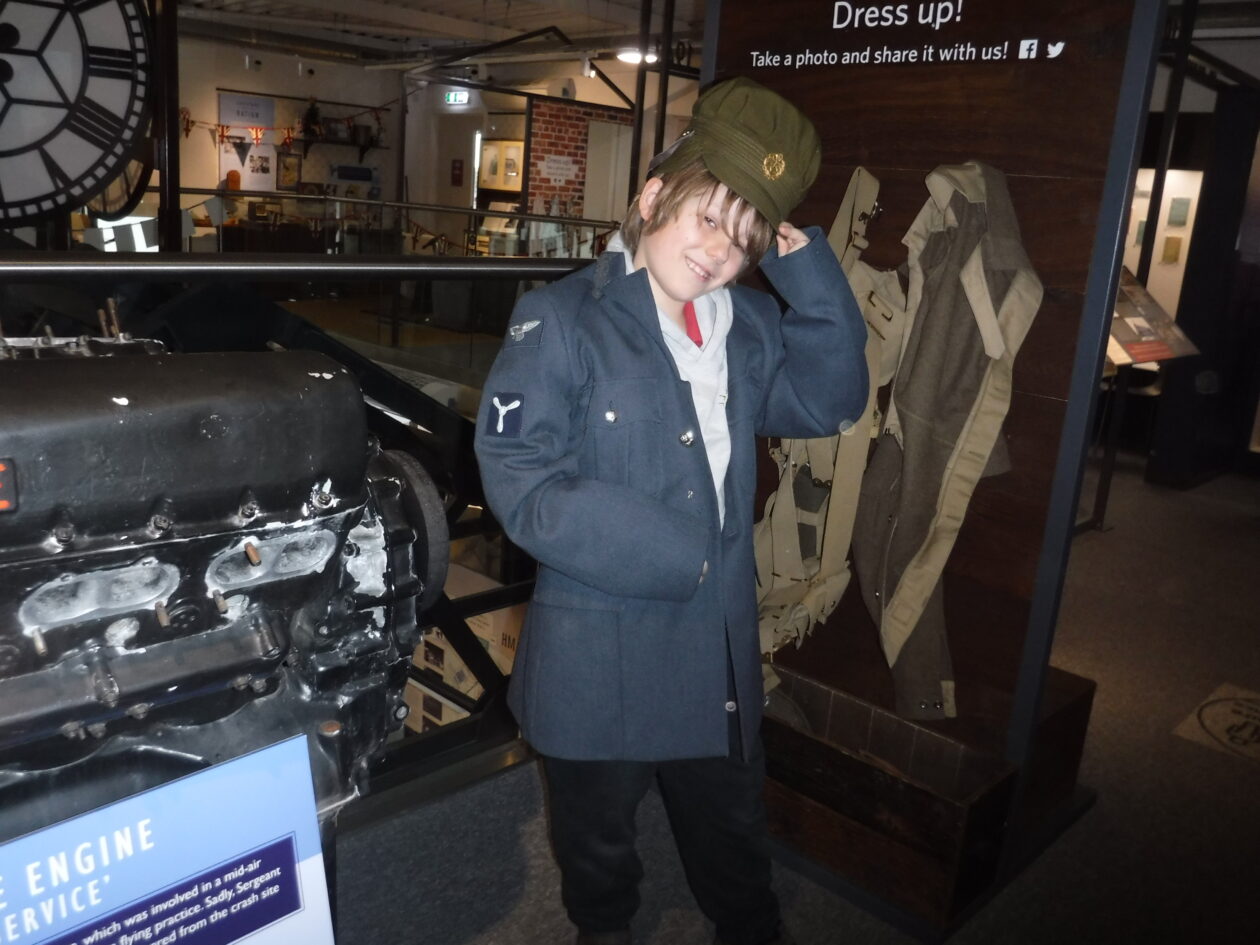How to Stay Safe Online
- Think before you post any pictures or videos of yourself. Once you’ve put a picture of yourself online most people can see it and may be able to download it. It’s not just yours anymore.
- Check your privacy settings with an adult and keep them as high as possible.
- Never let your browser save your password.
- Don’t meet up with people you’ve met online. Speak to your parent or carer about people suggesting you do. Remember that not everyone online is who they say they are.
- Don’t share your personal details online (e.g. your address, email address or mobile number).
- Never give out your passwords and use a strong password (a mix of capital letters, numbers and characters).
Remember, if you see something online that makes you feel uncomfortable, unsafe or worried: tell your parent/ carer / teacher immediately