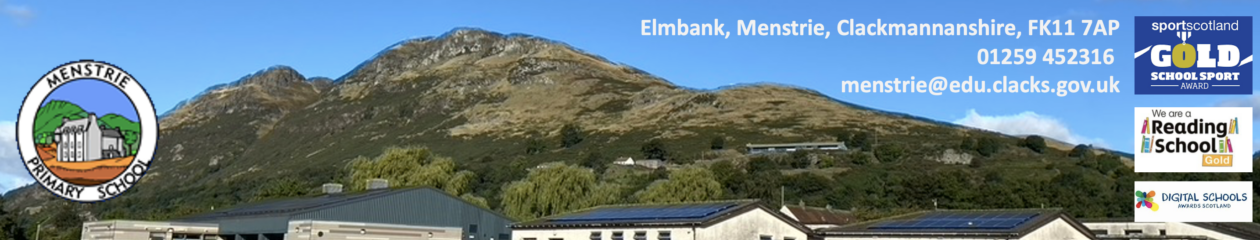Glow is Scotland’s nationally available digital environment for learning that pupils at Menstrie Primary can access. Login details will be made available once pupils are familiar with e-safety and can explain safe e-mail and internet use.

Glow E-mail
All pupils have their own e-mail address for learning. This will be your-glow-username@glow.sch.uk. Pupils will look at safe and acceptable use of electronic communications before being given passwords. For more information on safe internet use and tips for parents, go to www.thinkuknow.co.uk

To access, log into glow and click on the mail icon (like above). The first time you log in, it may ask you to select your language (English United Kingdom) and your time zone (Select UTC+00:00 Dublin, Edinburgh, Lisbon, London). You can now e-mail each other and your class teacher.
Microsoft Office 365
Through Glow, all pupils in Menstrie Primary School have access to the latest versions of Microsoft Office for FREE. This includes Office for Windows, Mac OS X and iPad and Android tablets. The package that includes Outlook email and calendar; OneDrive cloud storage with unlimited storage capacity for each user; Office Online that provides web access to Powerpoint, Word, Excel and OneNote with no requirement for additional software.

To download your FREE Microsoft Office Pro Plus:
- Click this link to download your free Microsoft Office Pro Plus software
- When requested, log into Glow using your Username and Password
- You will be taken to the software download page. This will recognise if you are on a Windows or Mac based computer.
- Click the Install button to download your software.
- Run the installation – at this stage you do not have to enter any activation codes.
- When you first run the software you may be asked to enter your activation email address. This will be your-glow-username@glow.sch.uk (i.e. CLxx1234@glow.sch.uk).
- The activation screen will take you to the standard Glow login page – here you enter your username and password and login as normal.
- Your software will be activated and will be ready to use.
App based versions of Office are available from the Apple App Store for iOS devices (iPhone, iPod Touch and iPad) and from the Google Play Store for Android devices. Also FREE.

Glow on Playstation 4 and Xbox One
Playstation 4 users should select ‘Library’, ‘Applications’, then ‘Internet Browser.
Xbox One users should launch “Microsoft Edge’ app. If you are unable to locate this, select ‘My Games and Apps’. If your console does not have the ‘Microsoft Edge’ app, it can be downloaded from the store.