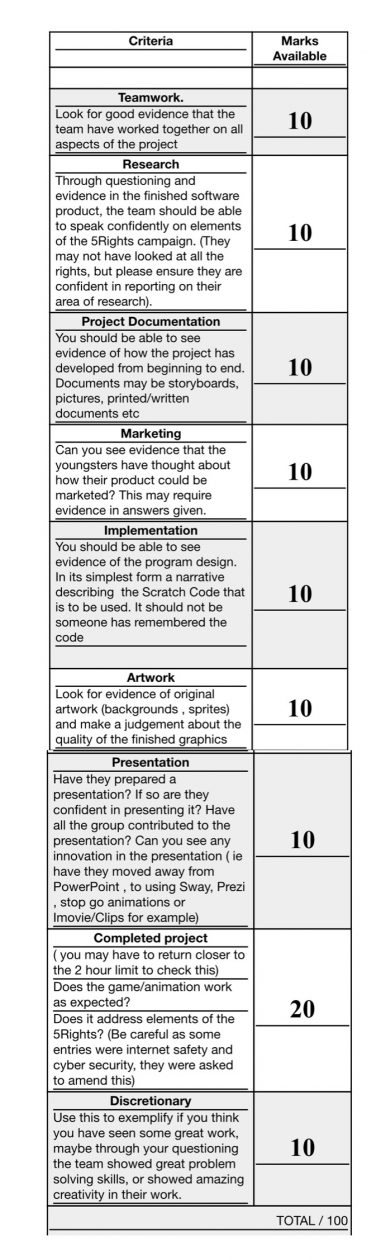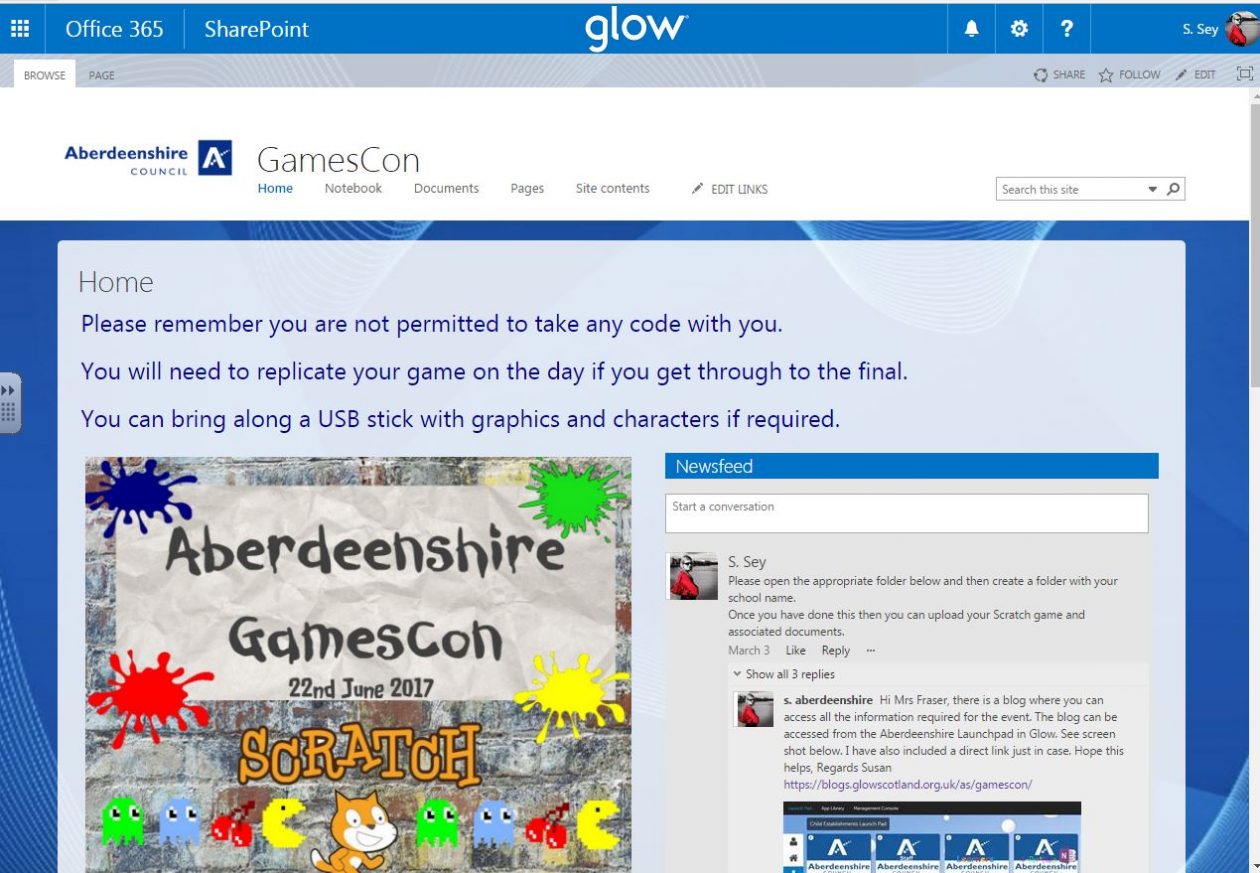Aberdeenshire GamesCon 2019/2020
What is the competition?
GamesCon is a competition for learners in Primary 6 and 7 and is to focus attention on how to keep children and young people safe online. The learners will work in teams of 4 and with help, (maybe from a teacher or digital leaders in the primary or cluster secondary school) will create a plan for a project that will be implemented in SCRATCH. The final program will be interactive, it could be a game , or animation.
Learners will record their progress throughout the competition keeping photos, notes, any research findings, program design, testing and debugging findings to bring to the GamesCon final.
GamesCon Aberdeenshire 2019/2020
The task for this session’s GamesCon competition is organized around the 5Rights Framework: Making the Digital Environment Fit for Children and Childhood. In Teams of 4 for Primary students will create a software solution to the task below.
Using the programming tool you are familiar with (for example, Scratch) you are to create an animation or game that will allow the viewers (if an animation) or the players (if a game) to learn about the 5Rights Framework and its aim to make the digital environment fit for children and childhood (https://5rightsframework.com/).
“The 5Rights Framework articulates the rights and commonly held principles enshrined in the UN Convention on the Rights of a Child (UNCRC) for the digital world. Rights that protect children from commercial exploitation, offer the highest standards in wellbeing and education. Rights that protect them from violence and harm, and give them privacy.”
The 5Rights are all about enabling children and young people to access the digital environment creatively, knowledgeably and fearlessly.
Almost every young person has access to the internet via Smartphones or other internet enabled devices and it is essential the these young people fully understand the rights they have but also the responsibilities in using online resources safely, securely and responsibly.
By researching the 5Rights program, and by creating an animation or game, the young people are engaging in valuable research but also developing core skills in Computer Science, Digital Literacy, Digital Skills: skills that are transferable and much needed in the workplace.
CodeClub.org (https://www.codeclub.org.uk/) provides easy-to-use templates for teachers and pupils to use and there is a simple set-up for the school. Codeclub.org.uk have full details of how to set up a code club. These are in place in many of our schools. For schools where a code club is not running but who would be keen to consider forming one, Code Club provides all of the advice and support required. It is very straightforward. Most Code Clubs meet once a week, at lunchtime or after school, for around 30 minutes.
The GamesCon competition will allow youngsters opportunities for:
- Creativity and problem solving
- Collaboration and contribution
- Developing computational thinking concepts
- Expanding their digital literacy skills
Who can compete?
The GamesCon is open to any P6/P7 learners who will work in a team of four.
Each team will typically have a teacher to supervise, and in the team we would suggest a mix of skills:
Graphic designer– someone who will design the characters, backgrounds and foregrounds and any other visual effects, including storyboards
Presenter – someone who will be confident in presenting the project to an audience, he/she may also design posters to demonstrate the work of the team and for the presentation create a Movie/PowerPoint/Prezi/Sway to really show off the work of the group.
Programmer – someone who has good coding skills and can bring the ideas and storyboards to life
Document controller – someone to ensure all the document associated with the project are kept safely, this will include all the ideas, sketches and planning documents, scripts used in coding, testing plans and results. This person may want to create a blog to keep track of the project as it moves from ideas to finished product.
Researcher – someone who will be responsible for researching the ideas and ensuring the finished product is accurate in what it says/aims are.
There may be other roles that the teams will think of, which will mean some team members will be working in more than 1 role.
We would hope that the learners all work as a team, taking a shared responsibility for the finished product and learning from each other.
When will the competition begin?
As soon as the team(s) are ready to go, preferably beginning in November 2019
What is the path to the final at RGU?
The final at RGU will have 1 team from each cluster.
- If your school has more than 1 team then there will be a competition in the school between the teams to decide the winning team, this will take place before the Easter Holidays
- The semi finals will take place during May 2020 where a team from each cluster will progress to the grand final at RGU.
- The overall Aberdeenshire GamesCon Champion team will be decided at RGU in June 2019
The RGU day will allow teams to meet programmers, games developers, students and staff from the RGU computing school. We hope to have representatives from TV and radio to promote the event across Scotland.
How can the teams get access to resources?
There are great tutorial on the SCRATCH site https://scratch.mit.edu/help/videos/
Even SCRATCH resources on the Raspberry Pi site.
https://www.raspberrypi.org/learning/getting-started-with-scratch/
Great resources on the Barefoot computing site http://barefootcas.org.uk
There may be books in your school library, or ask at your local library.
The cluster academy school will have resources, ask for help from senior students, or visit the computing department, if they have one.
SCRATCH is free and can be downloaded to curricular computers, (if it is not installed log a call with Ask Fred). it can also be accessed online.
Internet safety information can be found by checking the Think U Know site
https://www.thinkuknow.co.uk
Childnet have advice. http://www.childnet.com/young-people/primary
UK Safer Internet Centre.
http://www.saferinternet.org.uk/advice-centre/young-people/resources-3-11s
Where does the GamesCon competition fit in the curriculum?
There is a natural fit into the Technologies Computing Science E’s and O’s
The technologies progression framework from Education Scotland
http://www.educationscotland.gov.uk/Images/TechnologiesGrid1April2016_tcm4-875946.pdf
Links can also be made to Literacy, Numeracy, Health and Wellbeing and Science outcomes.
Learners will be demonstrating attributes in each of the four capacities, and will be improving on their digital literacy skills.