Digital Prototype Evaluation Survey
At the end of the digital prototype pupils and parents were asked to complete an online survey to collect their views. This report is a summary of the responses.
Helpful?
80% of pupils and parents thought the digital prototype helped with their learning with 25% of pupils and 55% of parents saying by a lot. 15% of parents and pupils saying it didn’t help at all.
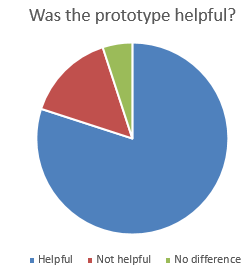
Ease of use
Almost all pupils and parents reported they found the device easily to use, and the resources in OneNote easy to find once they were shown how to find them.
Digital Inking and digital resources
Almost all found the digital inking easy to use and very helpful for physics equations, 50% of the pupils still preferred at the end of the prototype to write on normal paper, 25% of them preferred to use the keyboard to enter digital information and 25% use the digital pen to enter the information.
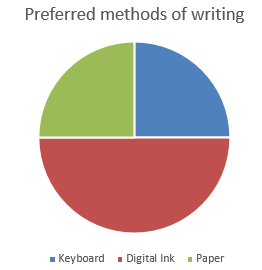
20% of pupils preferred just digital notes, 30% preferred paper notes and 50% stated no preference.
Software & IT
60% of pupils had no issues with their device with 40% having some issues that were almost all fixed. Issues included pen functionality, sometimes it did not write properly and sometimes the buttons did not work. One pupil had an issue with charging the Surface as the charger was missing.

Wi-Fi issues occurred for some pupils using the Surface in classes other than physics due to weaker wireless connectivity in some areas of the school. One pupil had an issue with the auto saving features of Word online not saving files properly, this was resolved through discussions with Glow support. Sometimes the pupils did not notice that the Wi-Fi was not connected and this mean that sometimes new work was not synchronised from OneNote to their device or they needed to renter their Glow username and password after an update. Sometimes Windows updates meant devices were updating rather than available for use.
Almost all pupils and 70% of parents found it helpful to be able to install software on the surface. In addition to Office 365 software (Word and Excel), some pupils installed Serif Draw for graphic communication, Music Writing Software such as MuseScore, iTunes, Avid Sibelius, Flash card software for revision.
Wi-Fi Access
All pupils and 85% of parents felt it was really helpful to have Wi-Fi access within school. Their reasons were;
- Allowed use of IT if the library PC’s were booked.
- Allowed them to look up information in class
- Enabled them to look up information instead of asking the teacher.
- Ability to look at a range of notes from different subjects whilst they were in school.
- Internet access during study periods.
- With everything from Physics on OneNote. It allowed them to access materials within form tutor time.
Pupil comments about Wi-Fi access.
- It’s very beneficial to have access to Wi-Fi in school, especially during times where you’re doing homework or revision for a certain class (like in form tutor time). This is because if you’re stuck and your teacher isn’t there to help you, you can try and look up help or find notes online. You could of course go to the department for help if it’s urgent or necessary, but having the internet to help you as an alternative is also a good option. It’s also good for accessing past papers online in school for revision at any times and being able to write digitally on to the past papers.
- Allowed access to internet notes in my study periods and helped ability for self-study.
- I could use online resources for homework and classwork as well as making notes (e.g. Quizlet, OneNote online)
- It got to connect to the internet wherever you were, so if you ever got stuck in a subject and the teacher was busy then you could just look it up.
Some parent comments about Wi-Fi access
- Seamless learning – also teaches pupil to access responsibly
- Internet access is required for modern research and learning.
- Helpful as easy access to internet information at any point when required.
- Ability to access the information during school hours when e.g. Form time was quiet.
- To use the Internet to answer a question if the teacher is busy
- My daughter could go into the SQA website while at school and access past papers without having to go find a computer to use.
Use of Surface
70% of pupils used their Surface at home for a range of school work with 25% using it only for physics, 5% did not use it for any school work at home. 50% of the pupils said they used it at home every day and 30% every other day. 85% of parents reported their children used it most days.
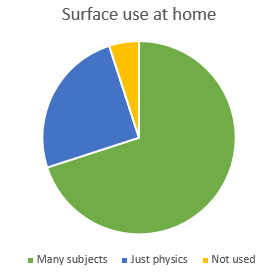
Other subjects
70% of pupils used the Surface in English, 30% in Maths and Chemistry, 20% in Graphics Communications, PE, Geography, French or Design.

30% of pupils reported that no other subjects provided digital resources for their learning.

Uses in other subjects included, digital textbooks such as dynamic learning in Geography, researching information, writing assignments and reports, finding past paper questions, for getting feedback on written or digital work in class to reduce time wasted at home, for translation and Linguascope listening in languages.
Learning
60% of pupils felt they received more feedback in Physics than in other subjects and all stated they read the digital feedback in OneNote.

85% of pupils watched the learning videos embedded in the OneNote and found them helpful for their learning.
80% of pupils used the OneNote resources to catch up on work missed when absent or for revision.
80% of parents were aware of the digital feedback being provided in OneNote.
75% of parents knew their child could use the resources to catch up on missed work.
90% of pupils and 60% of parents felt the digital resources helped them to be more independent and control the pace of learning.
Only 50% of parents were aware that pupils also had been issued with a physics textbook.
Digital Skills
75% of pupils and parents felt digital skills had improved.
75% of pupils and 60% of parents felt they were now more likely to work independently.
Revision
75% of pupils used the Surface for exam revision in all subjects. 20% used it just for physics revision and 5% didn’t use it at all for any subject. Activities included, BBC Bitesize, Scholar, downloading past paper questions, A few copied notes for all of their subjects onto OneNote replacing all their paper resources, pupils practiced typing essays for English and History, Quizlet was used for online quizzes.
Pupil comments regarding revision included:
- Used the past papers on OneNote for Physics revision, with the advantage of being able to write straight onto them. Also accessed the notes on OneNote. For other subjects like chemistry, I mainly just used the surface at school or at home for quick access to past papers. For English, I got from the internet different notes on the novel I had to do an essay on and the Scottish set text poems for revision. The surface was mainly used for physics though.
- I copied notes for all of my subjects using the Surface and did a lot of past papers for them all which was easier to do on the Surface as I didn’t need to get paper and a pen and instead was just able to us the tablet itself.
- I used it for history – typing essays and finding information. I also used it for English – typing essays I also used it go on the SQA website to do past papers.
- I accessed past papers for my other subjects, also accessing Scholar and OneNote
- I looked through course notes through OneNote which really helped me as everything gave examples and I had Mr Bailey to look through my work and mark it but also to give me feedback.
- I used OneNote for physics and English, Linguascope for French and Quizlet for biology, English and chemistry.
Parental comments
- Although surface was used during year for classwork I believe most of revision appeared to be written in note former and taken from a variety of sources.
- Accessing the past papers, making use of BBC Bitesize, accessing the listening tests for Spanish, accessing internet to help with research on history topics etc.
- Accessing past papers and BBC Bitesize and Scholar
- Revising through each page in OneNote for each unit to prepare for the exam
Future recommendation
80% of pupils and parents recommended that future pupils should be issued with digital devices.
Some pupils would prefer a mix of digital and paper resources. A few parents stated a textbook would have been easier to flick through (they must have been in the 50% unaware that textbooks had been issued).
Some pupils and parents felt they were distracted with the internet and games and this impaired their learning. One parent believe that the digital device reduced the time spent with the teacher. One parent commented that whilst helpful to catch up with work, they were not convinced that exam results would improve. Another felt that once the surface was provided my child lost interest, it was too easy for them to stray off from the work they are meant to be doing and they lose interest. If the teacher is working with the children there is more chance of them learning and the teacher is more likely to see what stage the child is at, since getting the surface my child lost all interest with Physics.
Pupil comments
Positive comments
- I do think the devices are good for having the digital notes, doing questions/past papers and independent learning, etc. However, I do think it would also be beneficial in class to still have jotters for class-written notes and any worked examples, while still doing what we did during Higher Physics on OneNote. I personally feel more of a mix between normal learning and digital learning would be best suited for me.
- The Surface made it much easier to access notes and when it came to assignments it was a lot better with the tablets as we didn’t have to book a library or anything and saved a lot of time making it easier to focus on the schoolwork. The teacher feedback was also very good as the teacher was able to see everything we did on each note so we always received fast feedback
- The surface is a great device for obtaining feedback on your coursework for Physics from your teacher. You can ask for help at home when on study leave or on school holidays. The surface will help improve your digital skills for the future.
- Able to work simply at your own pace. Teachers can mark work in OneNote quickly and easily. Easy to access other online learning resources.
- Extremely easy to access useful learning resources such as OneNote and Scholar, and unlike paperwork, work on the tablet cannot be lost or misplaced
- Access to digital notes and past papers is extremely useful and using the devices allows pupils to develop more independent learning skills.
- I believe the surface allowed me to have a better understanding of the coursework and I think future pupils can have the same experience as far as understanding the coursework goes
- I think the Surfaces where very effective for home learning and revision and allowed me to study more independently
- Helpful with learning and much faster and more portable than school computers which are atrocious.
- The tablets are good for continuing were you left of from at home and you were easily able to get the formula sheet when needed and was also able to get any other question sheet easily which was helpful
- It was far easier to access school work if I was ill or if I was behind everyone else in a lesson, it also helped because it was easy to access and had lots of resources.
- You get help from your teachers even if you’re at home and this helps a lot and you won’t need to wait till you in class to ask for help. This can speed up people learning and help them to do better in the subjects also its very easy access school resources.
Negative comments
- I feel they are a useful tool in learning, but they were sometimes a distraction in class.
- They are broken too easily and will be expensive to fix.
- They become distracting for people and make it harder to concentrate the best thing about it was being able to access work at home, but people usually get distracted by things like the internet and games.
- I personally got distracted sometimes during class with the OneNote and would not finish/do the work given.
- I found using it in general was difficult for me.
- Don’t do it again people just want the Wi-Fi to connect their phone and not for learning.
- We didn’t have the source S folder on our tablets, so if we needed something from there we could not do the work on our tablets.
Parental Comments
- My daughter has always been on top of her class work and always studied independently but the digital device has been a great help as she could see what they have been doing in class easily and catch up on work if she missed a class.
- It was a very useful tool. It enabled revision of all different subjects when away from home. The Physics resources provided were extremely helpful. I think it increases engagement more than learning from a textbook. It allows access when at school to lots of different online tools e.g. Linguascope.
- It allows access to a great range of resources which otherwise would be missed.
- Appropriate for use and learning in the modern era. Will provide opportunities to locate information and to test knowledge. Plus the added advantage of increasing IT skills, beneficial to the job market.
- It was extremely easy to contact the teacher from home and pupils prefer electronic devices rather than sheets of paper
- Provides equality of access to digital equipment and improves digital literacy
- Gives pupils a more independent learning approach which is not classroom specific
- Surely it is the way forward with cost being the limiting factor. If it frees up teacher’s time for other learning activities then it may be easy to justify the cost.
- Digital learning is the future and I feel being exposed to this early can only help with my child’s learning.
- Has given access to wider resources to study and also allowed him to do some background preparation for forthcoming lessons in class.
- I think this is the way forward for preparing pupils for self-learning, on going to college or university.
- It’s a great piece of kit that my child has found very useful in all areas of their schoolwork.
- This has been a fabulous resource provided by the school and believe it helped my son to apply himself much more and become much more likely to study in a more fun way
Negative comments
- They were too much of a distraction in class.
- I believe that possibly because of the type of learner my son is, he would have been more suited to completing the course in a more traditional manner. I realise of course that this is not the same for all children and there will be I’m sure huge advantages to delivering subjects on digital devices.
- The kids need to be disciplined in using it. There should be restrictions for using apps.
- I don’t think these are a good way of teaching, I feel the teacher should be working with them and not letting them do as they please at their own pace on the Surface.
- The content was found to be harder to access than a text book and jotter which could be flicked through.
