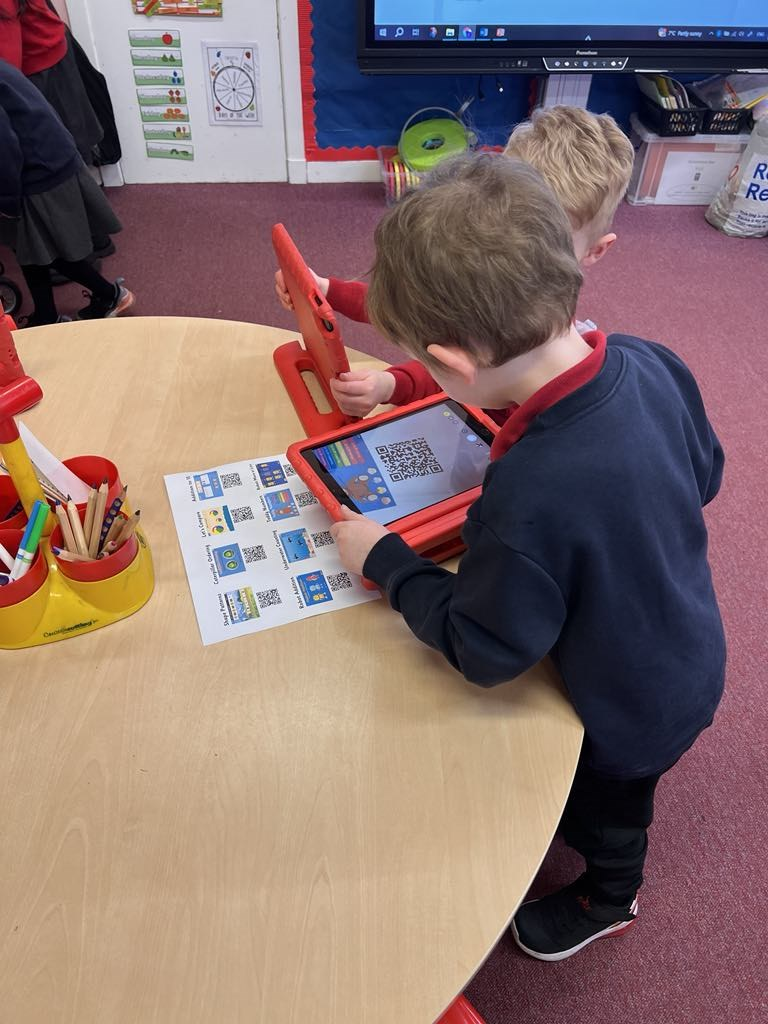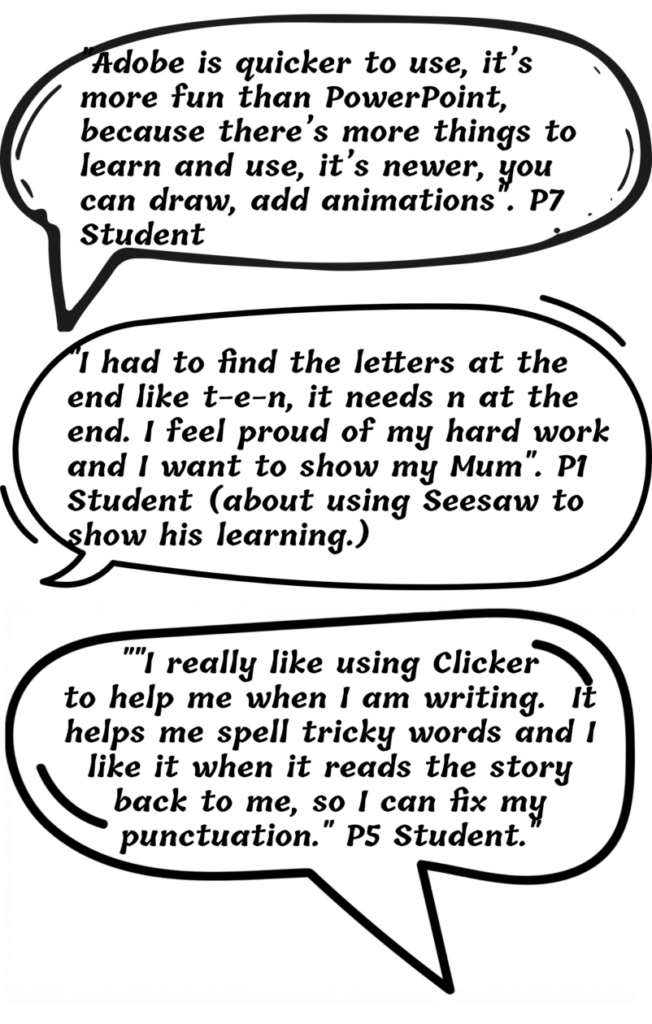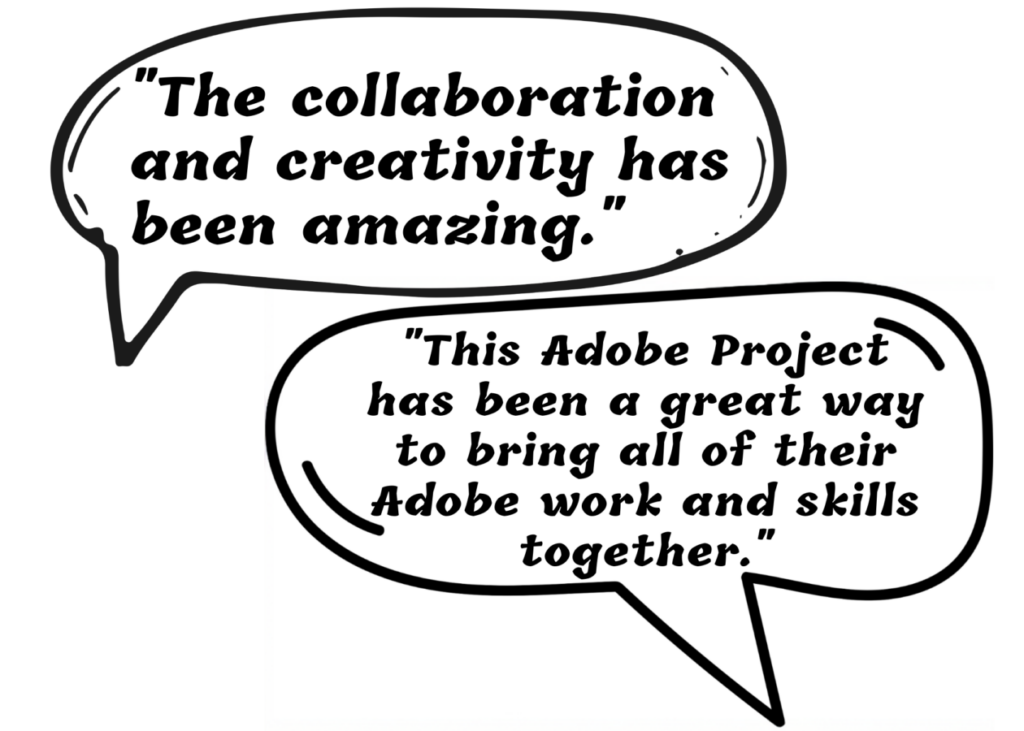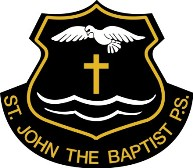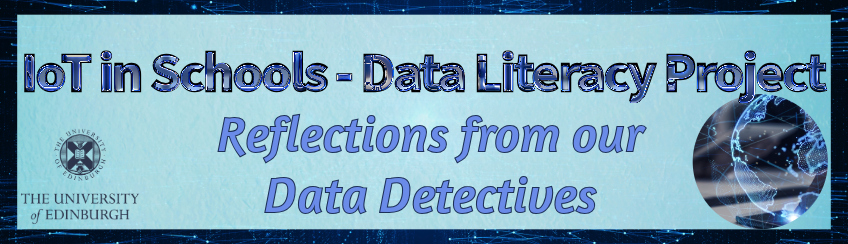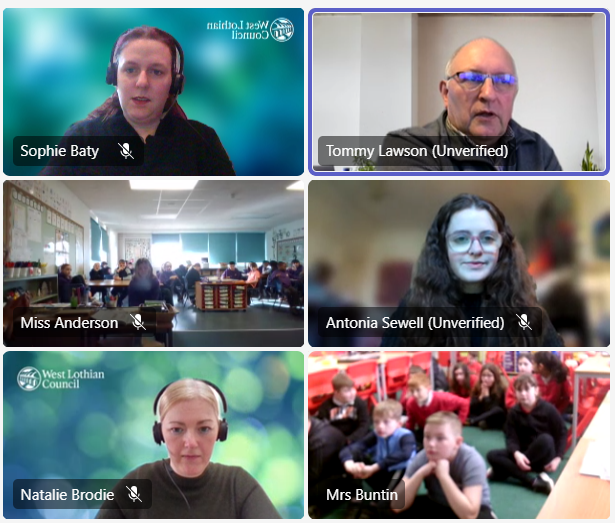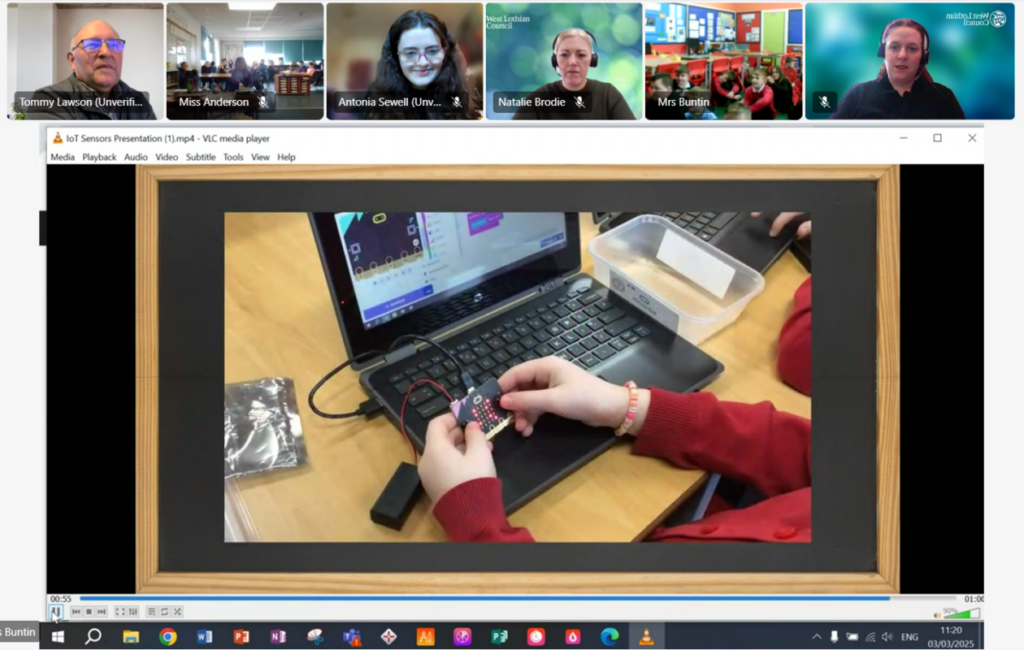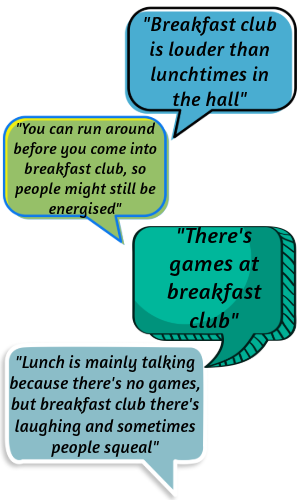We are excited to share this beautiful example of how Winchburgh PS ELC have highlighted the amazing learning taking place, through the use of an Adobe Webpage.
The webpage brings together pictures, text, quotes and videos to show an incredibly detailed picture of the excitement and enthusiasm of our youngest learners.
See some lovely snippets of the webpage below, or click the link to view more.
Sharing The Learning: The Gruffalo
At Winchburgh ELC we have been exploring the Gruffalo story. Literacy was our focus, but the story has permeated through all of our learning and the children have taken it down many avenues

“We read the story in small groups and talked about how the characters might be feeling at certain points in the story. We asked our own questions to help us understand the story and made predictions about what might happen next.”


“After retelling the story using the spoons we decided to do some drama to recreate the story.”

Adobe Express is a creativity tool available to all learners (P4+) and staff through their GLOW accounts. It allows users to easily create videos, flyers, banners, and more with intuitive drag-and-drop functionality, making content creation accessible and fun for everyone.
To find out more about how to use Adobe Express, click this link, or sign up to one of the Live Educator training sessions.
If you have any examples of using Adobe Express to share the learning, please let us know at digitallearningteam@westlothian.org.uk