
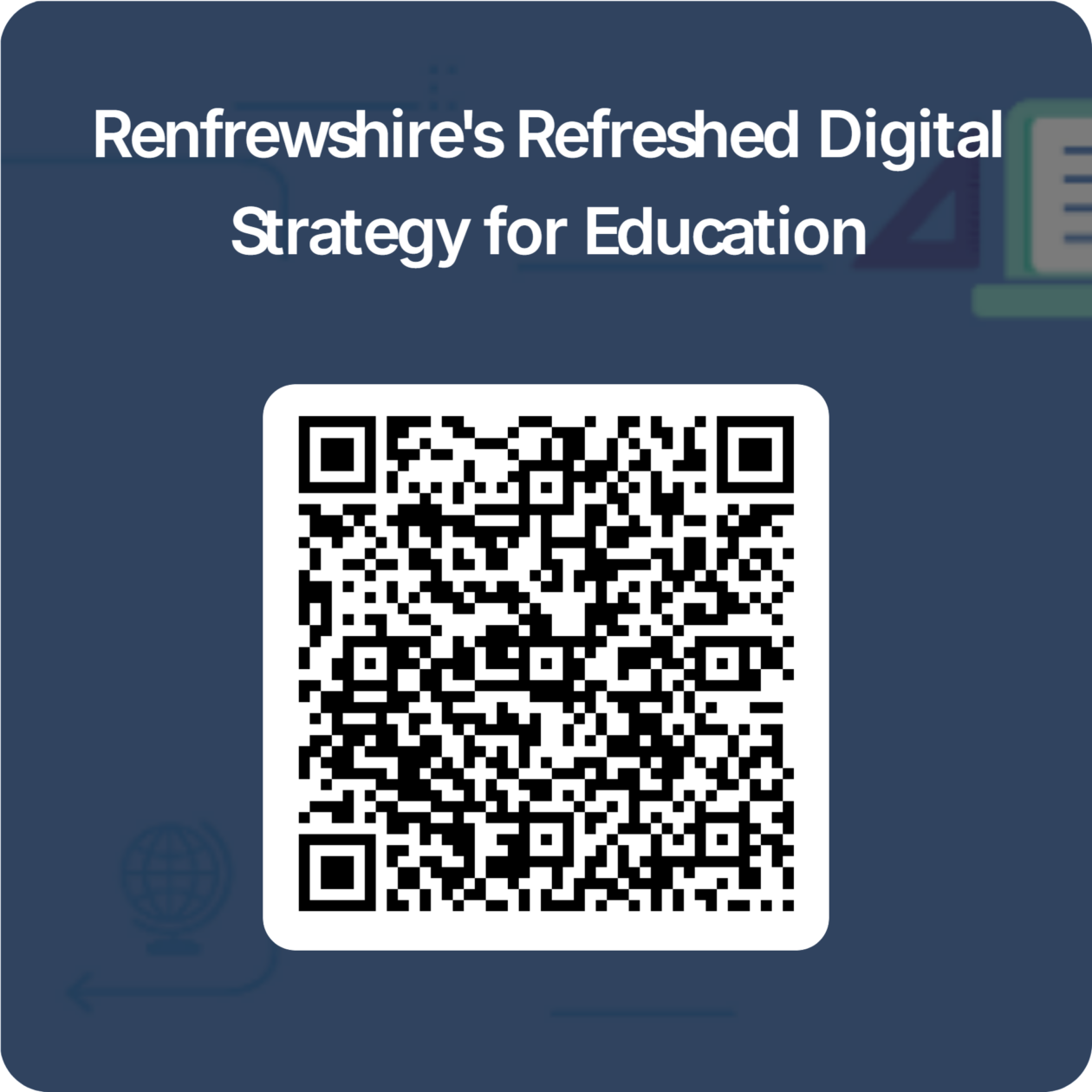

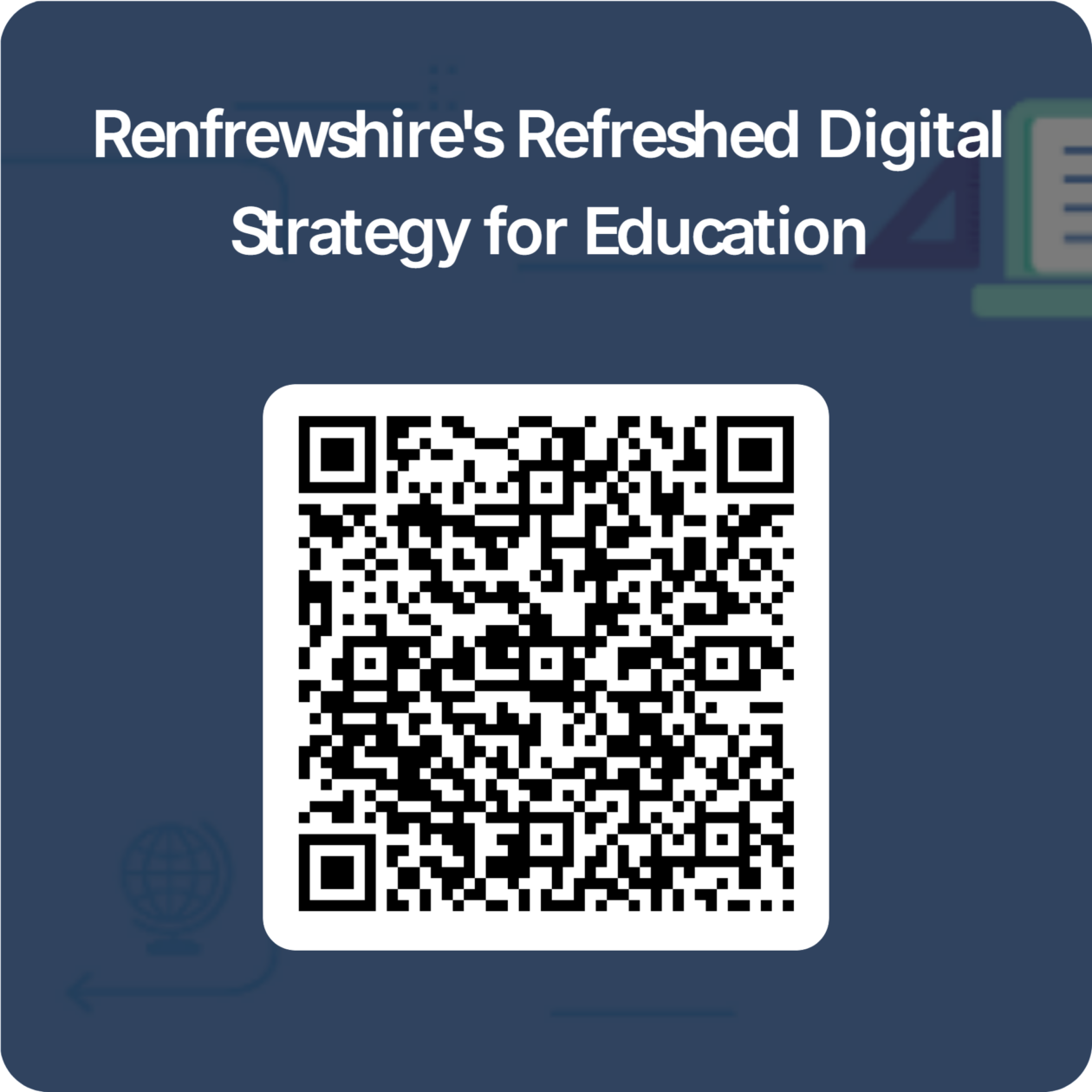
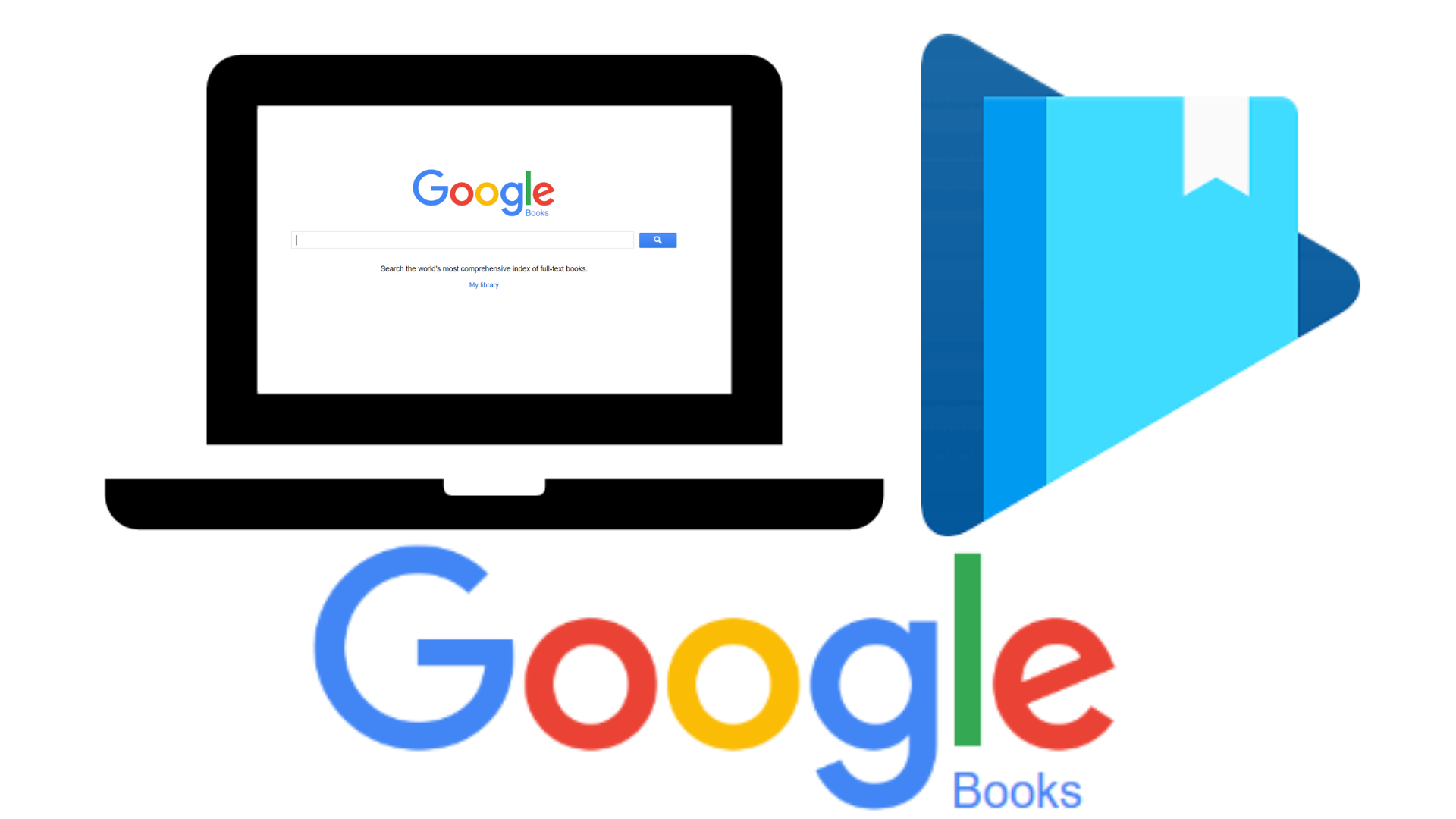
As an LA who has opted into the Google tenancy, this Glow Connect post gives you more details about Google Books!
New Google Additional Service – Google Books

e-Sgoil is pleased to offer a range of full-year, certificated courses that Senior Phase learners anywhere in Scotland can access. These courses are taught via live, online lessons by either e-Sgoil’s GTCS registered teachers, further education lecturers or other approved educators e.g. accredited training officers who deliver Foundation Apprenticeships. The aim of the offer is to help schools create personal pathways for their young people, making courses available where they otherwise wouldn’t be, either due to small numbers, lack of local subject-area expertise or both. It is intended that this offer can sit alongside the school’s in-house option choices.
Full details of the offer can be found at https://www.e-sgoil.com/media/q14fekeo/courses-offer-2025-26.pdf
We ask that you would share details of the offer with schools within your local authority areas, with a view to this complimenting their own in-house curricular offers.
e-Sgoil will be hosting weekly information sessions for School leaders and Local Authority Officers each Monday at 3.45pm. These will run from Monday 24th February and will provide an overview of the offer as well as an opportunity to ask any questions. These sessions can be accessed using this MS Teams link.

Check out the latest offering from the Adobe Team below:
Sign up to the new Adobe Express live lessons (English & Cymraeg)
And don’t forget our Express School Challenge – swag prizes + pizza!
Please share this Book Villain activity with your KS1 or infant teaching colleagues – https://www.youtube.com/watch?v=EbqbOMaQccw – it’s good for older pupils too but it’s a nice simple one for beginners.
For older or more experienced users, sign up to the World Book Day Live Lesson on 5/6th March.
Click below to join one of the live online Adobe Express training sessions coming up and get certified as an Adobe Creative Educator.
· Teach Computing With Express – Spreadsheets/ Desktop publishing / Stop frame animation / Photo editing / Audio production / Vector graphics / Video production / Webpage creation

As a registered school in the Digital Schools Awards programme, we kindly request your participation in a brief survey that will help shape the future of the programme.
Digital Schools Awards are inviting school leaders and digital technology coordinators to provide feedback on the barriers facing the school’s progress to award submission. Responses will be used to influence developments and to understand how to better support your school and others on the digital journey.
You can access the survey here Deadline for feedback submissions is Tuesday 4 March.
Thank you for your continued support and participation in the Digital Schools Awards programme.


Check out all the Education Scotland events during this week: https://blogs.glowscotland.org.uk/glowblogs/digilearn/events/event/cyber-scotland-2025/

The 2 dates below are the same session repeated.
Click on the link below for full details.