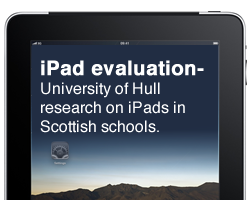 During 2012, Scottish Government commissioned the University of Hull to evaluate the impact of iPads on learning. The research was undertaken with several schools across Scotland via a number of iPad pilots.
During 2012, Scottish Government commissioned the University of Hull to evaluate the impact of iPads on learning. The research was undertaken with several schools across Scotland via a number of iPad pilots.
The headlines findings from the study show that:
- The ownership of a personal mobile device, like the iPad, facilitates many of the pedagogical aspirations set out in Scotland’s Curriculum for Excellence framework.
- The adoption of mobile technologies on a personal basis significantly increases access to technology for students, both inside and beyond school, with many attendant benefits for learning which include greater motivation, engagement, parental involvement, and understanding of complex ideas.
- Personal ‘ownership’ of the device is seen as the single most important factor for successful use of this technology
- Teachers are equally engaged by the use of a device like the iPad which has a low learning curve enabling them to use it immediately as a teaching tool and a learning tool for themselves
- The use of the device is contributing to significant changes in the way teachers approach their professional role as educators and is changing the way they see themselves and their pedagogy:
- Parents also appear to become more engaged with the school and their child’s learning when the iPad travels home with the student
![]() The file below is hosted in Dropbox, which is currently blocked by Perth and Kinross web filters. The file itself is too big to add to our site and Our Cloud is working to get these blocks to popular cloud storage such as Dropbox removed. For the moment, please download the file from home/mobile device and bear with us.
The file below is hosted in Dropbox, which is currently blocked by Perth and Kinross web filters. The file itself is too big to add to our site and Our Cloud is working to get these blocks to popular cloud storage such as Dropbox removed. For the moment, please download the file from home/mobile device and bear with us.

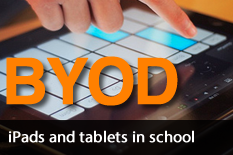
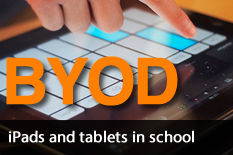



You must be logged in to post a comment.