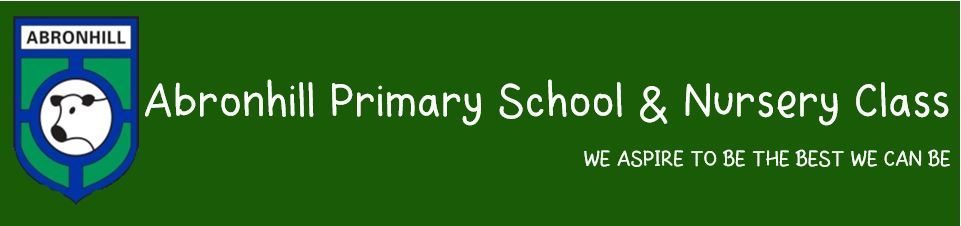Welcome to the Home Learning section of our website where you will find information and guidance regarding the range of activities teachers and keyworkers are providing children during the school closure.
Activities will be provided to children via Microsoft Teams. Microsoft Teams provides an interactive online classroom where teachers and pupils can create and share resources.
How do I get onto Microsoft Teams?
Microsoft Teams can be accessed through glow in the web browser or by downloading the Microsoft Teams app. It is advisable to use the app as some pupils have reported problems accessing files using the web browser . The app can be downloaded onto your computer/tablet/phone from the following link:
https://www.microsoft.com/en-us/microsoft-365/microsoft-teams/download-app
Your child should use their glow email (their glow username followed by @glow.sch.uk) along with their glow password. Children are aware of their Glow details. If your child is unable to log on, please email enquiries@abronhill-pri.n-lanark.sch.uk or ht@abronhill-pri.n-lanark.sch.uk for assistance with this.
For instructions on accessing Teams through the web browser, please see the following helpsheet:
When will work be posted?
Teachers will upload teaching and learning grids in Teams on Glow each Monday with a range of activities for all children. Teachers and keyworkers will be on Teams from 9:30-12:30 each day to interact with the children.
Where will teaching and learning grids be posted?
Please see the following helpsheet to locate teaching and learning grids on Teams:
How often should my child access Teams?
Please encourage your children to access Teams each day but be mindful that it is not possible or advisable for them to be on computers all day. There are a range of other activities in the learning packs and online which children can access. If possible, try to spend some time outside in the fresh air too.
Are there any other websites I can use with my child?
Please find an updated version of the websites issued in the learning packs.