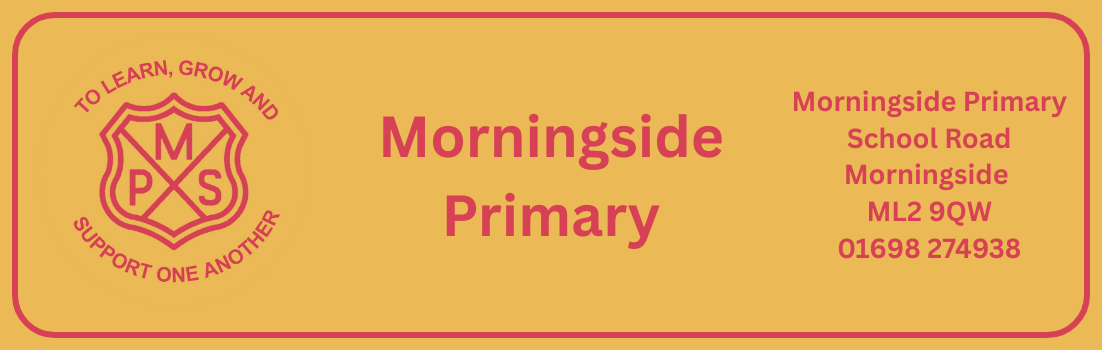Back to the Computer
January 2021
Hi everyone and welcome to Morningside Primary school’s first blog post around our Digital
Journey. Every week I will update the Blog with more things digital.
Arriving back in the digital classroom
This time around things were a bit different and as a school we were in a much better place. Microsoft Teams was well established with both children and staff having set clear foundations in the first lockdown; Class Teams were set up, children had clear guidance (written and video) of how to access Teams on a variety of devices and staff had looked at different ways to provide learning experiences for our learners.
So, What next?
- Expectations
- Consistency
- Improved learning experiences
Let’s look at expectations
It was clear this time round that expectations had risen, Digital Progress phone calls from HMIE, NLC updated their Digital Guidance issued to schools of what was expected and Digital training was being thrusted upon us from all directions!
PANIC…….NOT! Well not at MPS anyway!
We had a clear plan married with a focussed and motivated staff! Ready to learn, improve and deliver on these raised expectations!
What do they want from us and how will we deliver it?
The main change from the first lockdown was that there was a huge shift from revision and consolidation of learning to new learning. But how do we deliver this online and ensure consistency across our school?
Teams! Teams! Teams!
As part of our Glow access we are lucky to have access to Microsoft Office, including the ever improving Teams. We were already lucky to have set our class Teams up in the first lockdown so this time around it was all about consistency and utilising its resources.
NLC Digital guidance were looking for a blend of synchronous and asynchronous learning (fancy words for at the same time and not at the same time). What was important here was creating a sense of equity for our children within our learning experiences but at the same time ensure we were delivering engaging, challenging and suitable content to our learners.; bringing consistency across the school.
Channels
We decided to limit the number of channels on our Class Teams to keep it simple and accessible. The General Channel would be locked so important information wasn’t lost and additionally a Social channel and a Questions and support channel were created; I am sure these are pretty self explanatory and I don’t need to go into much detail.
The General channel would later have a tab added along the top to include a weekly suggested timetable for children to follow.
Assignments (class work)
We decided that all work would be issued through assignments. This meant that class teachers could issue work specifically to the correct groups just as they would in the class. It also meant they could schedule the assignments to go out at specific times of the week and it would organise the tasks for the children for ease of access.
This is where assignments gets really useful ….
Feedback
How were we going to deliver meaningful feedback just as we would in class? In the previous lockdown we would use the ‘Praise’ button to issue praise to children but this was more praise for the sake of praise and wasn’t giving children any next steps as it would appear on the channel chat for everyone to see!
Little did we know at the time that assignments had the solution all along!!
When you click on a child’s assignment you can issue feedback directly to the child where it is kept private for them so see! WOW! Game changer for sure. This allowed our staff to adopt the same approach to feedback as we do in class where we give the children two stars and a wish. A clear next step of how they can improve and better achieve their Success Criteria.
It doesn’t end there though!
Rubrics
Sound confusing, right?
Wrong!
This feature will change your online assessment and feedback for sure! Don’t believe me ? Here is what one of our teachers had to say;

Wait! it doesn’t give me the option to add the little coloured dots to mine? When you are working on a computer or laptop and using windows you can insert emojis anywhere you type… just hit the windows button and period (the full stop) and it will bring up the emoji pane.
Improved Learning experiences
Having brought consistency to the appearance of our Teams and how we would issue our work, what would the work actually be like?
Live
We decided to go with live check ins every day that would be scheduled by the class teacher on Teams. These check in would essentially be a Health and Wellbeing check in and an opportunity for the children to ask their teacher about their work.
Teachers were keen to evolve and improve the content of live sessions, sending out forms/ surveys to their kids asking for points for improvement. This led to a wide variety of engaging activities such as quizzes through Kahoot, Number Talks strategies being discussed, virtual scavenger hunts and much more.
Recorded
Teachers would provide at least one recorded lesson for Literacy or Numeracy each day. This meant that children could access the recorded content when they wanted and as many times as they wanted. We felt this was important in terms of equity of access as not all children would be able to access live lessons for various reasons meaning any teaching done during lives would essentially be lost and with the record screen function disabled on Teams then this really just was not an option.
The recorded lesson would be uploaded within the assignment along with any tasks to go with it.
So has it worked and how do we know?
In a word, Yes!
Engagement has massively improved during this lockdown and we consistently have over 95% engagement on Teams each week which we monitor daily through the use of the Insights tab available on Teams. Along with this we also use the tracking features on both Sumdog and Active Learn to.
So where do we go now?
In next weeks blog I am going to begin to look at where we can go now with delivering a more blended learning approach as we begin to welcome back more and more of our children to our not so virtual classrooms.
If you would like to discuss my blog in any more detail please don’t hesitate to contact me at gw10stathisgeorge@glow.sch.uk
You can also check out our Digital Journey here.
Mr Stathis
PEF Principal Teacher
Morningside Primary School