Today we logged into the new GLOW for the first time.
We learned how to add an app to our launhpads. The app we added was VMe Avatar.
It was fun making up the avatars. We learned how to take a screenshot and add the avatar to the desktop.
We then learned how to upload files onto our documents section. We uploaded our avatars and a document we had been working on for literacy.
Max: I would like to now post my own blog post on the class blog.
Lorna – I would now like to add more apps to the launchpad.
Hannah – I am looking forward to using our ePortfolios now that we are logged into Glow.
Jordan – I enjoyed doing the avatars the best today because it was fun.
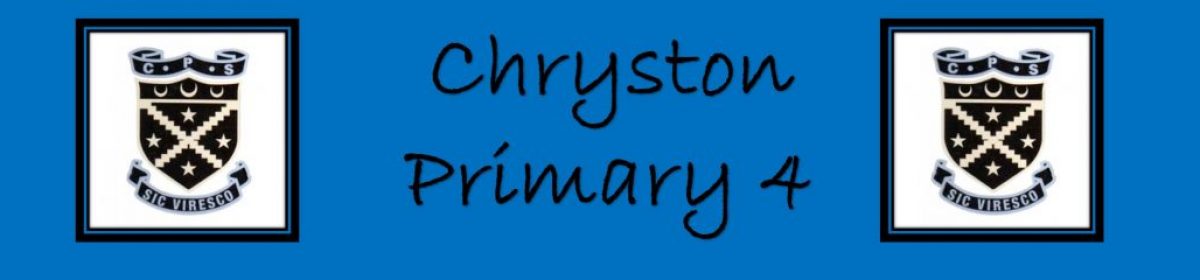

I made my own avatar. It is good fun. You can add a personal tile to the launch pad as a link to your class blog or eportfolio. I did that with mine and put my avatar on my eportfolio tile.
Boys and girls you will have to teach me how to do this when I’m in on a Friday afternoon.
I love glow I hope we learn more information about GLOW
Maybe you could come to Primary 3 and show Miss McGregor how to do this, it sounds fantastic.
I really enjoyed using glow i liked making your own avatar i am looking forward to go and find out more about glow.
I have really enjoyed using Glow because you can create your own Avatar and play lots of amazing fun games and I am looking forward to start our e-portfolios.
This sounds like fun P4/5! P5 can’t wait to log on to glow too! It sounds very exciting. From all of P5.
Sounds like fun! Great blog! can’t wait until p5 can try it out 🙂
You have already been able to do a lot on Glow alreay. I really like the new Glow. I haven’t made an avatar yet, I would love if you could show me how to do this.