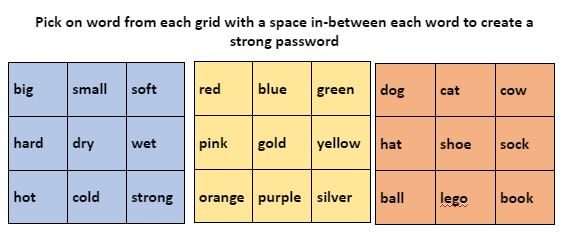From 12th August all learners in Scotland will be required to change their Glow password. This is an annual process to ensure the security of Glow accounts.
From 12th August all learners in Scotland will be required to change their Glow password. This is an annual process to ensure the security of Glow accounts.
The process will start from Tuesday 12th August to ensure that all learners returning to school after the summer holidays will be required to update their Glow password. In Moray the national password reset will fall a few days before learners return to school. Learners logging into Glow following the reset will be asked to create a new password.
We would like to encourage everyone when they are updating their password to review the Glow Community Rules .
When setting up a new password it is vital to remember – Be secure: always keep your Glow password to yourself and remember to log out of Glow when you are no longer using it.
The Digital Learning Team recommend using the Three Random Words method to select a new strong password. You can find Password Guidance on Glow Connect to help stay safer online and to find out what makes a strong password when using Glow.
Staff should be aware that if they are supporting learners in the classroom to choose a strong/new password that the password should be unique to each learner. Please remember that as of August last year, Glow will not allow users to change their password to any of their last 12 used passwords. We would encourage learners to change their password in school, however we are aware that some learners may be at home, with the password change being supported by parents/carers. Parents/carers should not access Glow directly.
The use of password grids like the one below could be helpful in assisting younger learners to chose a password.
When prompted to choose a new password there is a minimum requirement and a password rating is displayed to reflect this. The Change Password button will only be enabled when the minimum requirement for this account type is met. A full guide on how to change your Glow password can be accessed here- Glow Password Change Guidance
In previous years, a few users have experienced issues with being stuck in a password loop when trying to access some apps after they have gone through the password reset process. This happens because RM Unify requires 5 – 10 minutes to process the change, so wait up to 15 minutes before reporting issues. After the waiting period any issues with changing passwords should be directed in the first instance to your schools Glow Administrator.