On the 7th of March within our digital technologies lesson we worked with Nintendo DSI’s to create our own lesson within the classroom for children.
Before doing our task we were given time to explore the camera, flip note and Pictochat. Working in groups we had to create a fun, interactive activity using the DSI console. For this task we had several success criteria that we were to meet such as ‘I can explore a Nintendo DSI console’, ‘I can record and manipulate my voice using Nintendo sound icon’, ‘I can communicate with my group using Pictochat icon’ and ‘I can create an animation using flipnote icon’. We chose to do a literacy activity and our learning intention for this task was ‘we are learning to describe characters.’

First of all for our literacy activity, we decided we would split the class into small groups, and each group would create their own character using the camera or flip note. After this the children could all come together to show one another the various characters where they could pick the best character. The children could then all write their own short stories on the chosen character.

Prior to writing a short story based on the characters, teachers could integrate adjectives into the lesson and nouns which will help progression towards producing their own short stories and will result in a greater understanding and ability within literacy. We made links to Curriculum for excellence experiences and outcomes for this task which can be seen below –
LIT 0-21b – As I play and learn, I enjoy exploring interesting materials for writing and different ways of recording my experiences and feelings, ideas and information.
TCH 0-04b – I enjoy taking photographs or recording sound and images to represent my experiences and the world around me.

For most children digital technology is linked to play, entertainment and keeping in touch with friends. The Children’s Parliament states the most common reasons for the use of digital literacy in children were linked to communication with others, chatting and messaging through apps such as Instagram, Snapchat, WhatsApp and Facetime which were all mentioned by children. Some children are also reading using devices such as a Kindle.
For children where digital technology is seen as enhancing learning, this was seen as having the ability to make learning more fun or engaging with the capacity to make better links within both the learning in the classroom and work that is completed at home. Many children also thought that having the opportunity to use iPads or other classroom technology should be seen as the normal thing to do within the classroom, and not just something offered as a reward or part of Golden Time when children are behaving. Therefore, children are starting to see iPads and other devices as contributing to their learning experience. This is due to them believing that this shouldn’t just be something they achieve due to good behaviour but more something that contributes to daily learning within the classroom.

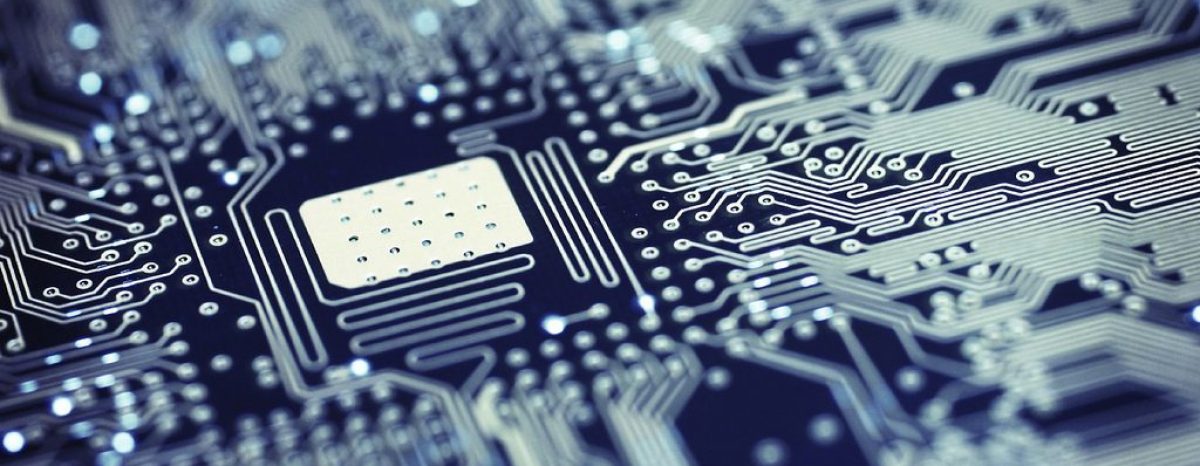
















 Children should be educated that from their pictures, it is very easy for personal information to be leaked to the internet which would result in massive risks. The individuals within the school need to understand that posting pictures in school uniform can give information of what age the individual may be and what school they go to. This could pose as a big threat to the individual(s) as this gives others direct access to where they will be before the school day and after.
Children should be educated that from their pictures, it is very easy for personal information to be leaked to the internet which would result in massive risks. The individuals within the school need to understand that posting pictures in school uniform can give information of what age the individual may be and what school they go to. This could pose as a big threat to the individual(s) as this gives others direct access to where they will be before the school day and after.













