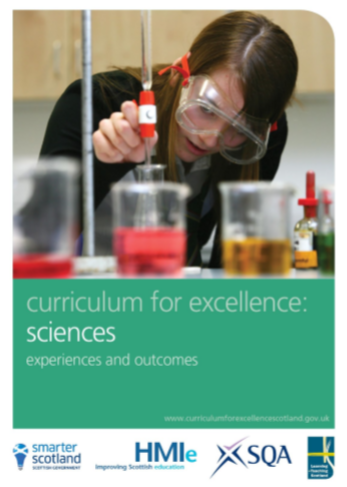Sciences E&Os there is potential to link this to topical science:
SCN: 2 – 20a and b: (Summary) Topical Science at Second Level allows pupils to demonstrate their understanding of the impact of scientific discovery and invention has on their lives and society and to share opinions about topical scientific issues.
The invention of the internet and then social media has had an inconceivable impact on our society – we live our lives online and our data has now become an increasingly valuable commodity. Discussing this and developing an understanding of how to stay safe online and to share only what you want to share links very well with these E&O’s.
In addition at each level there are a number of Scientific Skills:
Scientific analytical thinking skills
– Applies scientific analytical thinking skills, with assistance, working with less familiar (or familiar but more complex) contexts. .
– Demonstrates further development of creative thinking including through the engineering processes of design, construction, testing and modification.
Skills and attributes of scientifically literate citizens
At Second Level, it is anticipated that learners will be able to demonstrate the skills below with assistance.
– Presents a reasoned argument based on evidence, demonstrating understanding of underlying scientific concepts, and engages with the views of others.
– Demonstrates understanding of the relevance of science to their future lives and the role of science in an increasing range of careers and occupations.
– Demonstrates increased awareness of creativity and inventiveness in science, the use of technologies in the development of sciences and the impact of science on society.
– Expresses informed views about scientific and environmental issues based on evidence.
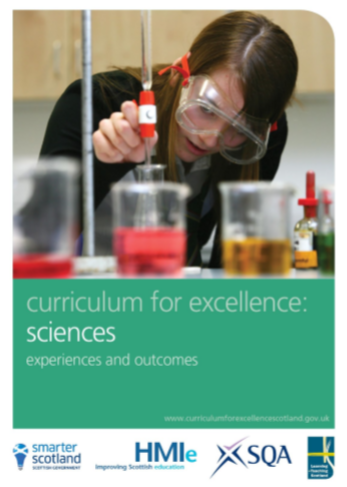 Click the graphic
Click the graphic

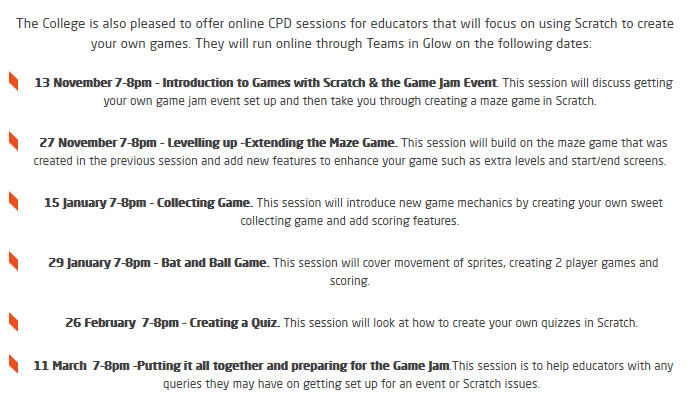

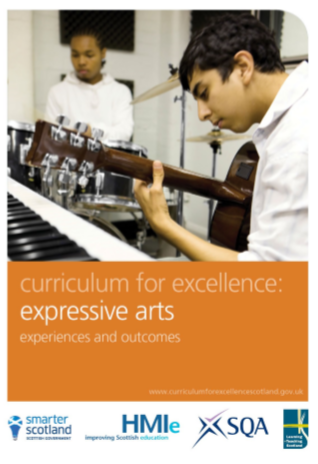


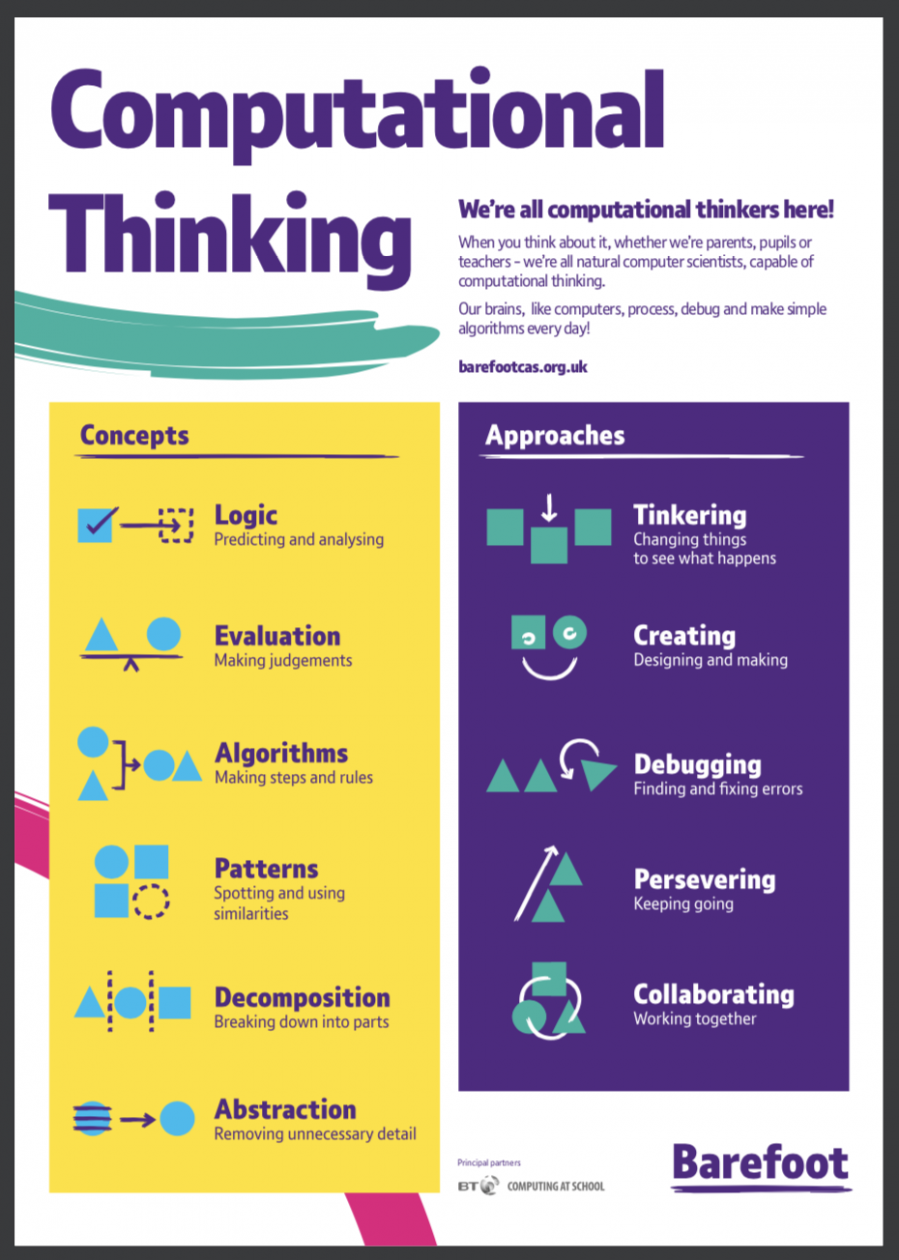
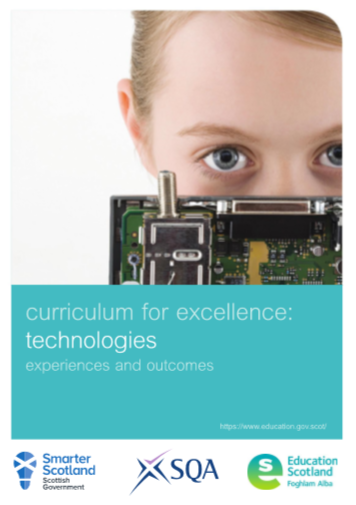
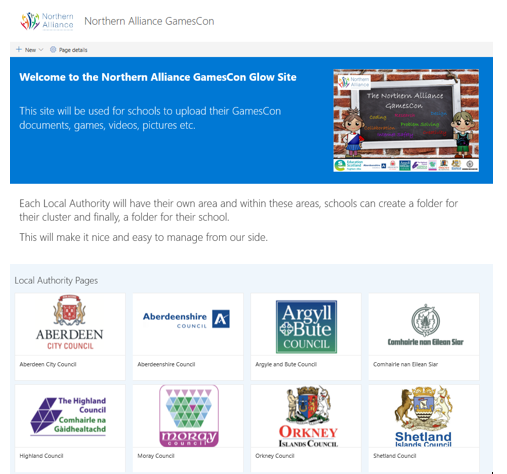
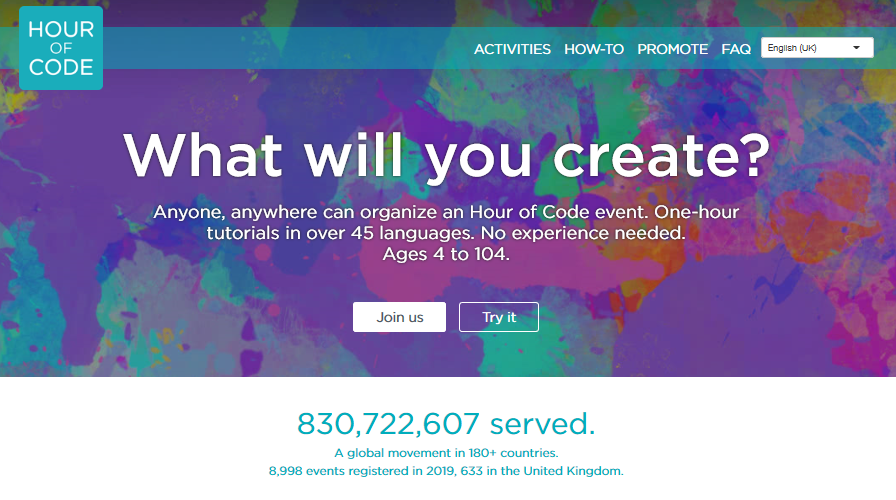
 Register here to participate in Hour of Code
Register here to participate in Hour of Code