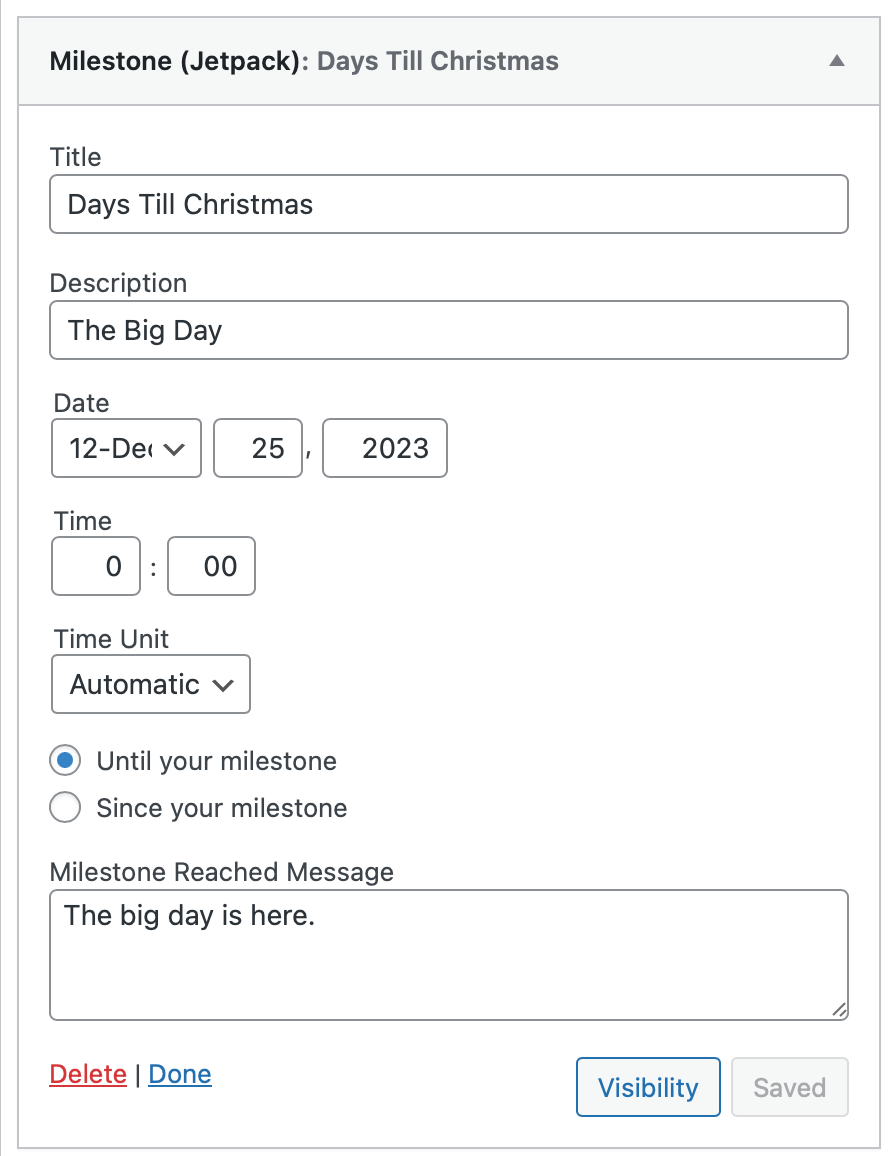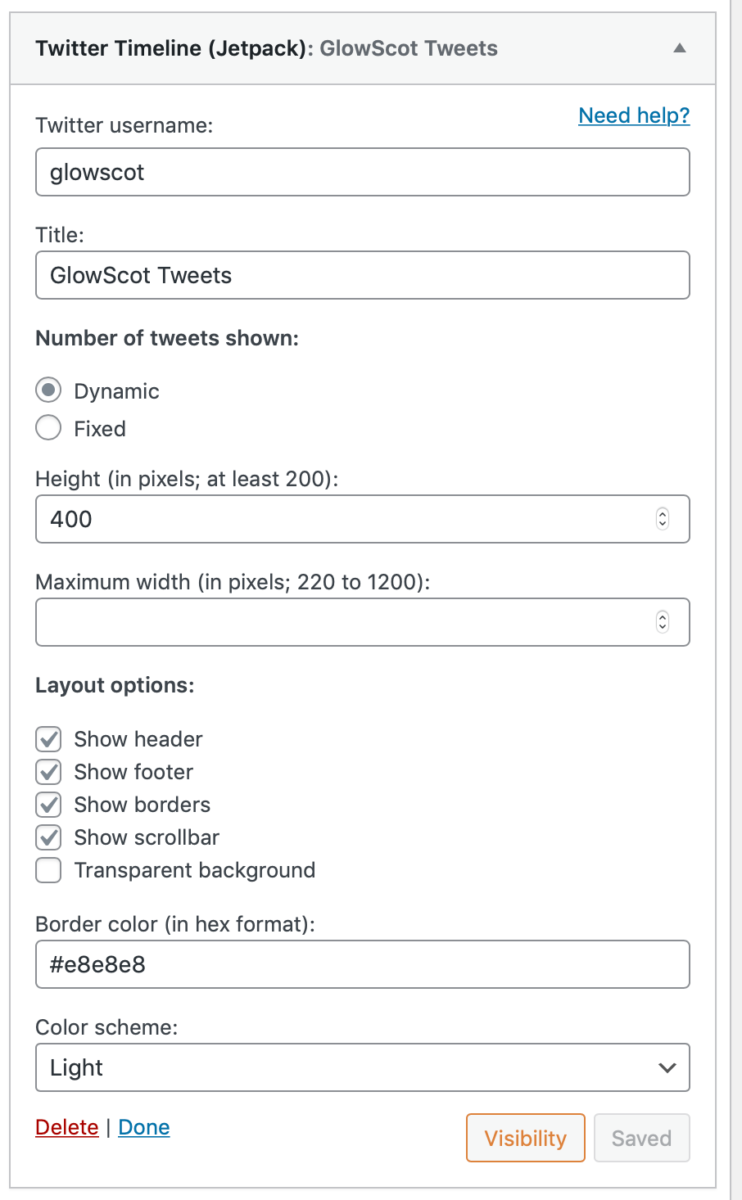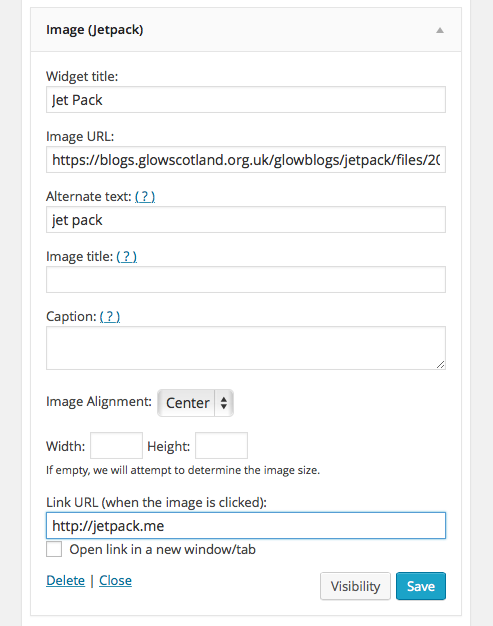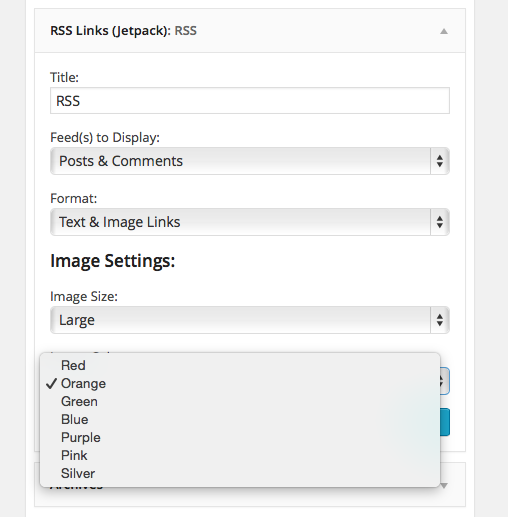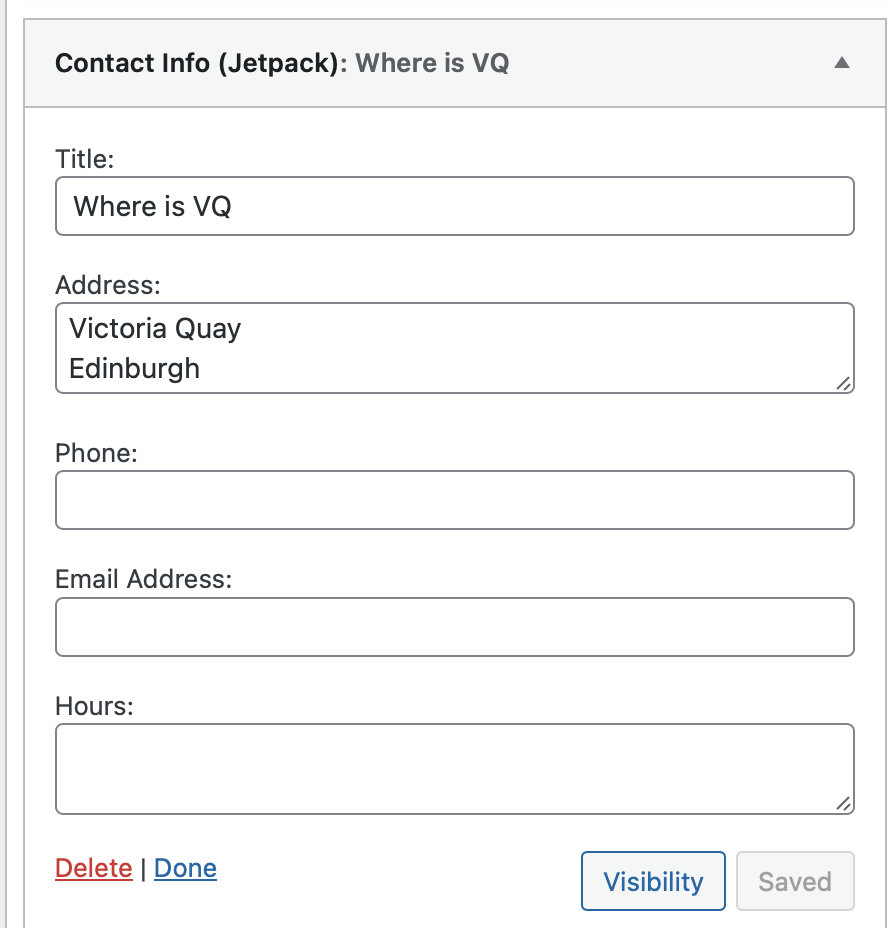Update 2023: Due to updated to Twitter’s API you can no longer use the twitter widget to embed your timeline. This is due to changed made by Twitter (now X)
You can see the results of leaving a timeline widget on the left side of this page.
You can still embed an individual tweet.
Turn on Jetpack Plugin: Dashboard->PluginsActivate the Extra Sidebar Widgets: Dashboards-> Jetpack->SettingsIn the Widget Area of your Dashboard add the twitter timeline widget.Add your twitter username to the widget and that is it.
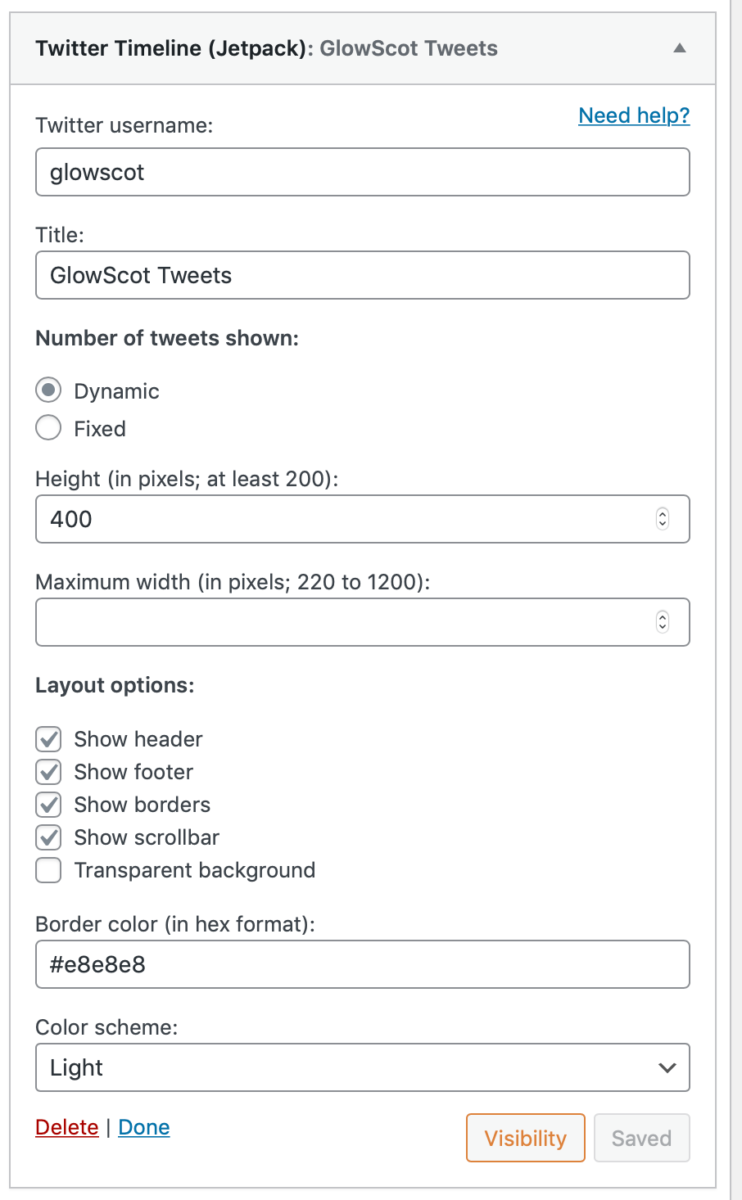
On this post we use the Widget Visibility jetpack feature only to show the twitter timerline widget for @glowscot’s tweets. You will only see it on this post in single post view.