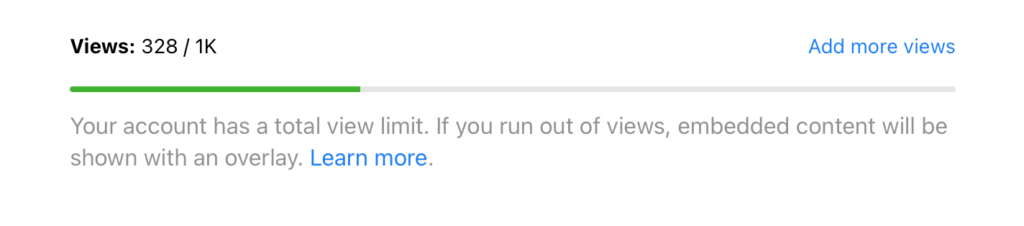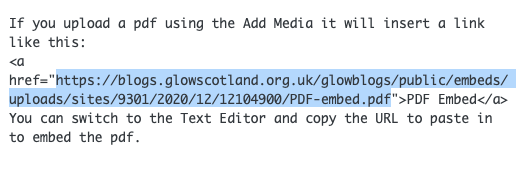You can bring in a list of posts from another blog or site via RSS. If you are using the block editor you can use the RSS block, if you are using the older classic editor the RSS feed can only go in a Widget in the sidebar or other widget area.
Below we have used the RSS block to show the latest posts from the H5P examples glow blog site.
For glow blogs the RSS feed is just the sites URL with /feed/ at the end of it so this sites would be: https://blogs.glowscotland.org.uk/glowblogs/embeds/feed/
The display can be customised by using the Blocks more settings to sho the author, date or excerpt. You can also display news from other sites in this example we use the feed from BBC Scotland news on this one we are showing the date & an excerpt:
- Michael English makes 107 on his debut as Scotland trounce Namibia to close a good 10 days at home in the World Cup League 2.
- Magician Alan Innes and bride Vicki Weaver had a "rehearsal" on stage with Nathan Evans before Friday's wedding.
- Dylan Hood is alleged to have threatened his partner after being held over a three-vehicle crash on the M8.
- Medals of all different colours at world, European and Commonwealth are only part of Seonaid McIntosh's remarkable story.
- Your guide to the Scots competing at the Olympic Games in Paris on Saturday.