The Glasgow Independent Games Festival is officially set to take place on 9th August 2025 at the community revered Barras Art and Design (BAaD) Building. This year’s festival promises to be a vibrant celebration of independent game development, featuring new game showcases, industry discussions, and games-related art performances even larger than last year’s historic appearance.
Organised by the Glasgow Independent Games Group CIC (GIGG), the festival aims to highlight the creativity and innovation of independent game developers while fostering meaningful conversations about the future of the games industry. Attendees can expect a diverse lineup of activities, including:
- Game Showcases: Discover groundbreaking projects from emerging and established indie developers.
- Industry Panels: Engage in thought-provoking discussions with leading voices in the UK games industry.
- Art Performances: Experience unique, games-inspired artistic performances that combine the familiar with the idiosyncratic.
Joe Bain, Director of GIGG, said, “The Glasgow Independent Games Festival is a platform for indie developers to shine and for the industry to come together to celebrate the artistry and innovation of games. We’re excited to welcome everyone to the Barras Art and Design Building for a day of creativity, collaboration, and inspiration.”
Ryan Caulfield, Director of GIGG, added, “This festival is about more than just games—it’s about building a community that values inclusivity and creativity. We’re proud to support indie developers and provide a space where their work can be celebrated and appreciated.”
Since its inception, GIGG has supported over 200 developers, sponsors, and patrons from across the UK and beyond, earning recognition for its commitment to fostering an open and inclusive environment for games and their cultural impact.
Find out more:
visit https://glasgowindiegamesfest.org/ or
follow GIGG on LinkedIn at https://www.linkedin.com/company/glasgow-independent-games-festival/
Tickets available at https://glasgowindiegamesfest.org/Find out more:

Event Details:
Date: 9th August 2025
Time: 12:00 PM – 10:00 PM
Location: Barras Art and Design Building, 54 Calton Entry, Glasgow



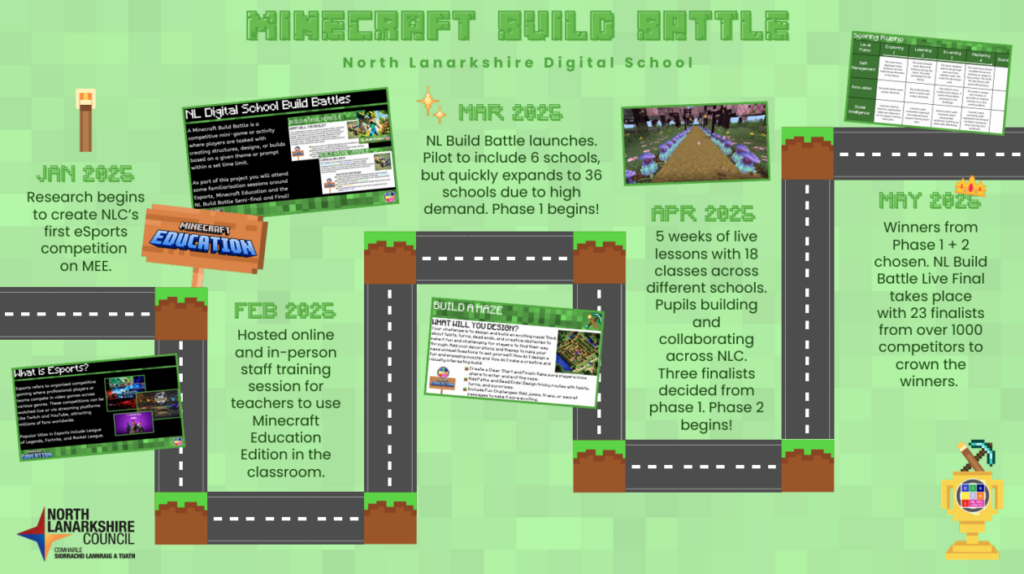
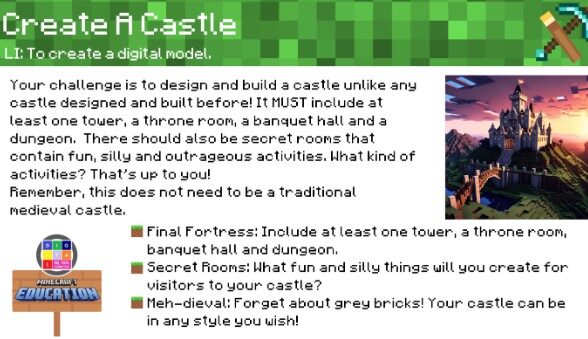





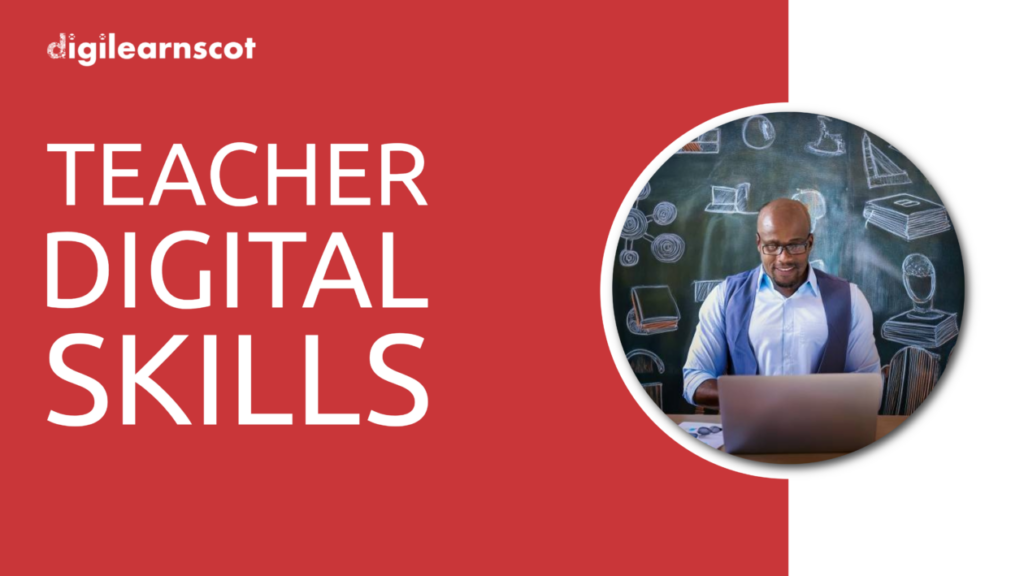




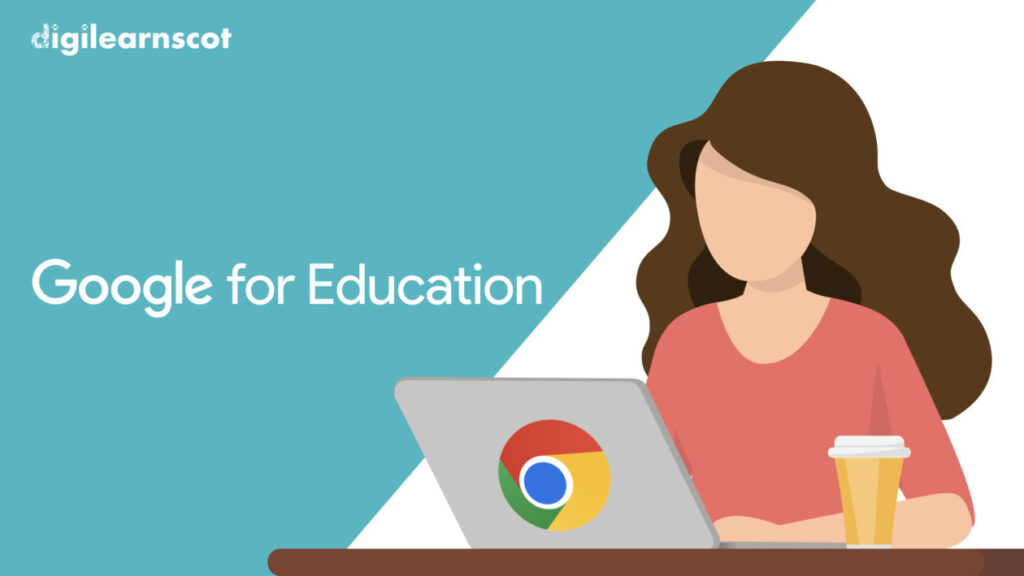



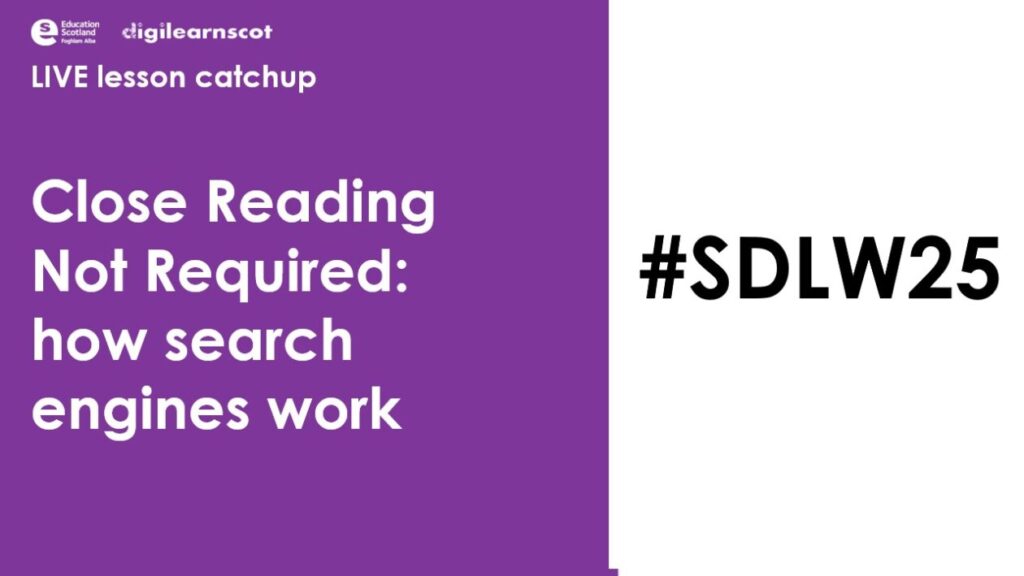










You must be logged in to post a comment.