To try this activity for yourself download the files linked above. Watch this activity video to get an idea of how you can share your knowledge and understanding of a multitude of curricular areas

Try to replicate the activity for yourself and share your finished creation with us on social media @digilearnscot using #12DaysofCreativity
A special thanks to Miriam Walsh for the updated numbers document and you can see the original forum post on the Education Community


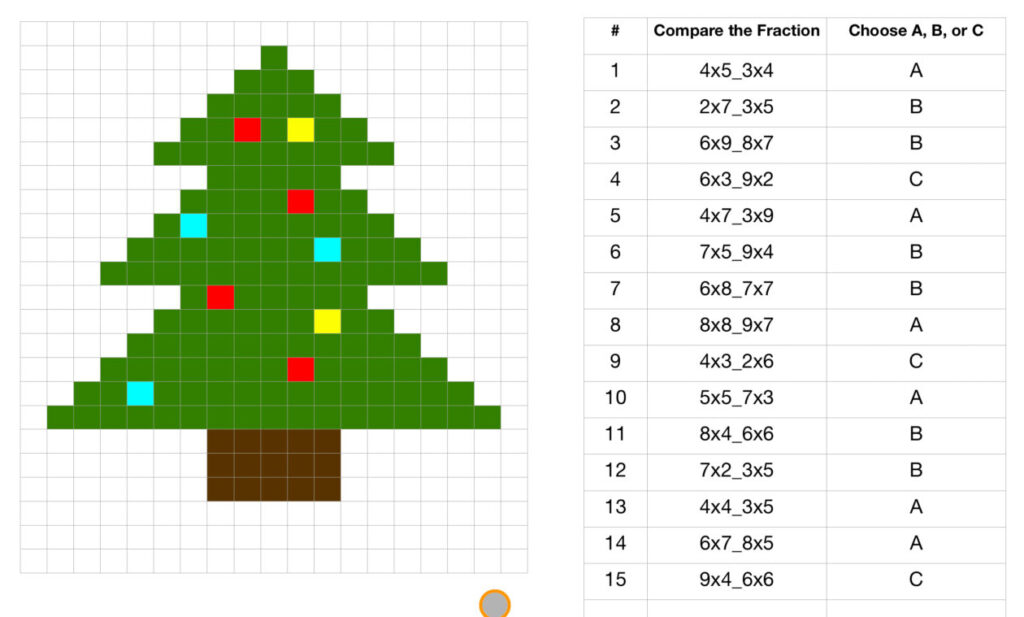



You must be logged in to post a comment.