These short videos explain how to open your browser, log in to Glow and use the launchpad.


This video explains some of the essential skills for effective web searches – find out more on our information literacy page with this link:
go to information literacy page
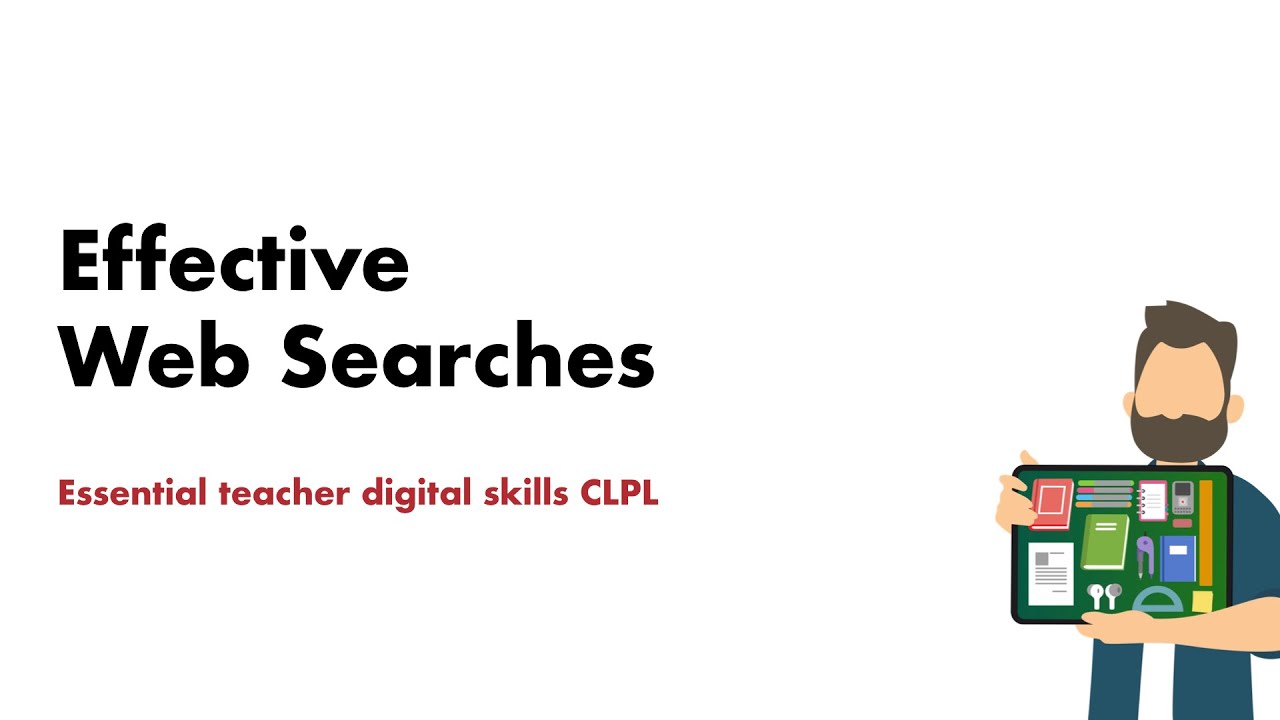
Accessibility features can make your devices and platforms easier to use but will vary depending on the device and platform but also your school or local authority settings. Start finding out what’s possible on these platforms:
- Windows 11 Accessibility Features (laptops)
- Accessibility – Apple
- Accessibility for People with Disabilities – Google Chromebooks
This video playlist has some hints and tips to get you started:
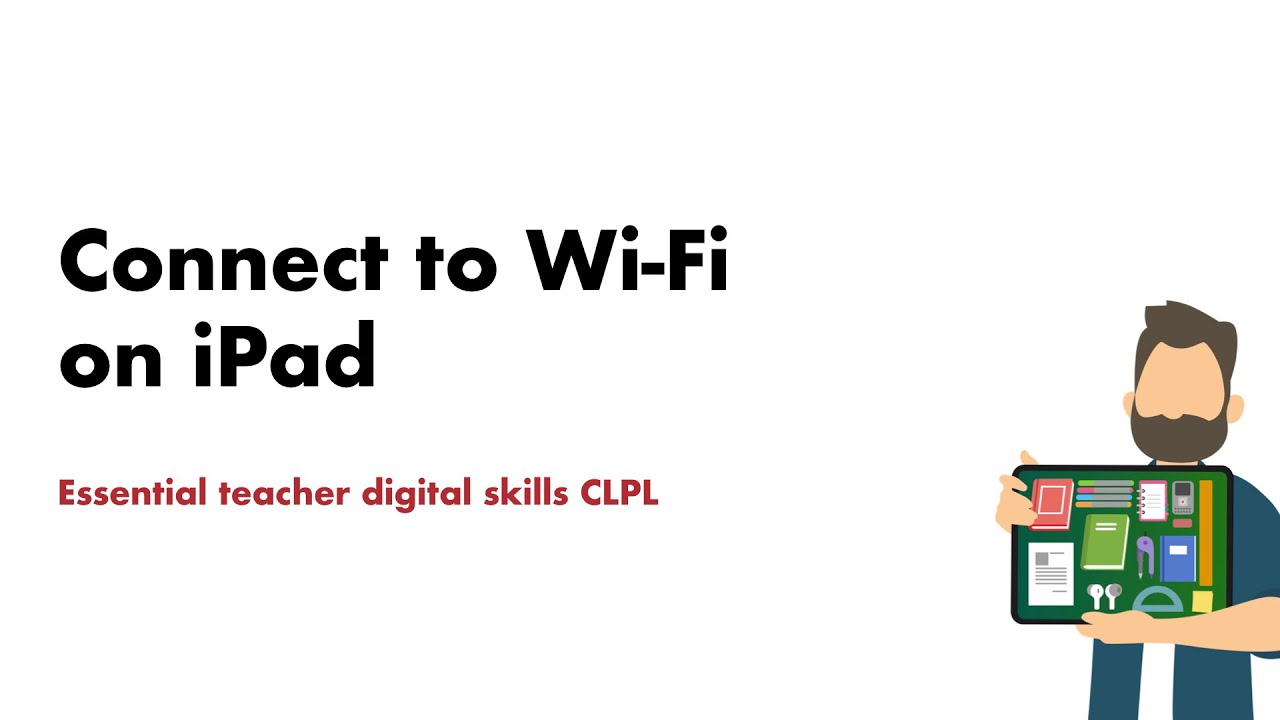




You must be logged in to post a comment.