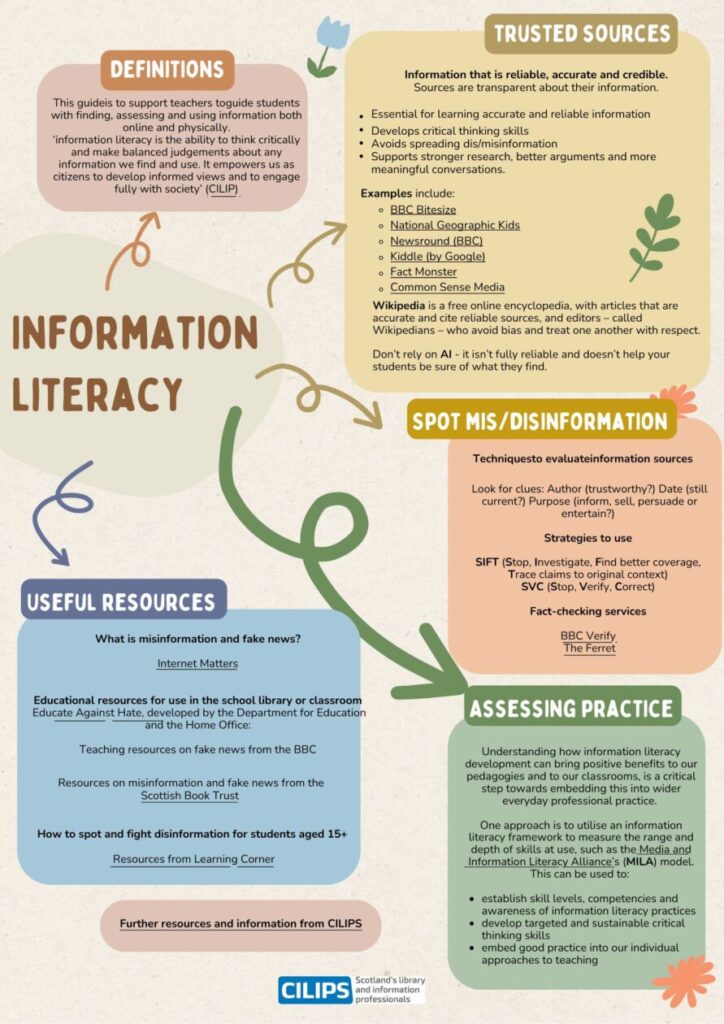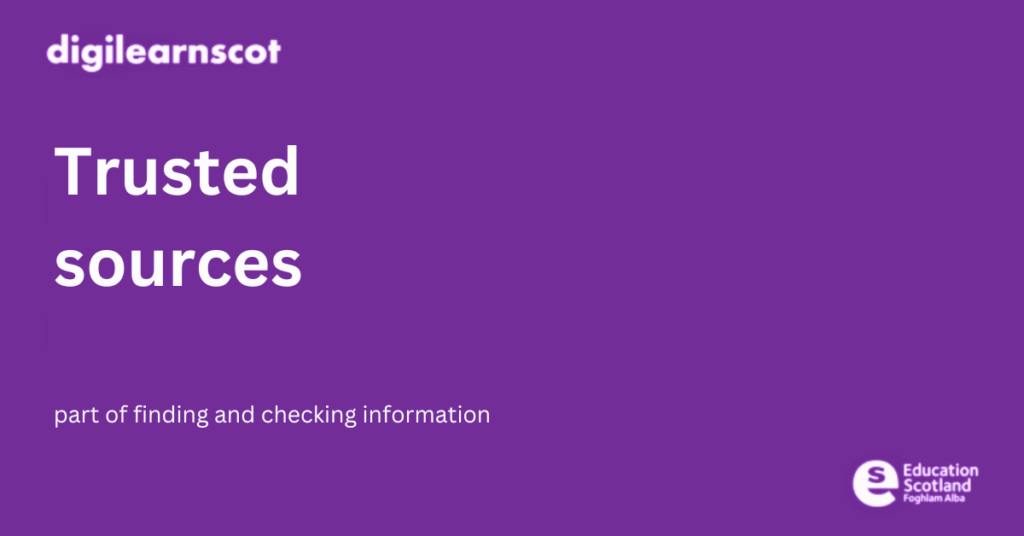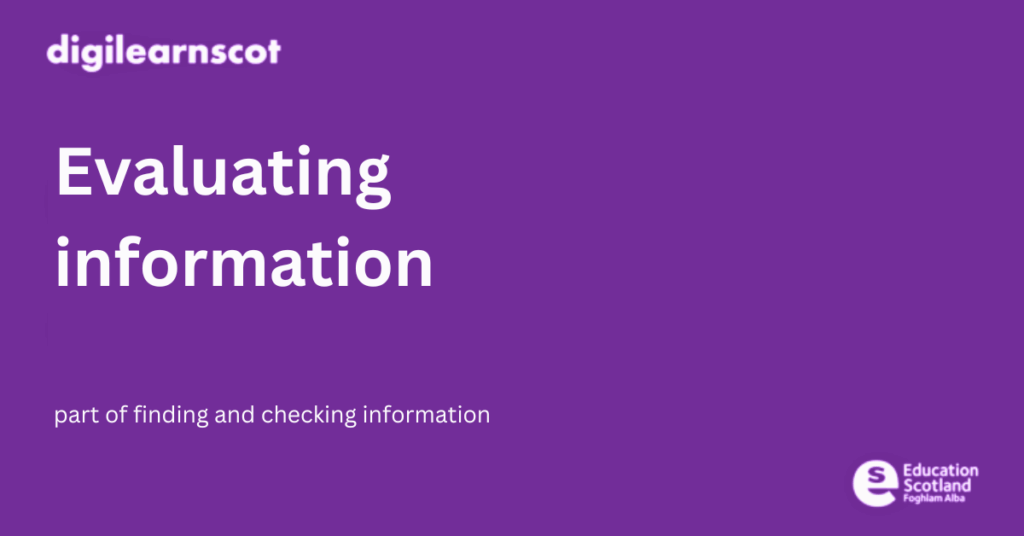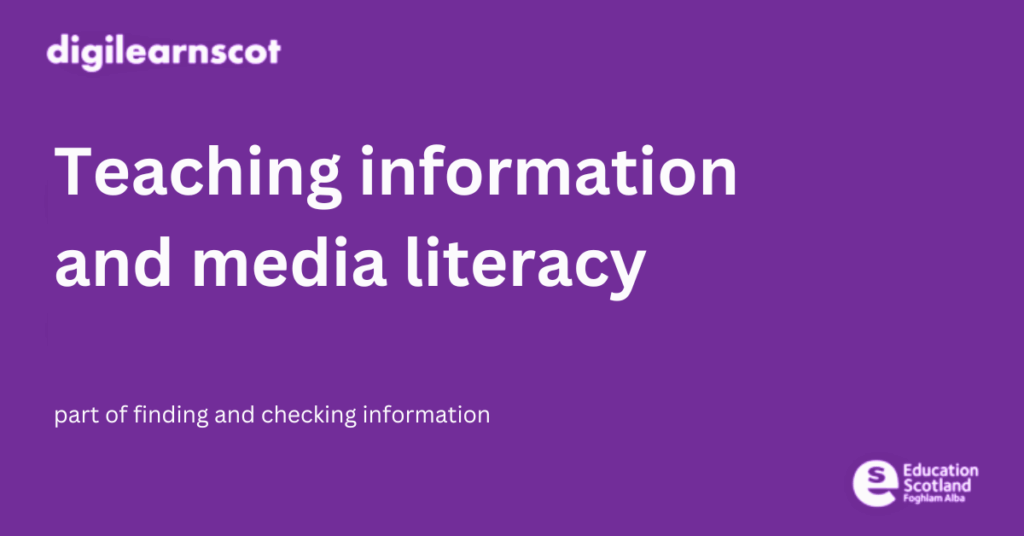Learners should understand how to find information online and the need to access reliable sources. They should know how to use a search engine, where to access reliable information and how to read online information.
The guidance on this page was developed by CILIPS (Scotland’s library and information professionals).


Introduction and definitions
This guidance supports teachers to guide school students with finding, assessing and using information both online and physically.
This is sometimes described as information literacy, media literacy or digital literacy. Ultimately, it is about embedding critical thinking skills at all ages, when sources of information vary significantly; the potential harms of mis- and dis-information and inaccurate conspiracy theories are significant.
CILIP define it as: ‘Information literacy is the ability to think critically and make balanced judgements about any information we find and use. It empowers us as citizens to develop informed views and to engage fully with society’.
Read a fuller definition with this button
The rest of this guide will help with trusted sources, spotting mis- and dis-information, and how to assess your own practice.
Using the school library
If you have access to a staffed school library, please do consult with your school librarian about information seeking skills. An extensive body of evidence highlights the contribution of school librarians to improved attainment, and their role in creating a safe, supportive and inclusive learning environment where all children and young people have equitable access to curriculum related learning resources.
School librarians support children and young people’s preparation for the challenges of life in the 21st century in areas such as media, information and digital literacy and librarians are also experts in matters of ethics, and censorship. Many school librarians will be well placed to support children, young people and teachers with these skills and please do have a chat with them to see where and how they can help.
For more information on all the above please visit the CILIPS website – www.cilips.org.uk and get in touch if needed.