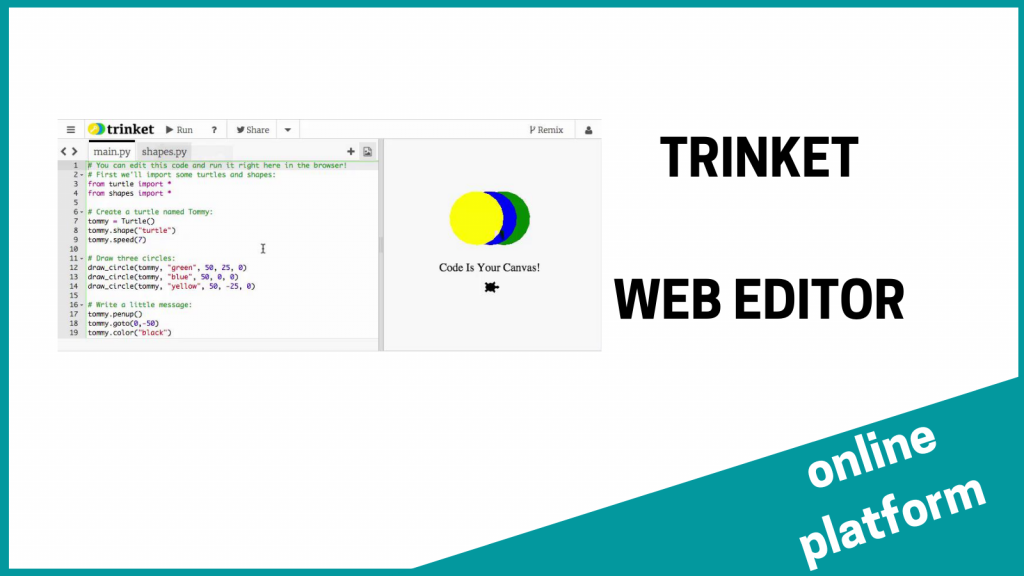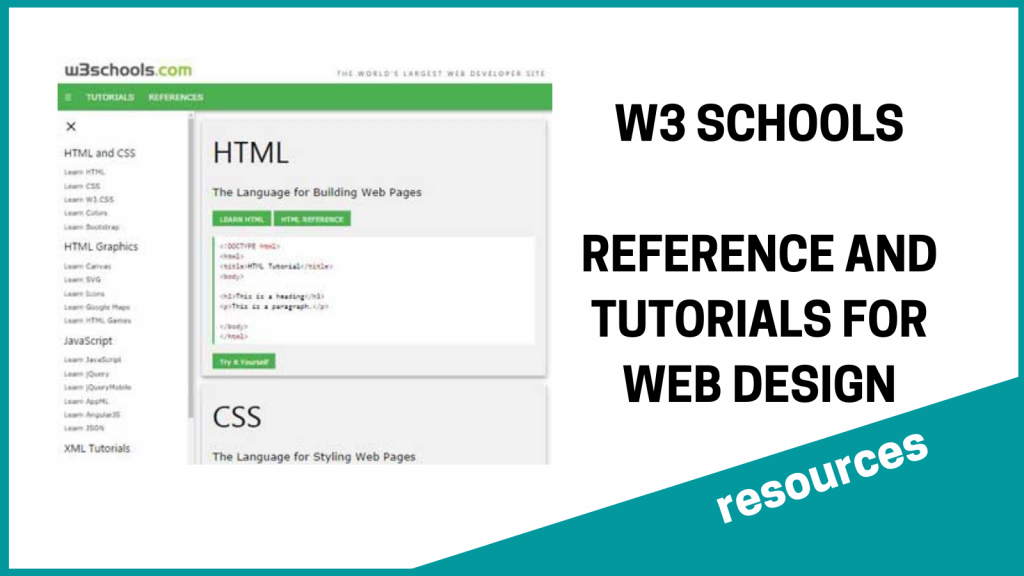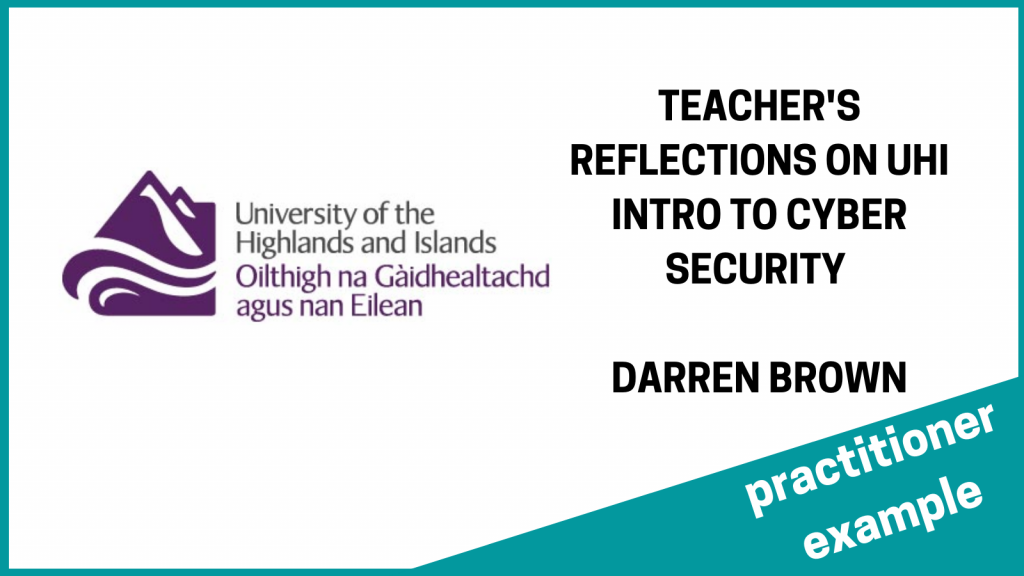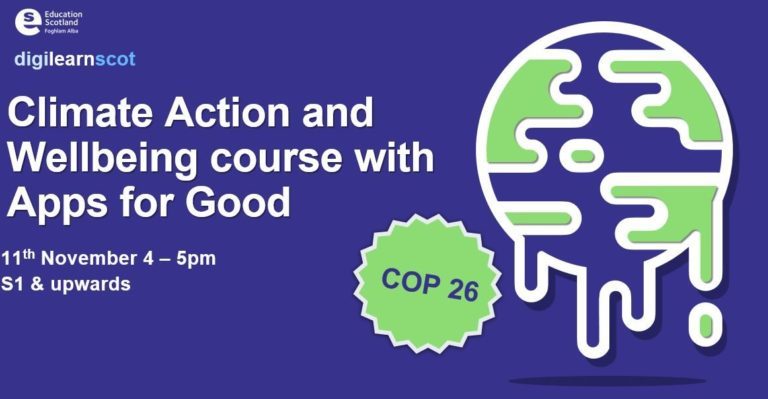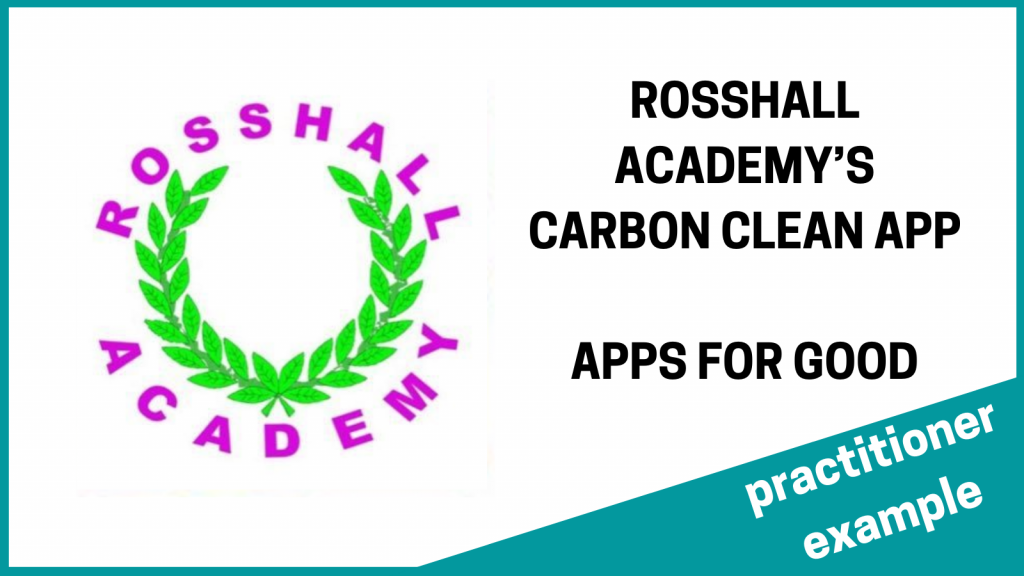“Courses like this are vital to give teachers the skills and confidence to deliver Cyber Security to their pupils.”
by Darren Brown, Computing Science Teacher from Inverness High School in Highland (@invernesshigh), Northern Alliance
I’ve been keen for a few years to bring in more Cyber Security into my school but admittedly I was a little put off due to my lack of knowledge and having no idea how to even start to approach the practical work.
The Intro to Cyber Security course from UHI was exactly what I needed. It did require a few hours a week of work but I progressed through all the basics of Cyber Security building my knowledge. Having done online courses before I was used to working independently but on this course although I could work when suited it me we also had a specific recorded lecture a week to watch and tutorial session where all the students could tune in, ask questions and share ideas. There was also a discussion board for interaction and posting ideas, issues or questions anyone had. There were various extra resources, links, videos and websites available to go into more detail if I wanted to and all related to the latest real world scenarios. There were plenty of practical tasks on various online systems to do hands-on work to build on the theory as well as setup of virtual machines to do proper Ethical Hacking.
At all times what was studied was brought back to thinking about how you could introduce and bring concepts to life in your own classroom. Even the assessments are tailored to creating materials and ideas for classes.
The course had a mix of primary, Computing and other subject secondary teachers so was very accessible for all introducing the key building blocks of Cyber Security but allowing those who wished to do hands on Ethical Hacking to upskill to think about delivering the SQA National Progression Award (NPA) in Cyber Security.
Everyone is very busy but this is a CPD course that will directly help your teaching on the ground of Cyber Security. The lecturers were very approachable, gave any help required, answered questions as well as being flexible to teacher’s busy weekly schedules with deadlines. Like general Computing Science it is very clear we need to bring more Cyber Security into all schools at all levels.
“Courses like this are vital to give teachers the skills and confidence to deliver Cyber Security to their pupils.”