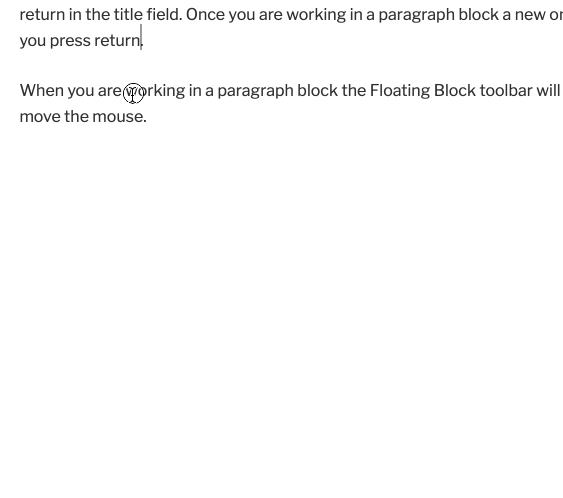The Block toolbar gives you quick access to control the block and edit some of its behaviour.
you can change the block type or move it by dragging or clicking the up and down arrows.
The Block toolbar is, by default a floating toolbar. You can combine it with the toptool bar in the Editor Options. See Basic Settings.
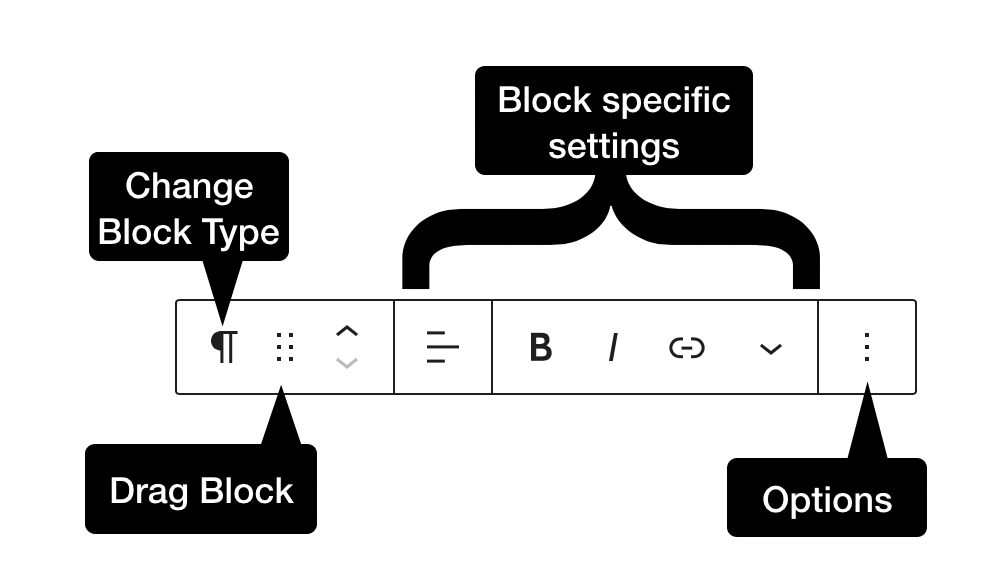
Paragraph Block Example
When you are working in a block the Floating Block toolbar will appear if you move the mouse. Hovering over the controls will tell you what they do. You can set the floating toolbar to stick to the top of the screen. I prefer this option especially on a tablet.