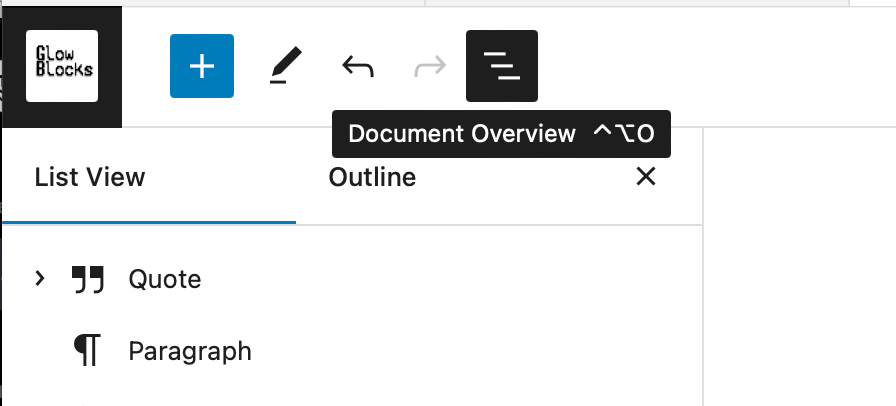A guide to the top toolbar in the block editor.
Hover over the image below and click on areas of interest to get a little more information.
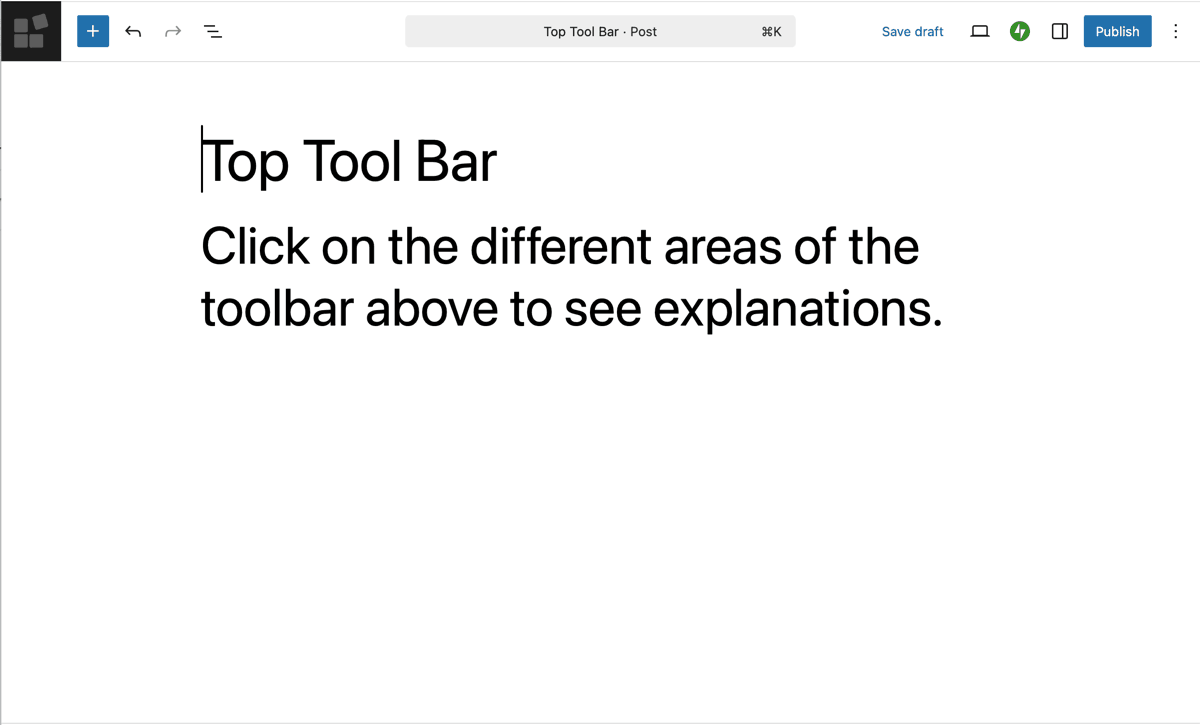
Block Inserter
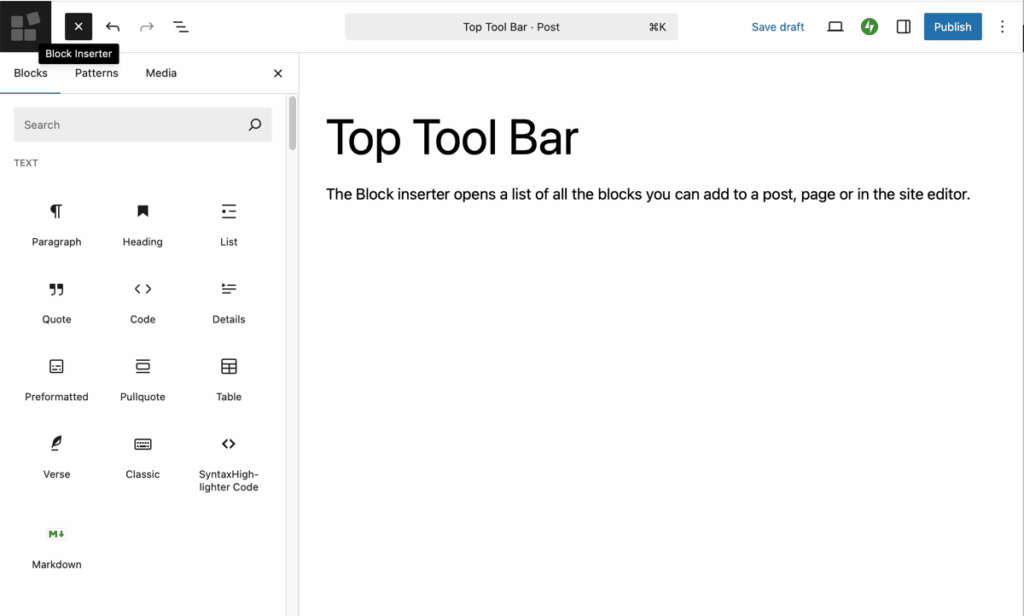
Undo
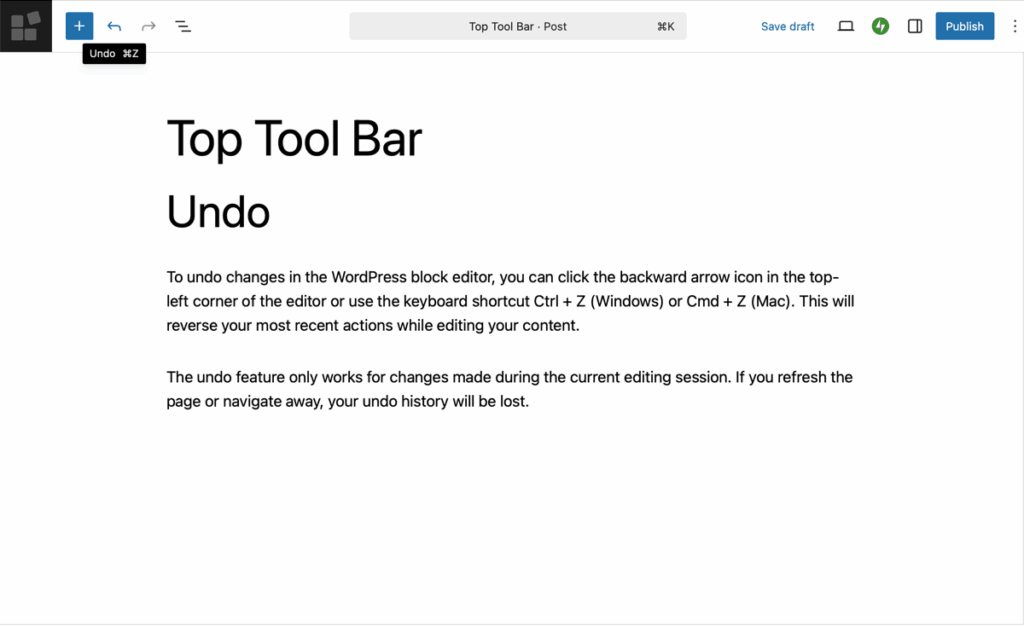
Redo
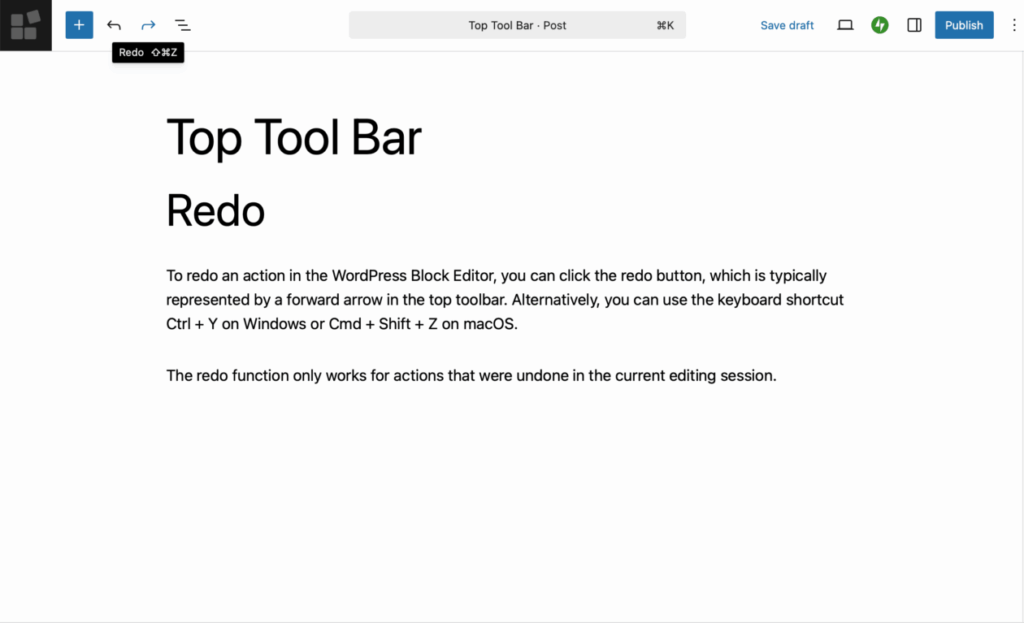
Document Overview
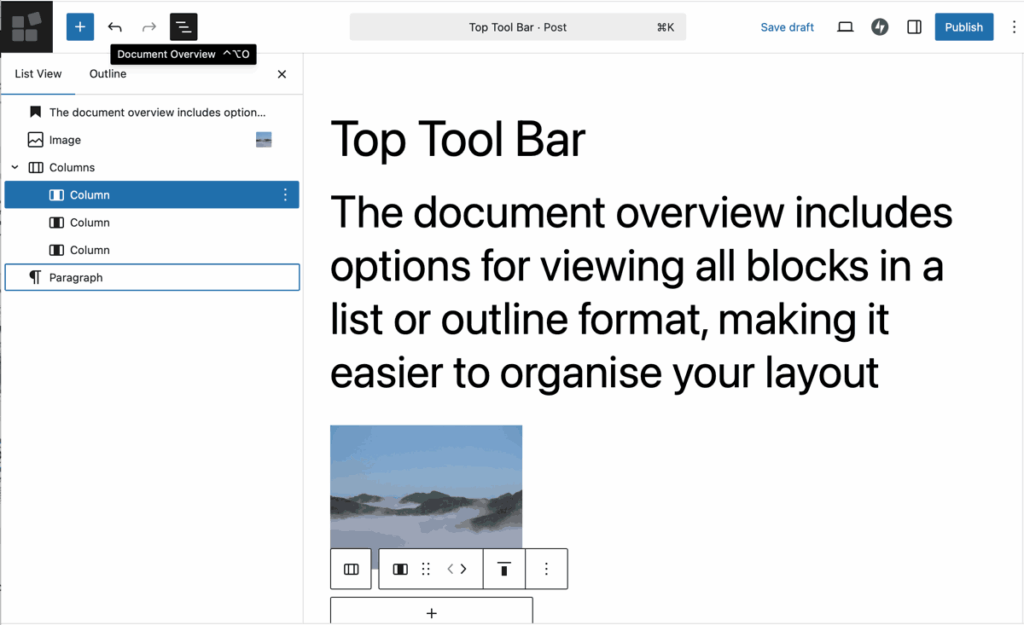
Command Palette
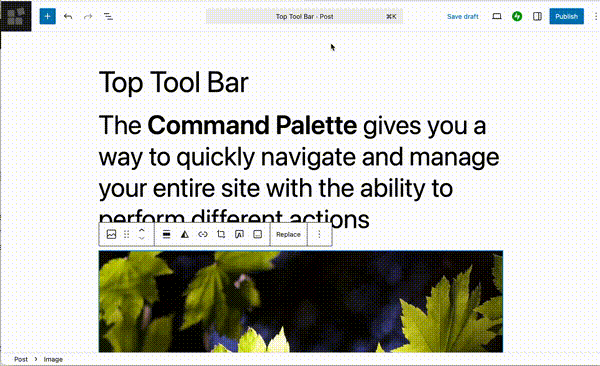
Save Draft
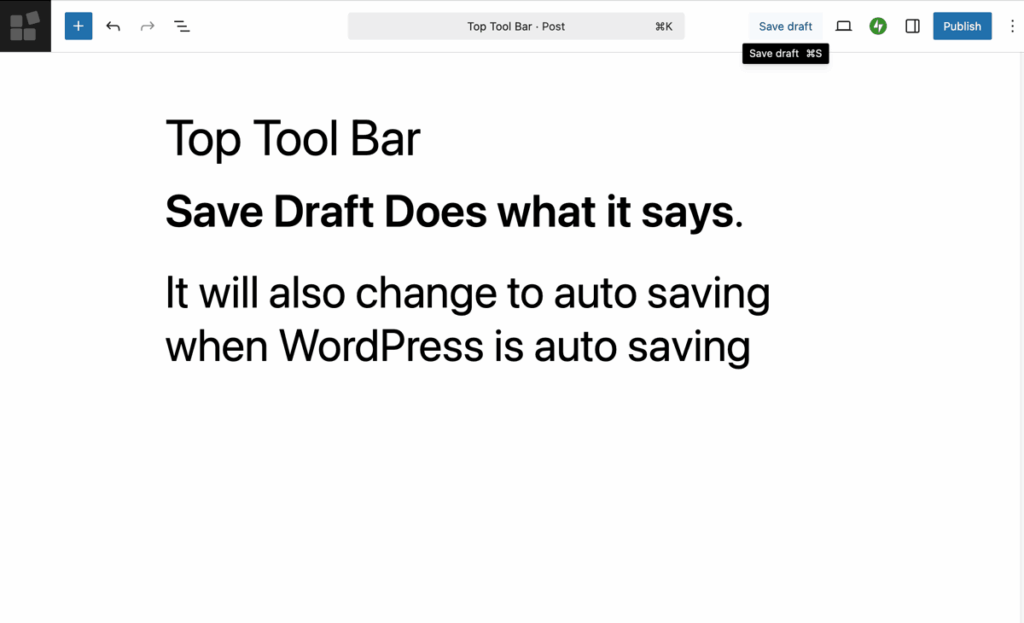
View
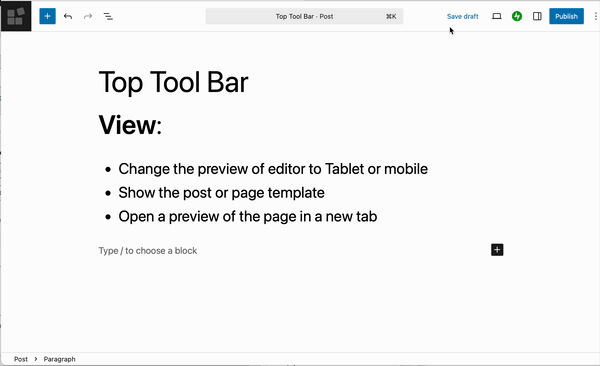
Jetpack
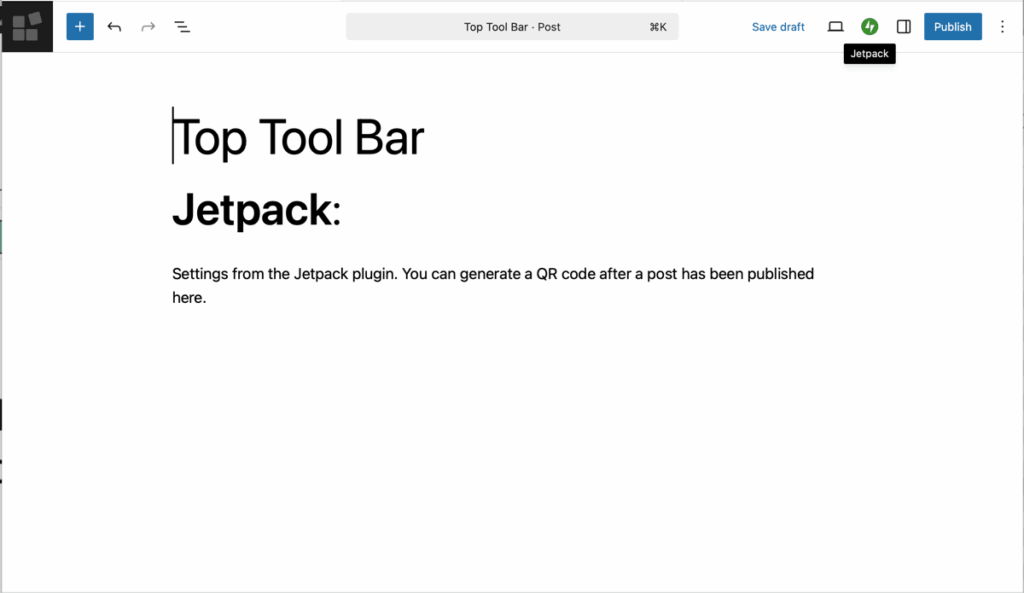
Jetpack:
Settings from the Jetpack plugin. You can generate a QR code after a post has been published here.
Settings Sidebar
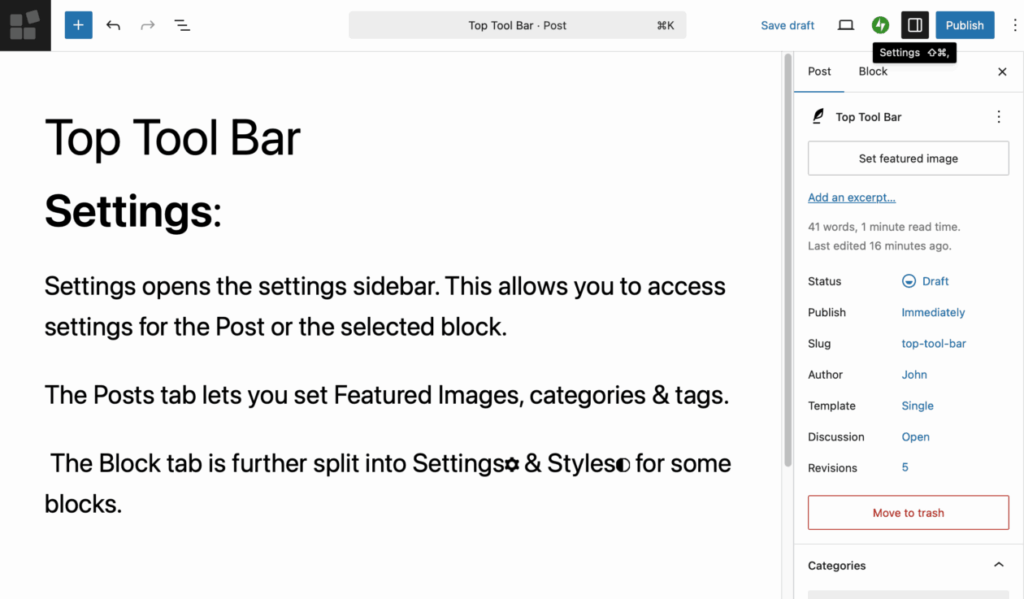
Publish
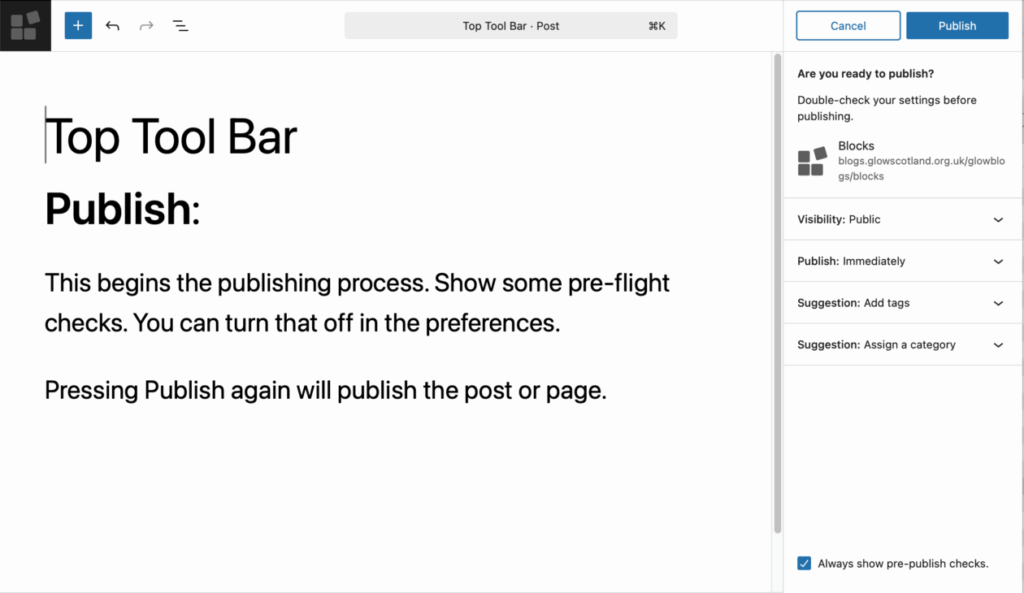
Options
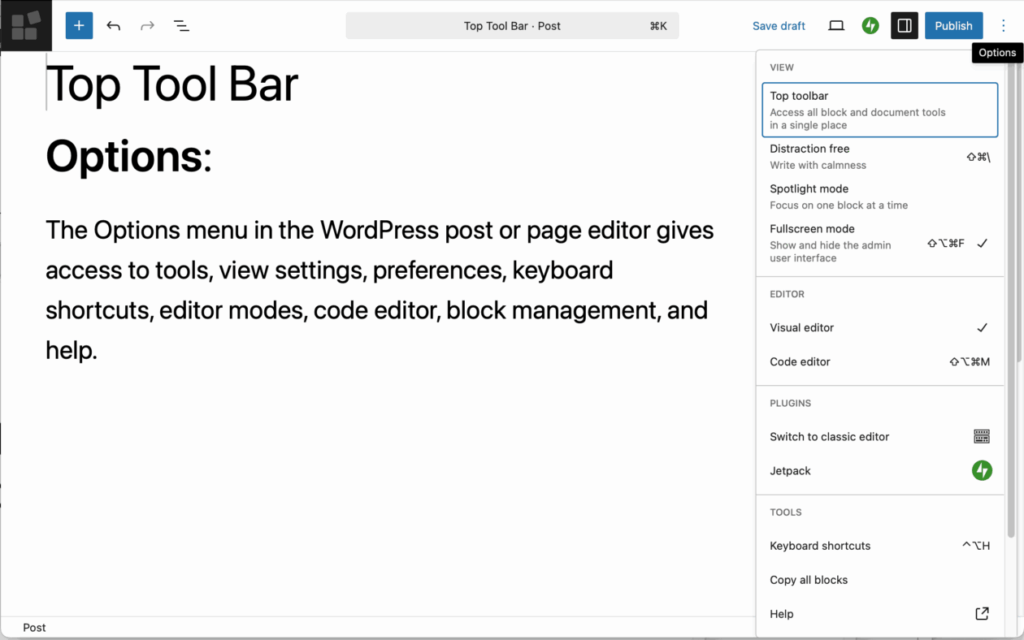
Document Overview
The Document Overview is a great way to organise, edit & move blocks especially if you have a more complex layout. It is opened from the top tool bar or by typing control-alt-o (^⎇o).