This short screencast shows a couple of ways to change the way to use the block editor.
- To move the Block Editor Toolbar to the top of the screen.
- To get back the Admin and Sidebars. This is especially useful if you are used to using these features in the Classic Editor.
Both these features are set from the Block Editor Options that are accessed from the vertical ellipsis at the top right of the screen.
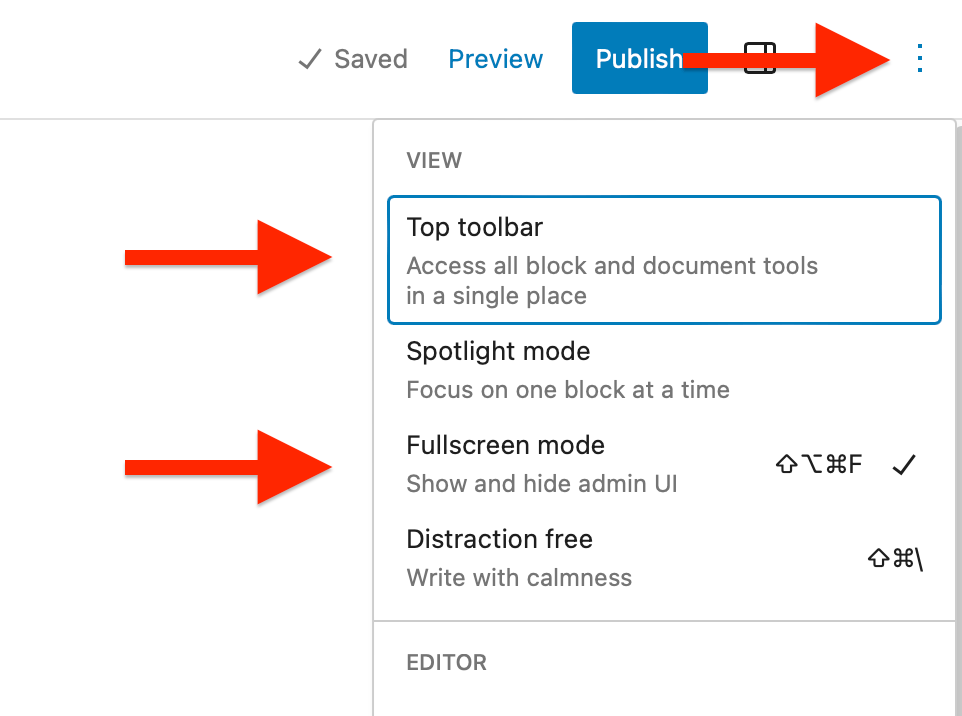
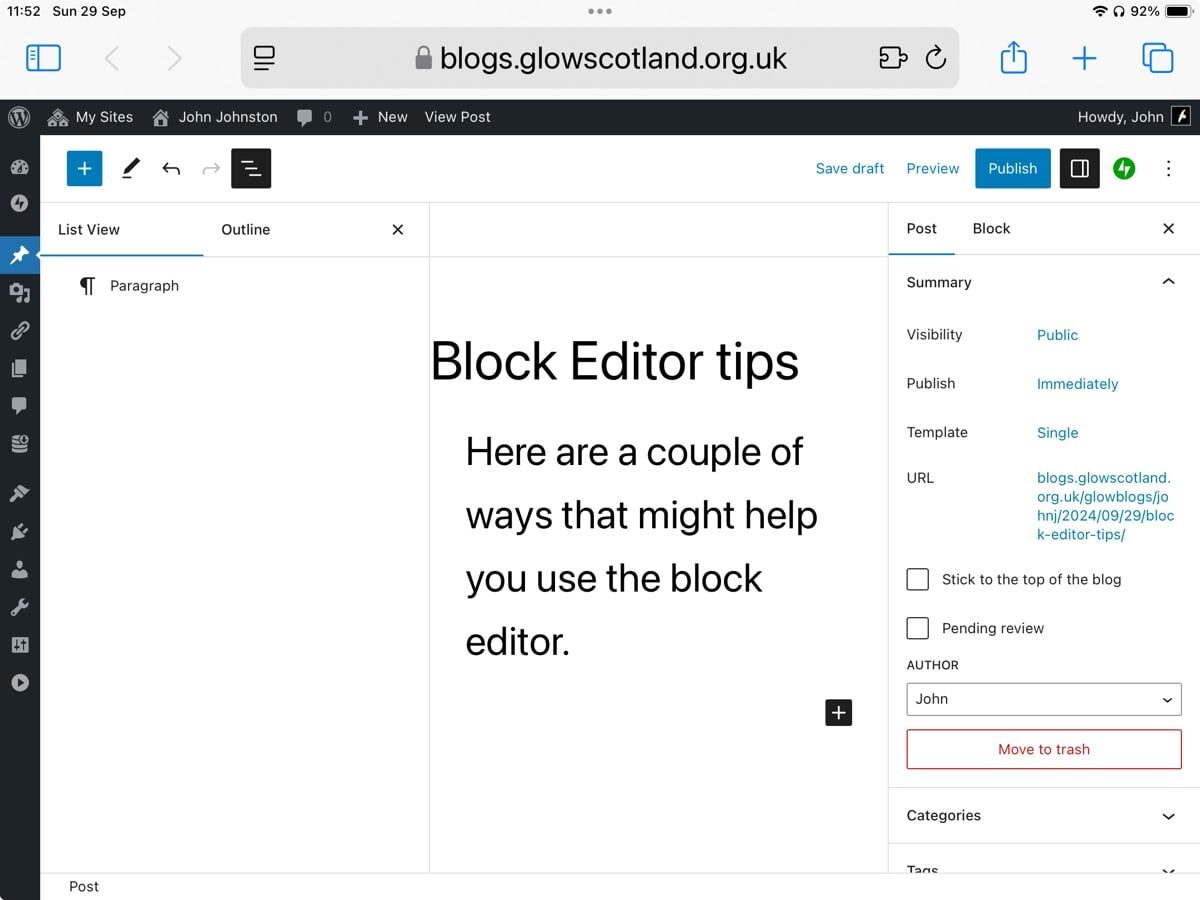

Leave a Reply