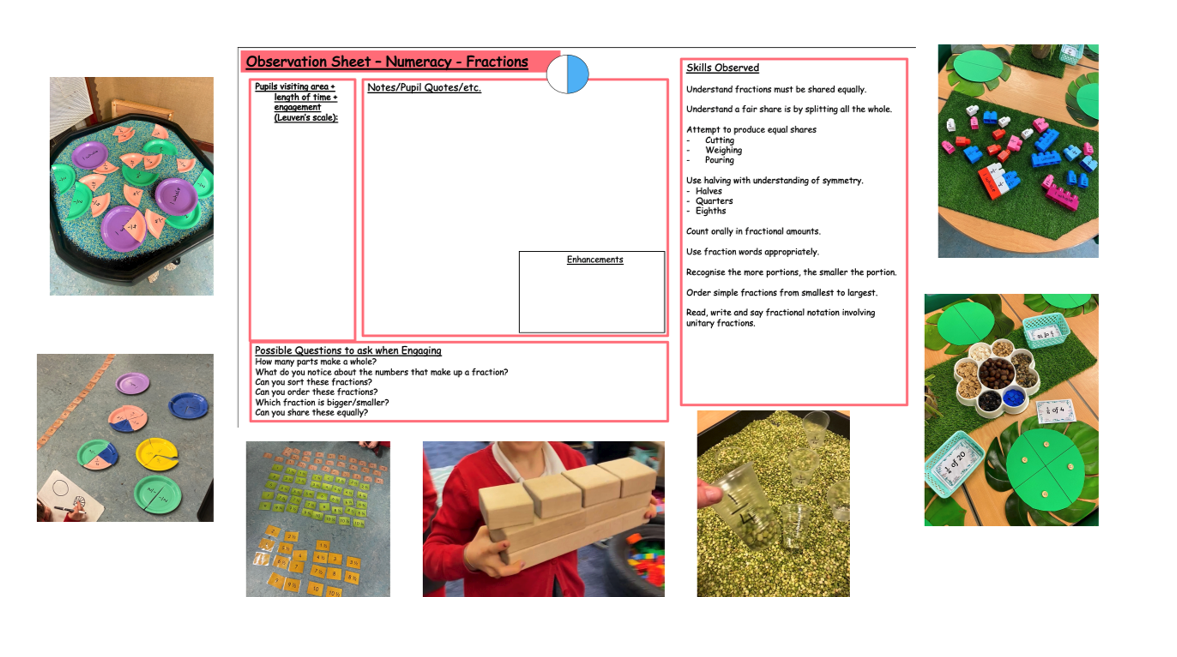Play is an approach, and therefore one component of a broader programme. It presents many methodological challenges when recording observations, tracking assessment and evaluating.
It becomes easier when practitioners are familiar with the Es & Os, National Benchmarks & Fife Progression Pathways. Knowing the significant aspects of learning and benefits of play types/play spaces will make recording observations more effective because you know what you’re looking for, and therefore plan responsively for next steps.
It’s up to you how you record, it’s down to personal preference. Here are some examples of recording observations and assessment:
Word Table – Observation Record Example
This example is linked to Meta-skills and has questions to support with interactions and the extension of learning.
These could be printed and attached to a clipboard to support daily observations of focus learners. Some practitioners have observation walls or boards, and interact with these throughout the day/week.
Observation record for specific zones/activities
In this example from Lucy Jackman at Castlehill PS, an observation record is created for each zone/activity detailing the skills that could be observed and developed. There are question prompts to support with interaction and the extension of learning. Space to detail Es and Os to track learning is available too.
This example is on based on the learning opportunities mentioned in Building the Curriculum 2 along with some questions to consider.
The Leuven Scale Levels & Signals can help to track learner involvement & well-being.
Digital tools to support recording observations
OneNote, accessible through Glow, can be used to capture photographs, videos and audio recordings of learner experiences.
In the screenshots below, OneNote is used to support planning and assessment. Photographs, videos and audio recordings can be inserted to evidence learning, then notes can be added to these pages to support observations, evaluate learning and plan next steps.
Education Scotland have created videos to support practitioners in using OneNote. You can view all the videos here.
Further considerations
In this example, Jenny Graham (Class Teacher, Touch PS) shows the assessment & tracking of phonics to provide a quantitative component.
She also uses the Pupil Resilience Assessment Tool, developed by Fife Council Educational Psychology Service, to evaluate specific elements relating to resilience.