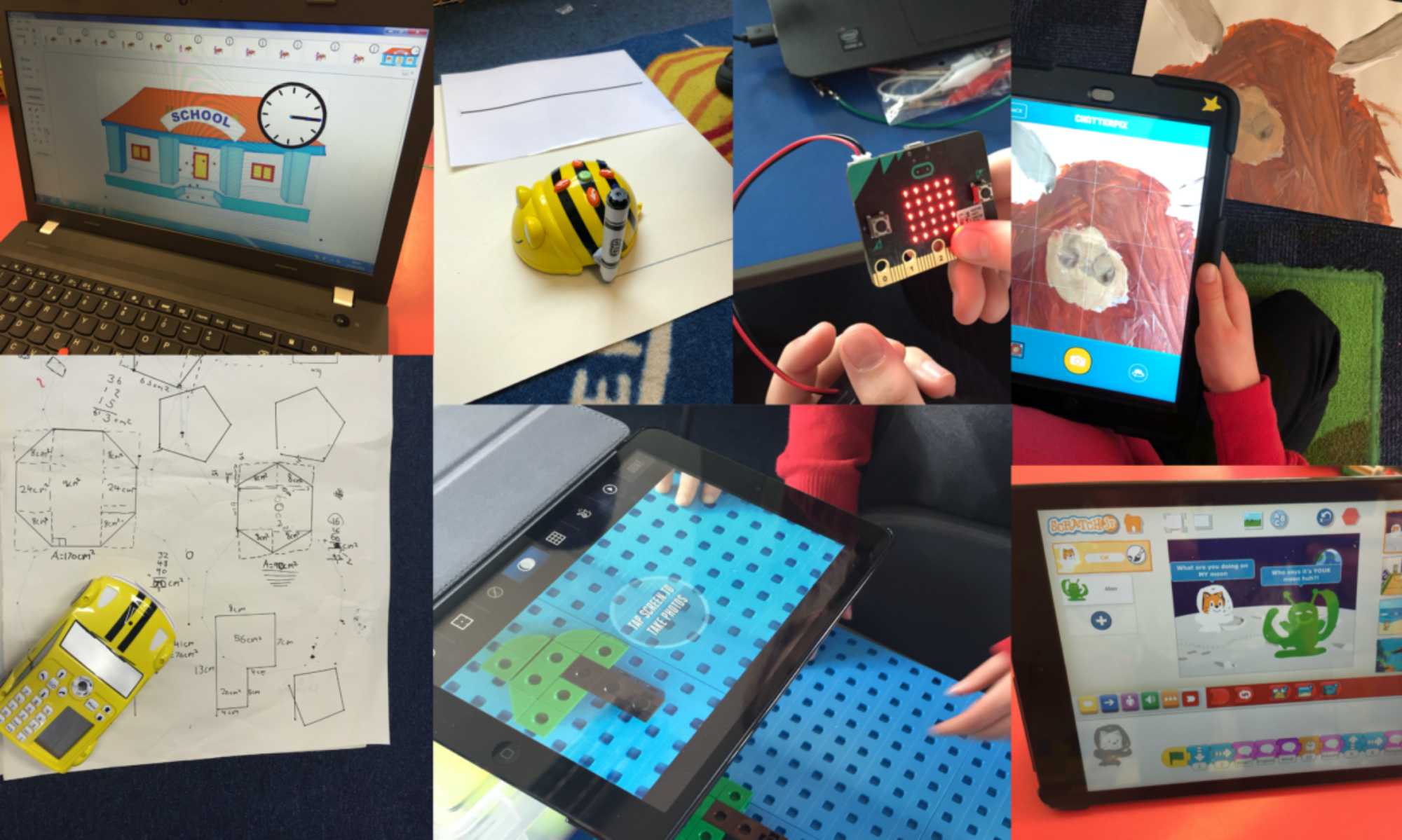There are a range of SMART boards and screens in schools and settings. Identify your board or screen using the image below.

Whichever type of board/screen in your classroom, to use them interactively with your laptop/PC, they must be connected using both the HDMI/VGA and USB cables.
This can be via an AV plate, as shown below:

Or directly into your laptop/PC, as shown below:
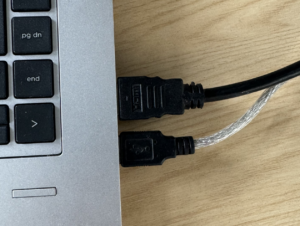
HDMI and USB

VGA-HDMI adapter and USB