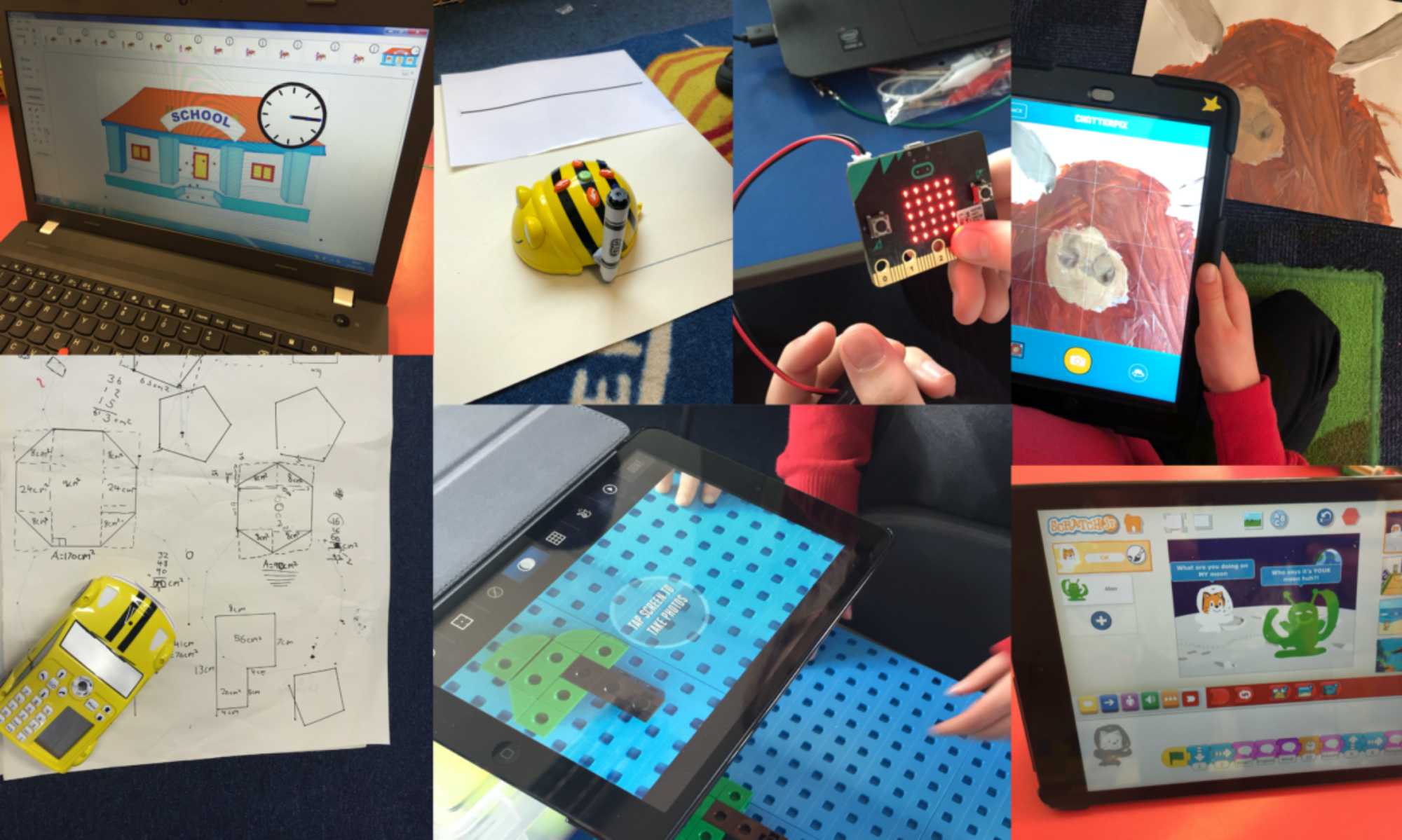Use First Contact to report issues/faults with technology in your school, requesting software, purchasing devices and more.
Make sure you know the CI number of the device that you are reporting. The CI number is printed on a sticker somewhere on the device.
To access First Contact, look for the icon in your Office 365 waffle menu.

Log into First Contact using your computer login details, without the fccorporate part.
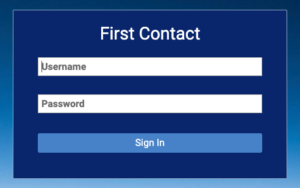
Hover over the image below to learn how to navigate First Contact.
Some common First Contact reports that you may use:
- Log an iPad Issue
- Request an iPad app
- Glow Issues
- School Software Request
- Configuration Issue on a PC