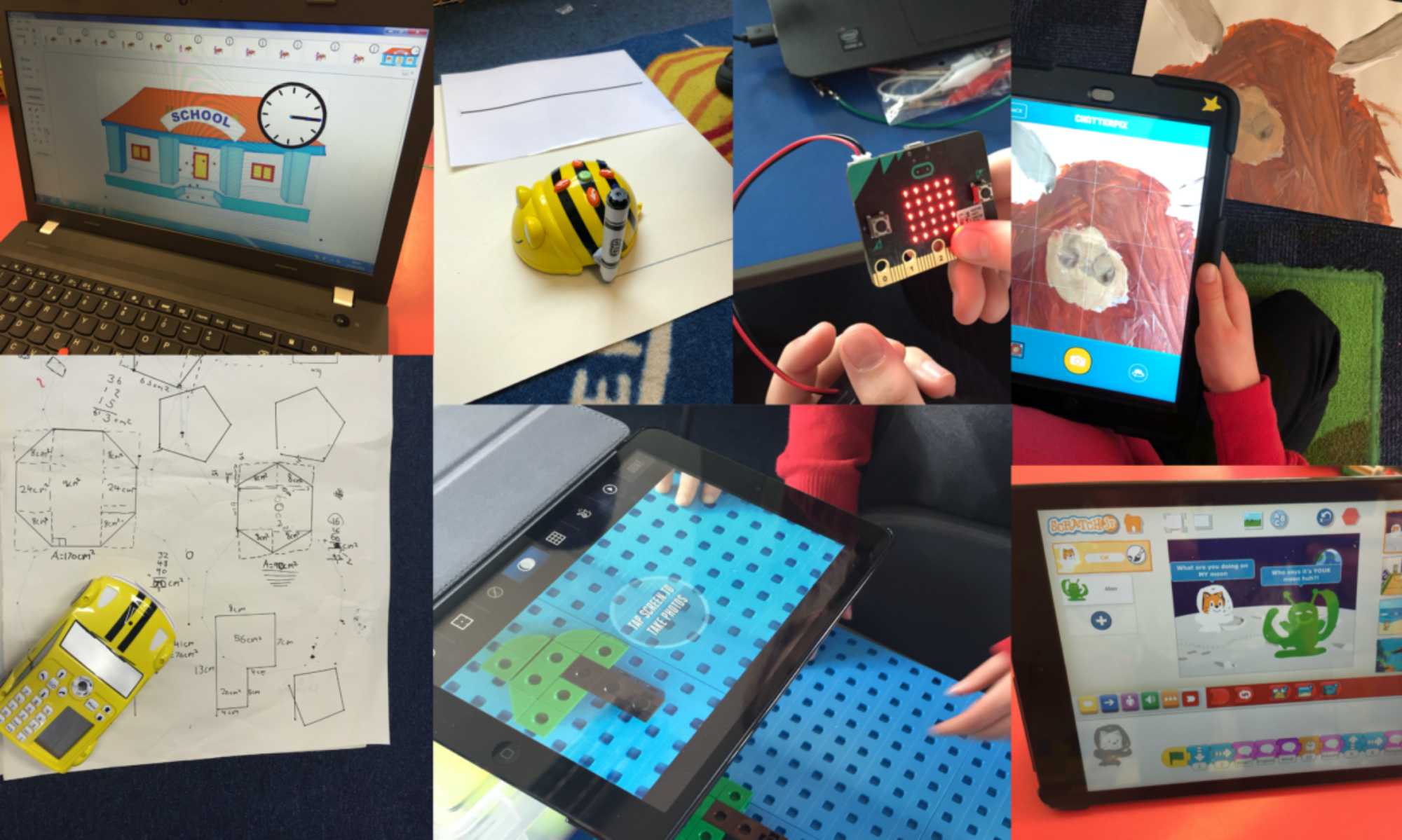The Glow Launch Pad is your portal into Glow, where you can access the Microsoft 365 tools such as OneDrive and Sway. The Launch Pad can also be used to store your own links to websites.
Every Glow user has access to four Launch Pad’s:
- Personal Launch Pad – this only appears if a user has a personal Launch Pad configured. This can be customised by each individual user
- Establishment Launch Pad – the default Launch Pad for each Glow establishment (for example, a school). It can be customised by a Glow RM Unify administrator
- Local Authority Launch Pad – a Launch Pad for all schools within local authority control. It is customised by the LA’s Glow RM Unify administrator and only appears if apps have been added to it

- National Launch Pad (Scotland) – available nationally and configured by an Education Scotland RM Unify administrator.

(Information from Glow Connect)
Watch the video below to see how to make use of your Personal and Establishment Launch Pad.