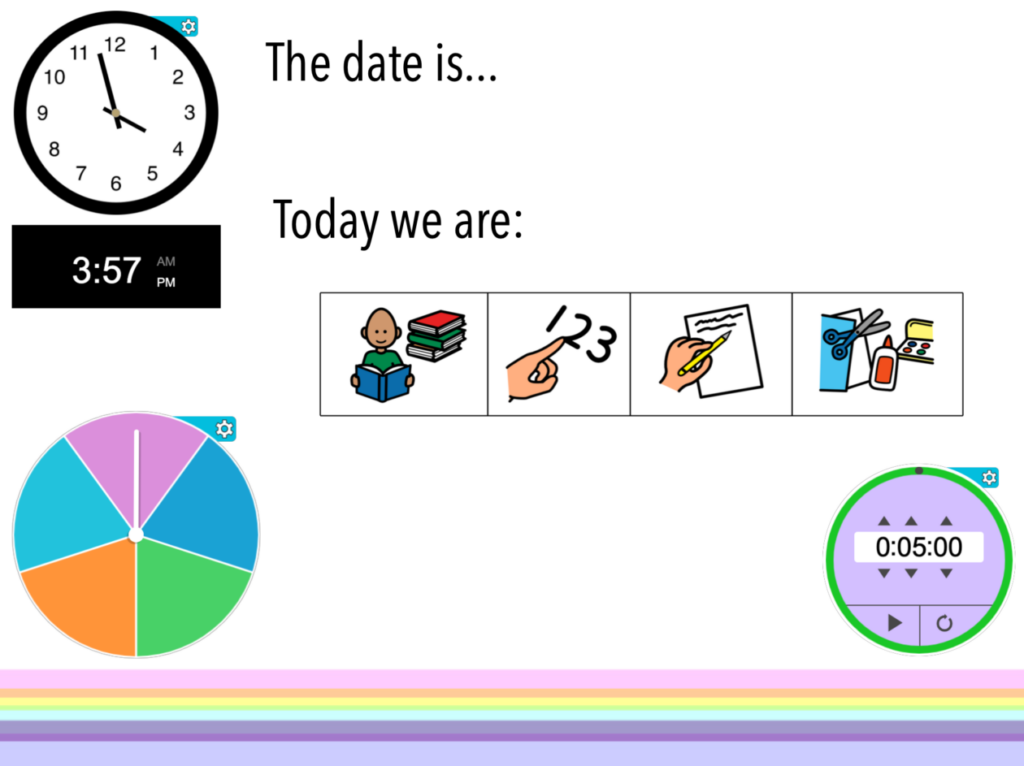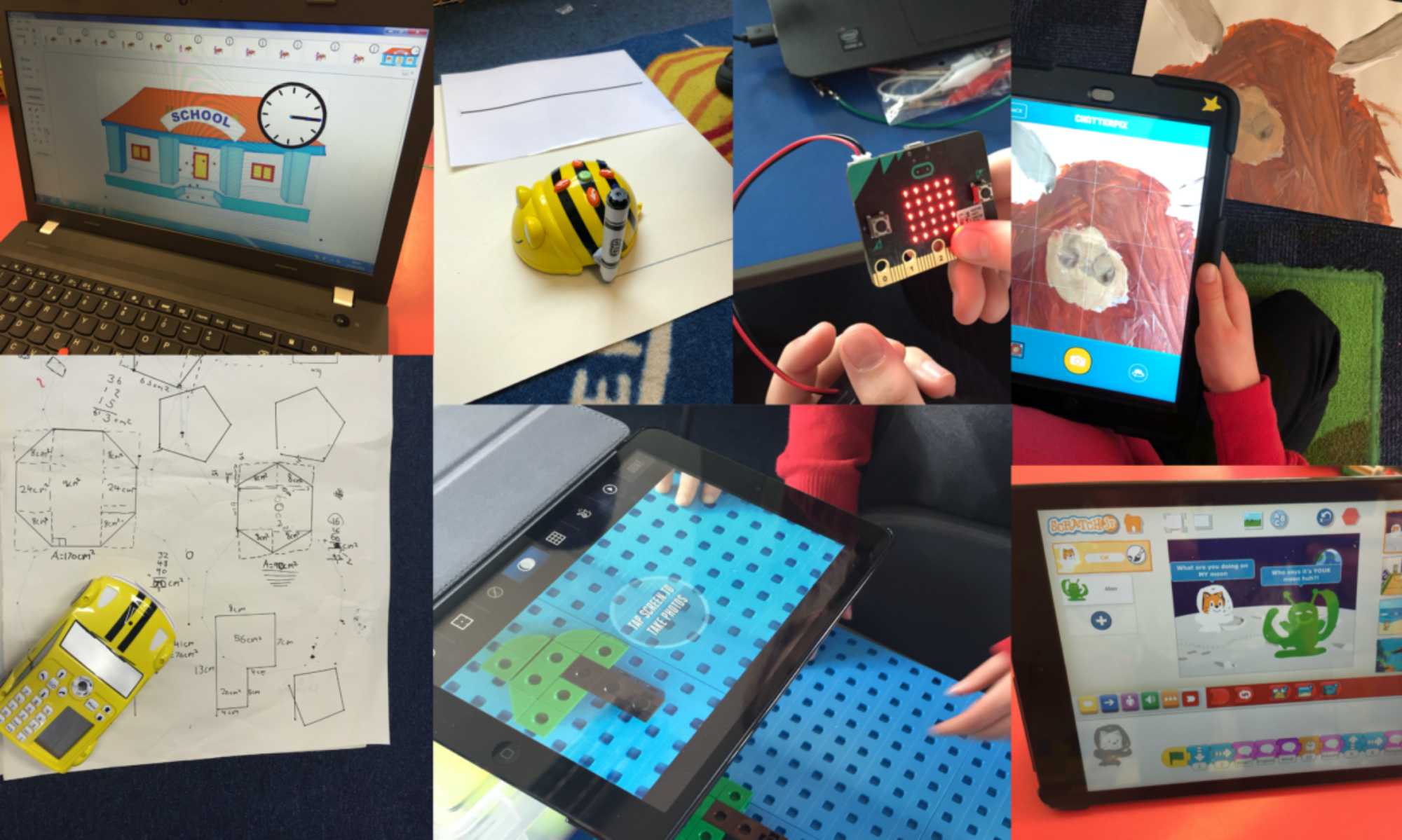Within the SMART Notebook gallery, there are a selection of interactive elements: clock, dice, pull tab, spinner and timer. These can be added with other elements to create interactive and engaging resources to support learning and teaching.

Watch the videos below for ideas on how to use these interactive elements.
interactive elements
Here’s an example of using some of the interactive elements to create a daily classroom screen. Click below to download the SMART Notebook file.
Example daily classroom screen