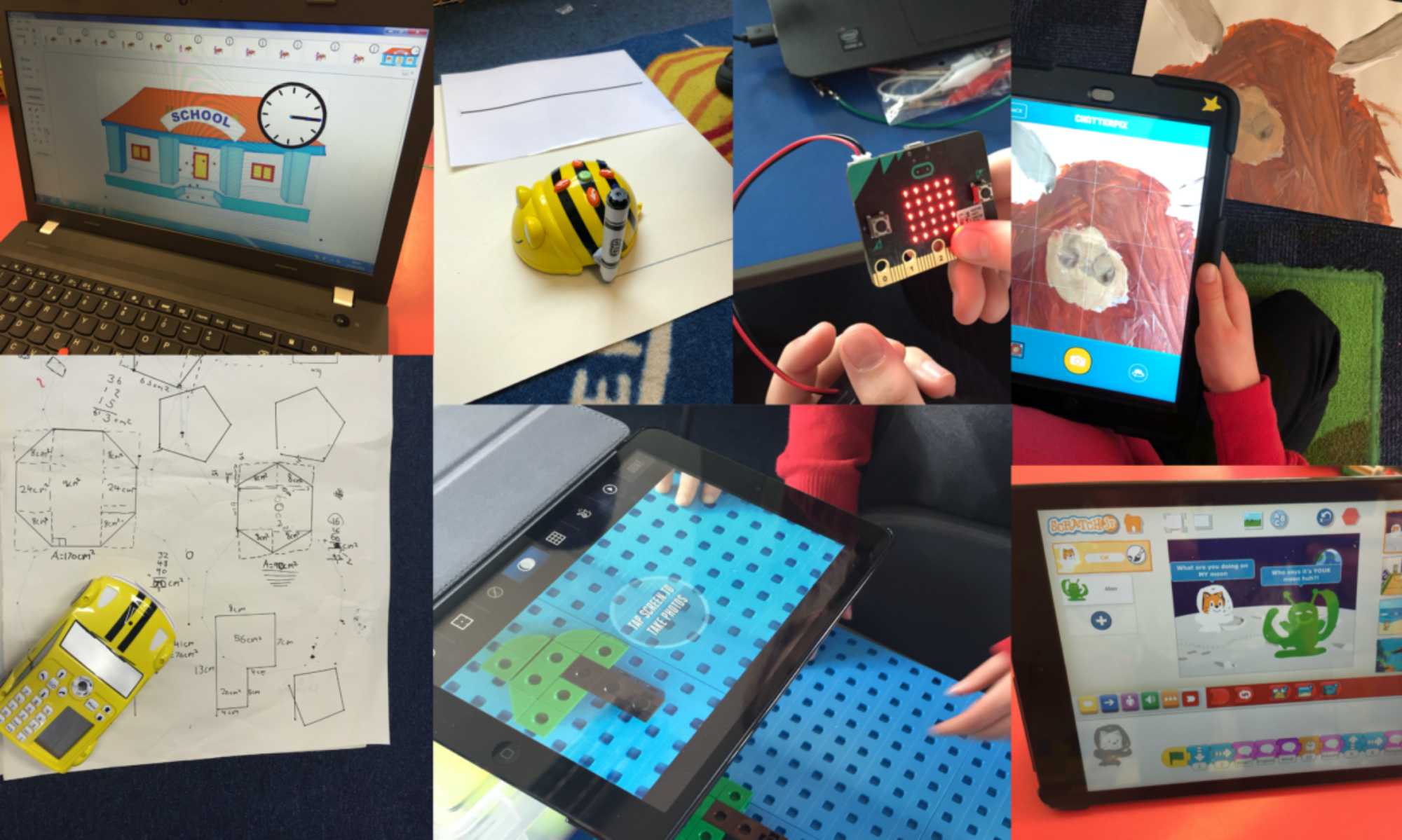The SMART Notebook support page lists the features of SMART Notebook:
Notebook has many features you can use to create, edit, and deliver engaging lessons to your students, including:
-
Creative pen tools
-
SMART Ink for writing and drawing in digital ink
-
SMART Ink presentation tools, such as screen shade, spotlight, and more
-
Infinite cloner
-
Interaction with objects on the page
-
Widgets, such as interactive dice, timers, and spinners
-
Text, line, table, and shape tools
-
Video and image search add-ons
-
Gallery of images
-
Ability to import PowerPoint (Windows only) and PDF files and convert them to SMART Notebook files
From: https://support.smarttech.com/docs/software/notebook/current/en/about/about-notebook.cshtml
SMART have created some support guides to help you get started. You can view these by clicking here.
And you can view some of our DigiTips videos below.
How to use the infinite cloner