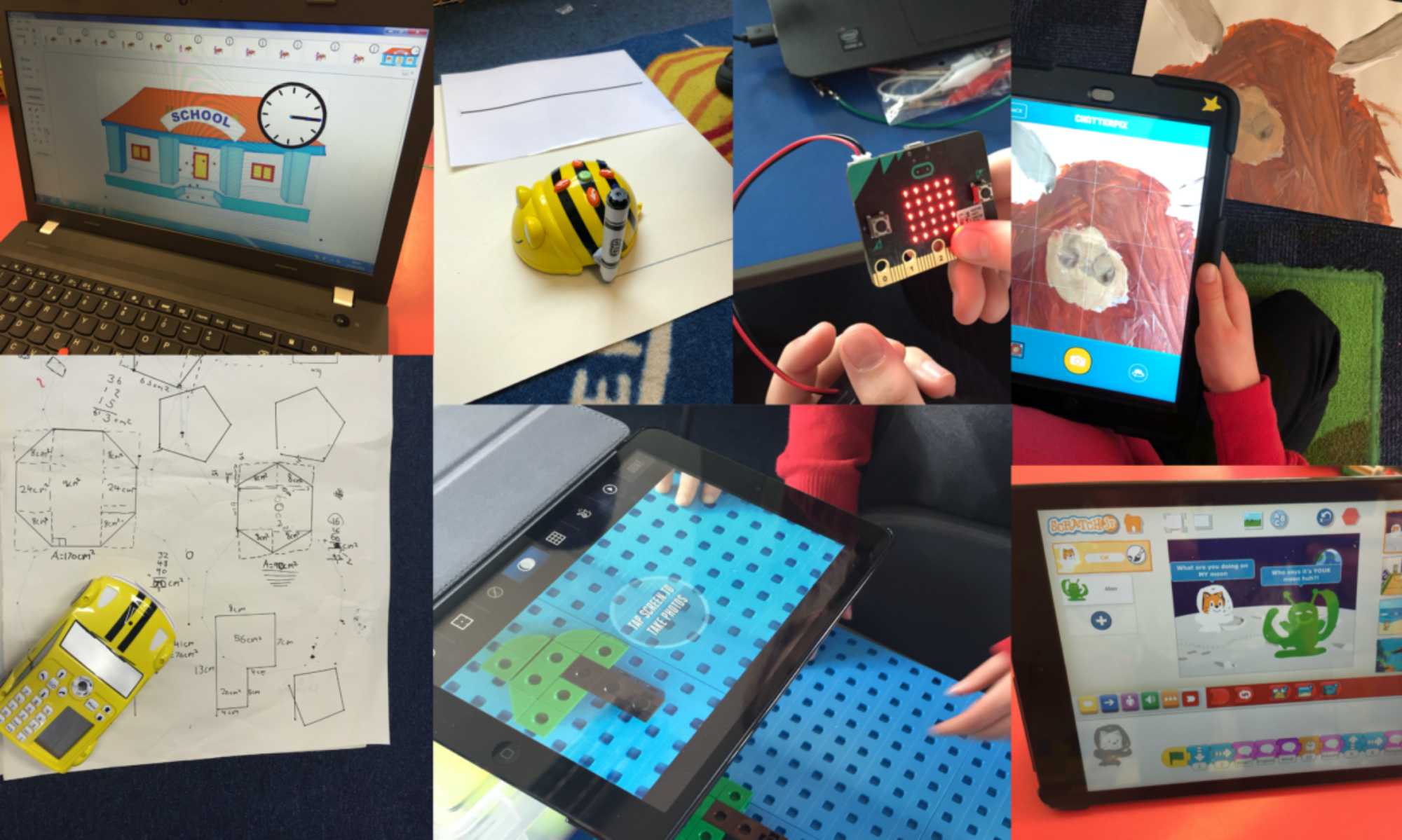Skip to content
Q: How do I request a Glow account in my school?
A: Glow accounts for pupils and staff are created via SEEMIS. The data sharing box for Glow must be ticked within a pupil’s and staff’s SEEMIS record. School office staff are able to check that the data sharing box has been ticked. Once this has been checked, ask the Glow Administrator in your school to check the Management Console for your account, they can then set a password for you to start using your Glow account.
Do not manually create Glow accounts for pupils and staff. These will be deleted.
If you have any further questions about requesting a Glow account, please email: glow.fife@fife.gov.uk
Q: I am a supply teacher in Fife. How do I request a Glow account?
A: Supply Teachers can contact Alison Dakers (Alison.Dakers@fife.gov.uk) to request access to a temporary Glow account that can be used while they are registered on the supply list.
Q: I am a teacher moving school in Fife, what will happen to my Glow account?
A: Your Glow account will move to your new school in Fife once your work record in SEEMIS has been updated with your new school details. If your Glow account doesn’t move, make sure the Glow box has been ticked in your work record for the new school. You can ask the school office staff to check this for you.
Q: I am a teacher moving to a school in a different local authority, what will happen to my Glow account?
A: Your Glow account will be deleted and your new local authority will issue you with a new Glow account when you start with them. A 60 day Grace Period can be applied to your account (the Glow admin in your current school can apply this) for you to move any content.