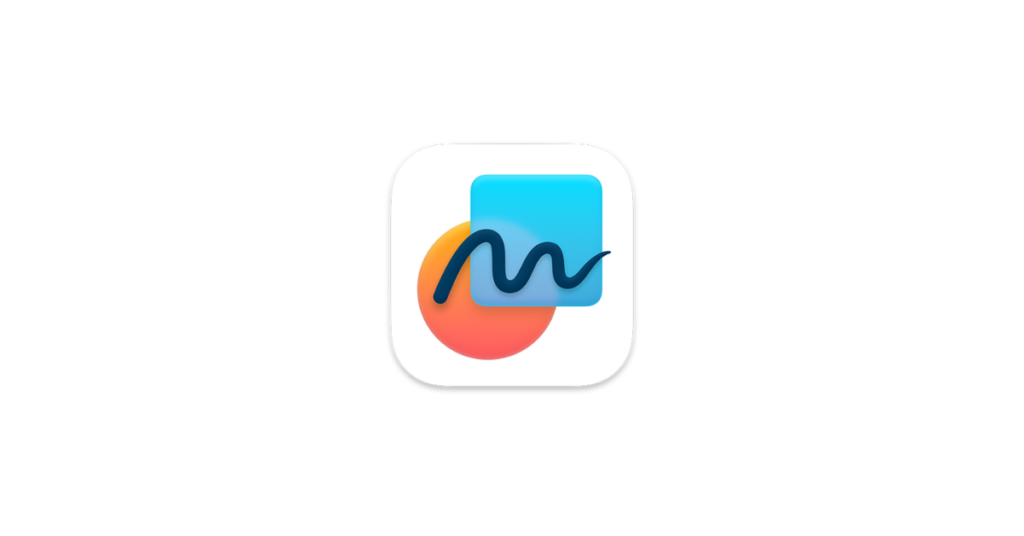Bring everything together, including photos, drawings, links, and files with Freeform.
What does it do?
Freeform helps users organise and visually lay out content on a flexible canvas, giving them the ability to see, share, and collaborate all in one place without worrying about layouts or page sizes. Users can add a wide range of files and preview them without ever leaving the board.
.
Why is it useful?
Freeform boards can be collaborative or sent as view only giving scope for a range of possibilities for learning and teaching. People largely been using this new app to create boards for students of all ages from topic boards which gather sources and resources for projects and tasks, to revision boards which cover concept, key information and provide retrieval tasks. The large canvas and ability to add different types of file and links make it a great way to share multimedia resources with learners, or a place for learners to create their own!
.
How does it work?
The YouTube video below from Apple provides a tutorial on how to get started with Freeform. Please note: Freeform appears automatically on your iPad when you update to iOS16.
This guide from the XDA gives a comprehensive overview of working with Freeform.
.
Want to see more of Freeform in action?
Lyndsey Stuttard shares her experience experimenting with AR in Freeform in this post in the Apple Education Community Forum.
Donald Sorah shares how he made sound boards with pupils on Freeform in this post in the Apple Education Community Forum.
Where can you learn more about Freeform?
This webpage from Apple gives more information on Freeform for iPad.
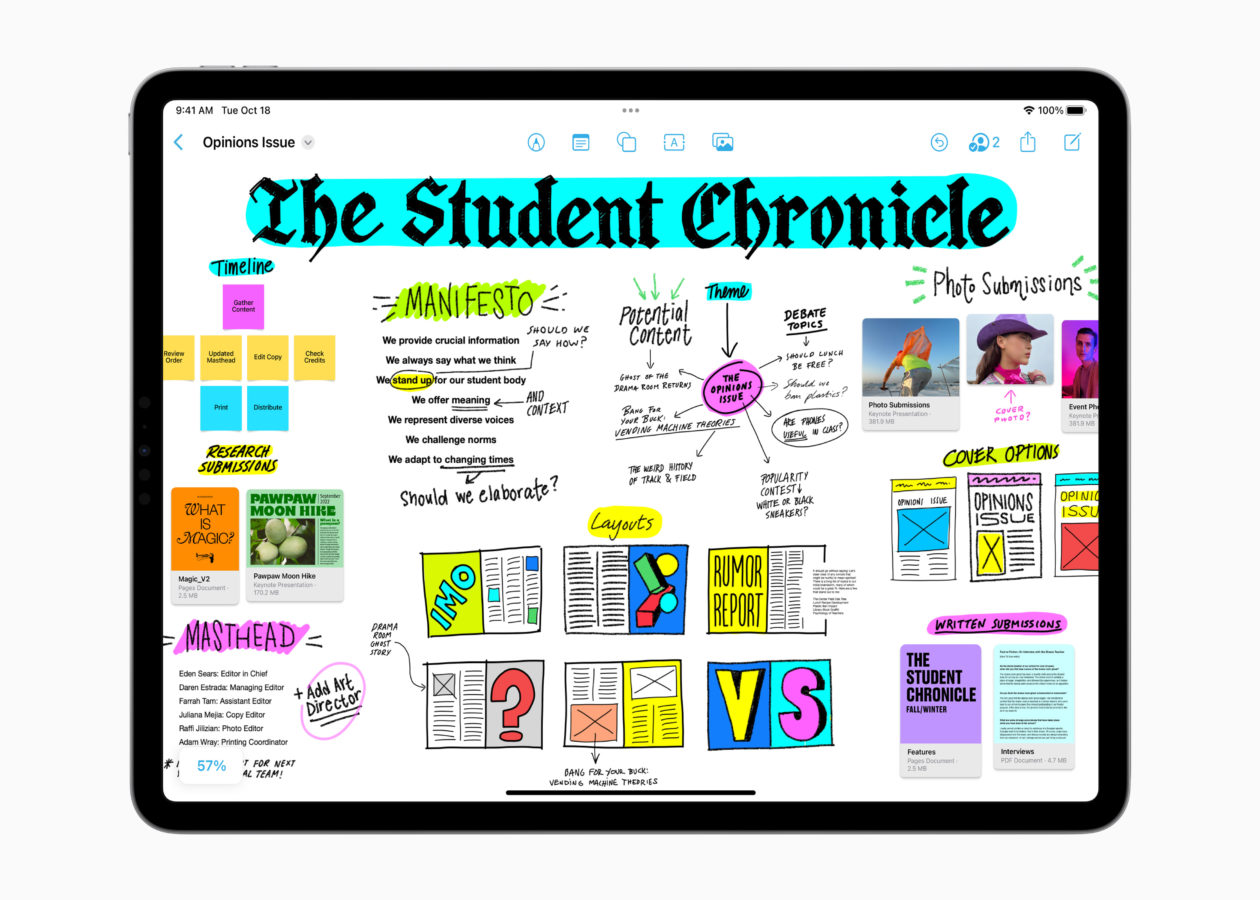
.
Educator Voice
Let your pupils present who they are by exploring Apple Freeform. With a visual appealing and smart illustrations, your pupils can easily show their interests in multiple ways.
Thanks to @fayenicole for her #Freeform inspiration.#FestivalOfLearning #AppleEDU @AppleEDU pic.twitter.com/qAVddZeEq8
— Christoffer Dithmer (@Chrisdithmer) May 16, 2023
Apple have just released Freeform, a brand new app that lets you organise thoughts, plans & ideas in a whole new way.
It's genuinely changed how I use my iPad in the last month.
Here's a COMPLETE GUIDE to help you make the most of Freeform for iPad: https://t.co/y7LTZvLvqQ
1/4 pic.twitter.com/BPzRzX5m4R
— Jacob Woolcock (@JacobWoolcock) December 13, 2022
Using #Freeform to create a revision guide and tasks for my class to revise for their upcoming quiz. An amazing app where you can share links, photos, pdfs, audio and more! @KaemmerSchool @AppleEDU pic.twitter.com/Rzdw9Qhezt
— Miss Smith (@ChloAsmith) May 15, 2023
Try using Apple's Freeform app to create treasure hunt maps for students! In this example they add video, photos & AR to find & record nature and even pitch a tent ⛺️Shoutout to @lyndsdive85 for the AR model tip! #AppleEDUChat @AppleEDU #AR pic.twitter.com/WbgGxrUScZ
— Faye Ellis (@fayenicole) May 7, 2023
LOVE Freeform. The pride the class are taking in the planning process, reviewing and publication of their work is so lovely to see.
Recording a walkthrough of the story in Minecraft is an ace new step we’ve taken this week. #pedagoofriday #everychilddeservesadevice pic.twitter.com/mRoI7LPAaG
— Blair Minchin (@Mr_Minchin) May 12, 2023
My first FreeForm! Reception students had gathered facts about sea animals and I helped them take pictures of their drawings, added their voices and AR to combine their facts. @EJ7416 Sketchfab was great, thank you! #earlyyearscomputing #EYFStech pic.twitter.com/N5NMtvwH4W
— P Williams (@GreenFrog8) May 13, 2023